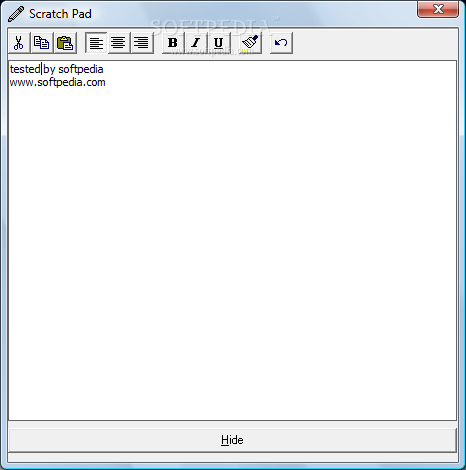Description
Scratch Pad
Scratch Pad is a handy tool for taking notes, especially when you have lots of information to sift through. Instead of just opening a plain text document, you can use this app to keep your desktop organized while customizing your text in several cool ways.
Easy to Use and Portable
The best part? You don’t need to go through a setup process! That means you can easily use it on different computers by just plugging in a USB flash drive. Plus, it doesn’t mess with the system registries, so your PC stays healthy.
Main Features of Scratch Pad
This application pops up in the system tray when you start it. If you click its icon, the main window opens up. Most of the space is dedicated to storing your text, with an upper toolbar that has different controls and customization options. It’s super easy to import whatever you've copied to your clipboard with just one button press. Made a mistake? No problem! You can undo it or clear everything in no time.
Text Customization Options
Now, don’t expect tons of fancy text options because there are only a few available. You can make your text bold, italicized, or underlined to highlight important bits. And if you want some alignment options, you can center your text or align it left or right within the panel.
No Direct Exporting
You can't directly export your notes unless you copy them manually into another file. But here's a neat trick: every time you close a pad, an RTF document gets created automatically! Just keep in mind that while you can run multiple instances of Scratch Pad at once, having too many open might get confusing when trying to find what you need.
Final Thoughts on Scratch Pad
All things considered, Scratch Pad is great for quickly jotting down or pasting important text strings and offers some basic customization options too. Its portability is a big plus since it automatically saves work when closed. Overall, it's definitely worth giving it a shot!
User Reviews for Scratch Pad 7
-
for Scratch Pad
Scratch Pad is a handy tool for quick note-taking with basic text customization options. Its portability and simplicity make it worth a try.
-
for Scratch Pad
Scratch Pad is a fantastic tool for quick note-taking! It's portable and easy to use. Highly recommend!
-
for Scratch Pad
I love how Scratch Pad keeps my desktop clean while allowing me to jot down notes effortlessly. Great app!
-
for Scratch Pad
This app is perfect for organizing thoughts on the go! I appreciate the simple interface and portability.
-
for Scratch Pad
Scratch Pad makes taking notes so convenient! No setup required, and it saves my work automatically.
-
for Scratch Pad
A must-have for anyone who takes notes regularly. The text customization features are just what I need!
-
for Scratch Pad
I'm impressed with Scratch Pad's functionality. Quick, effective, and portable—definitely worth trying out!