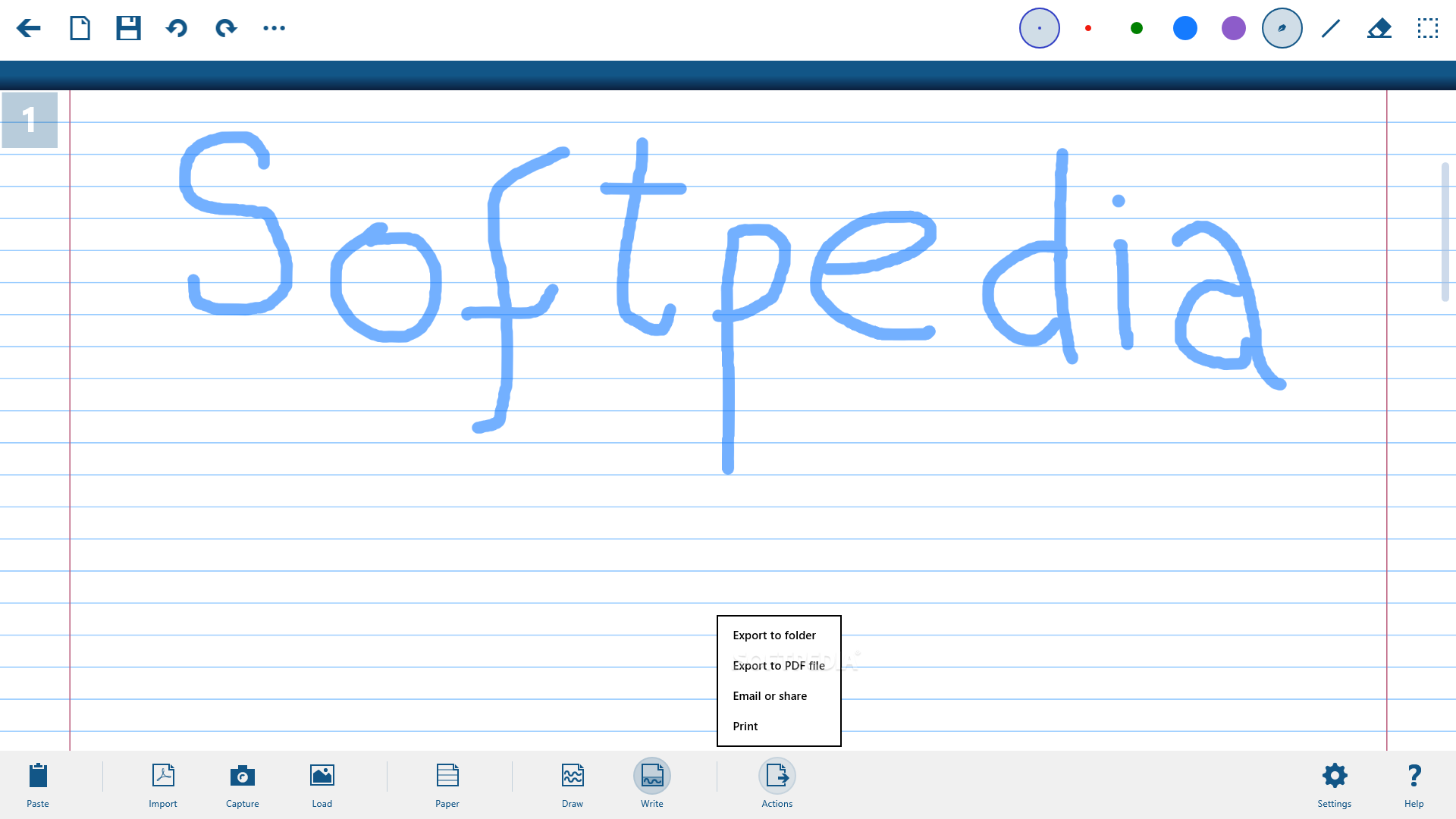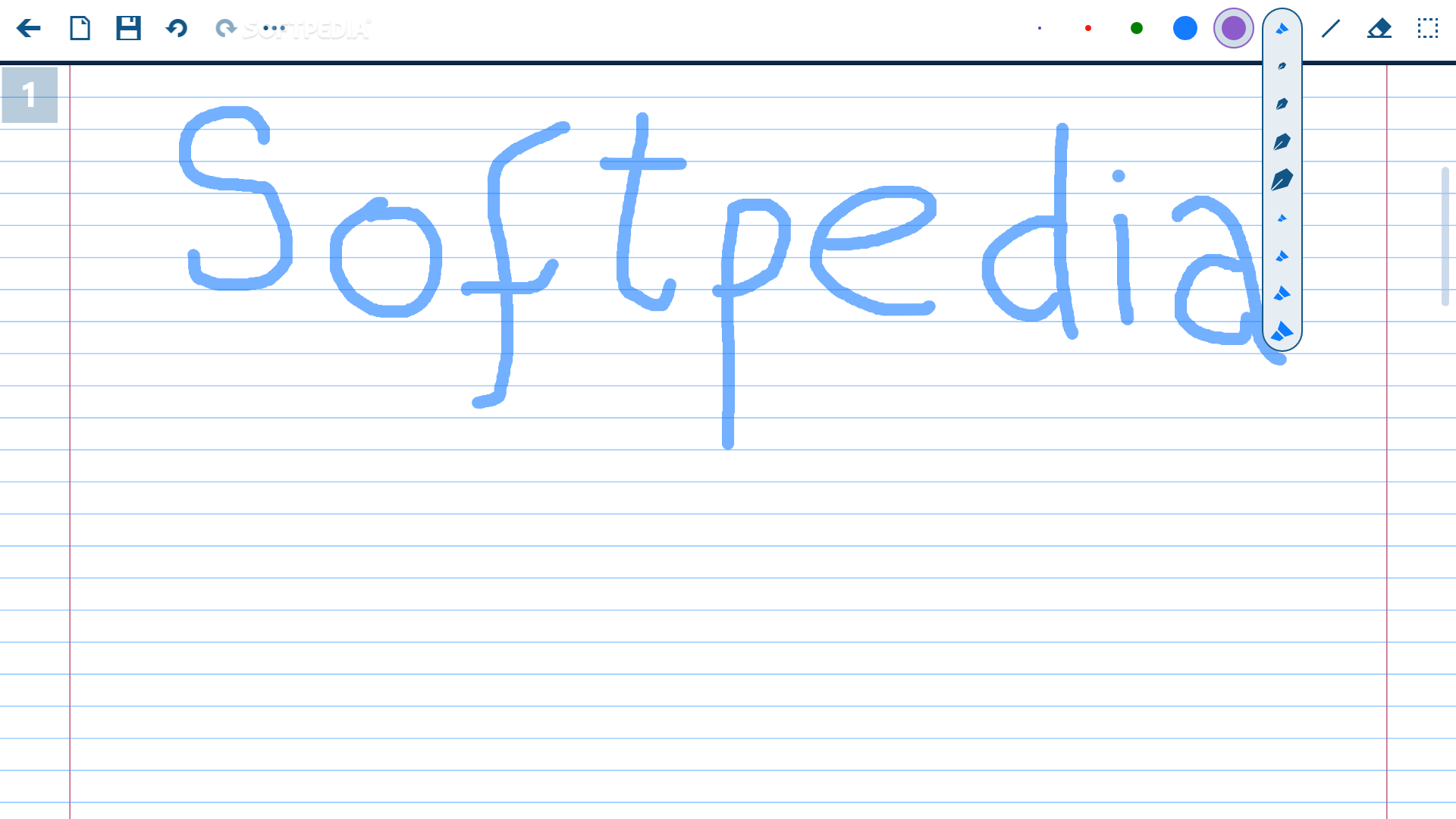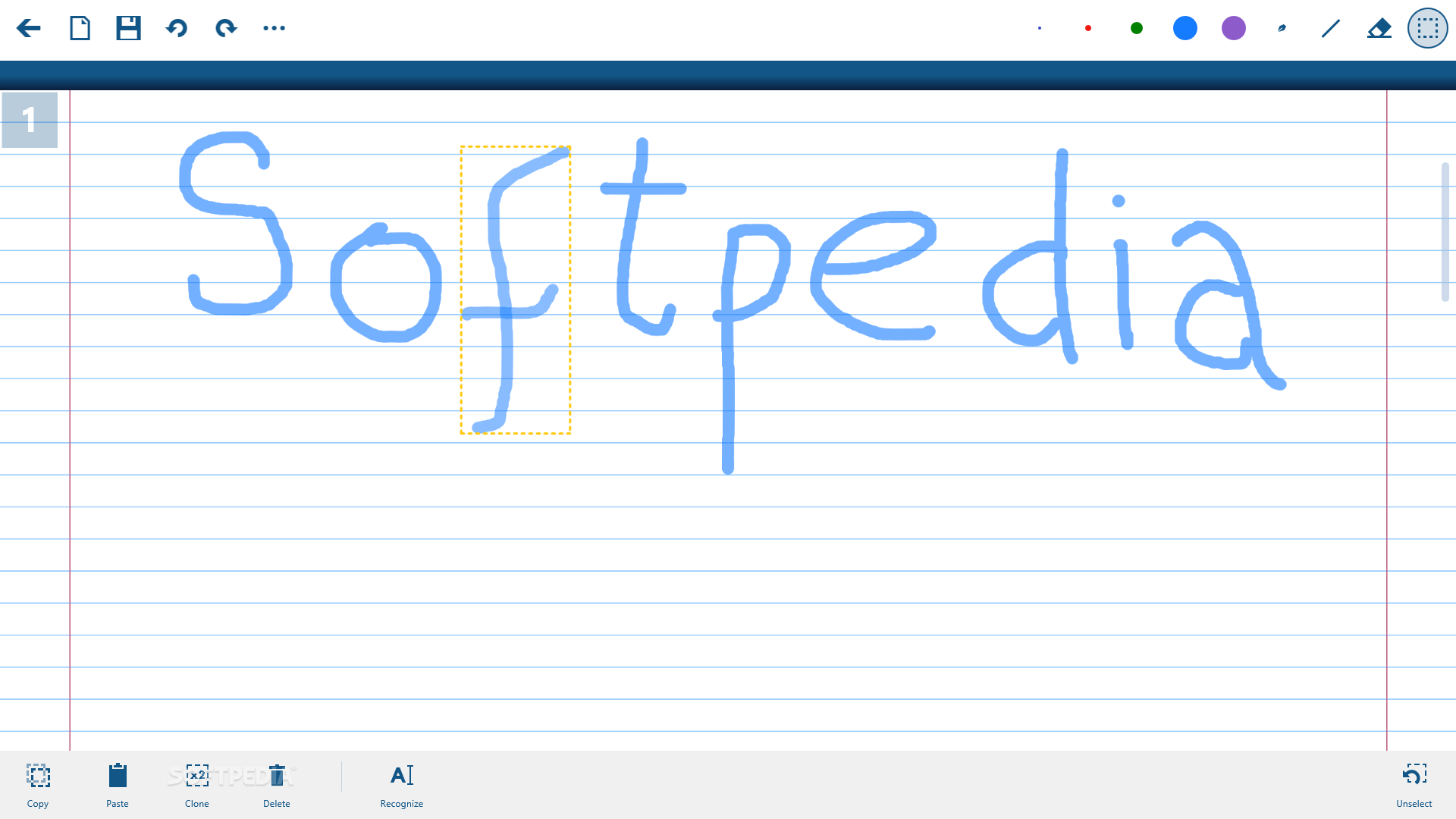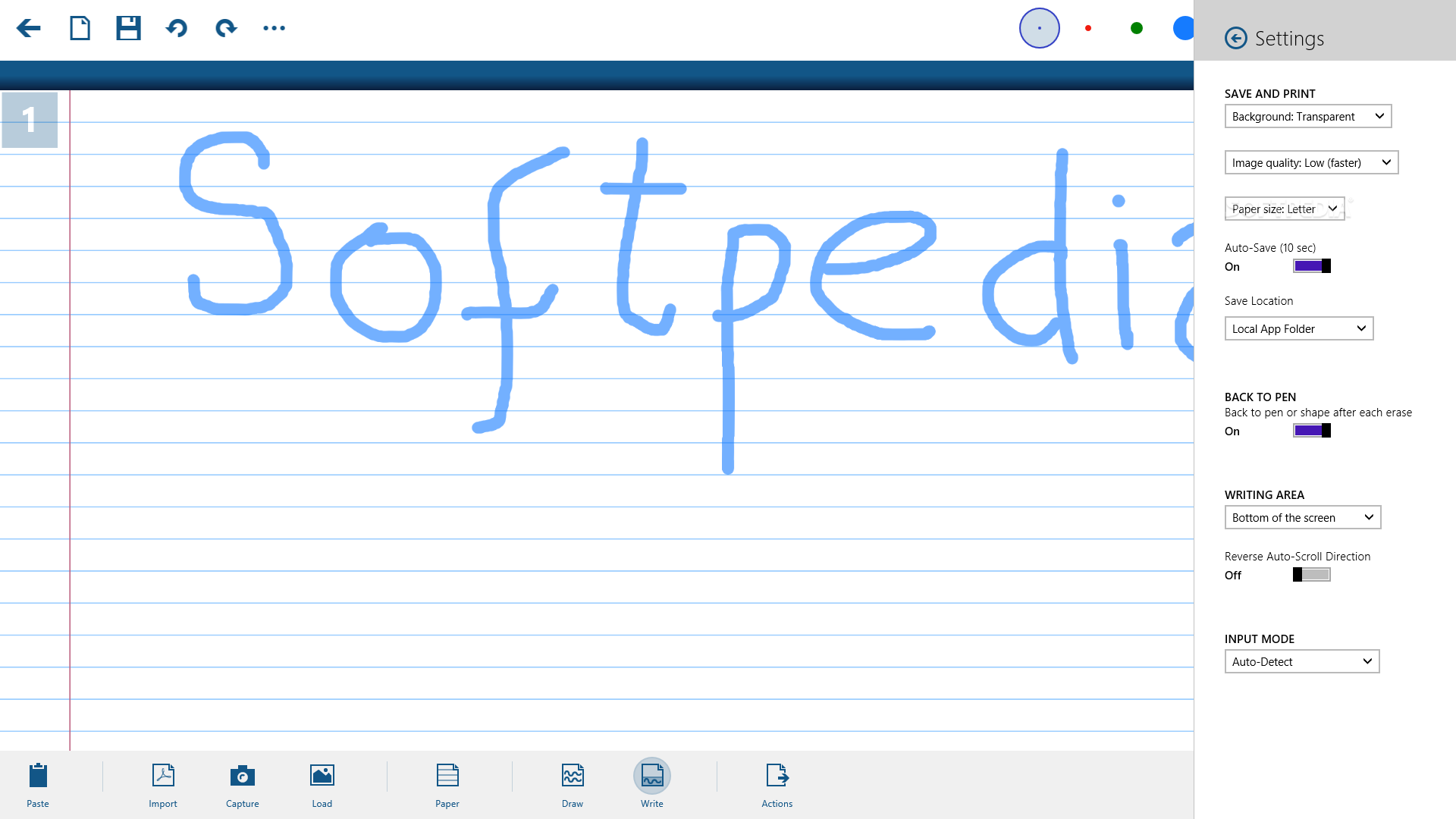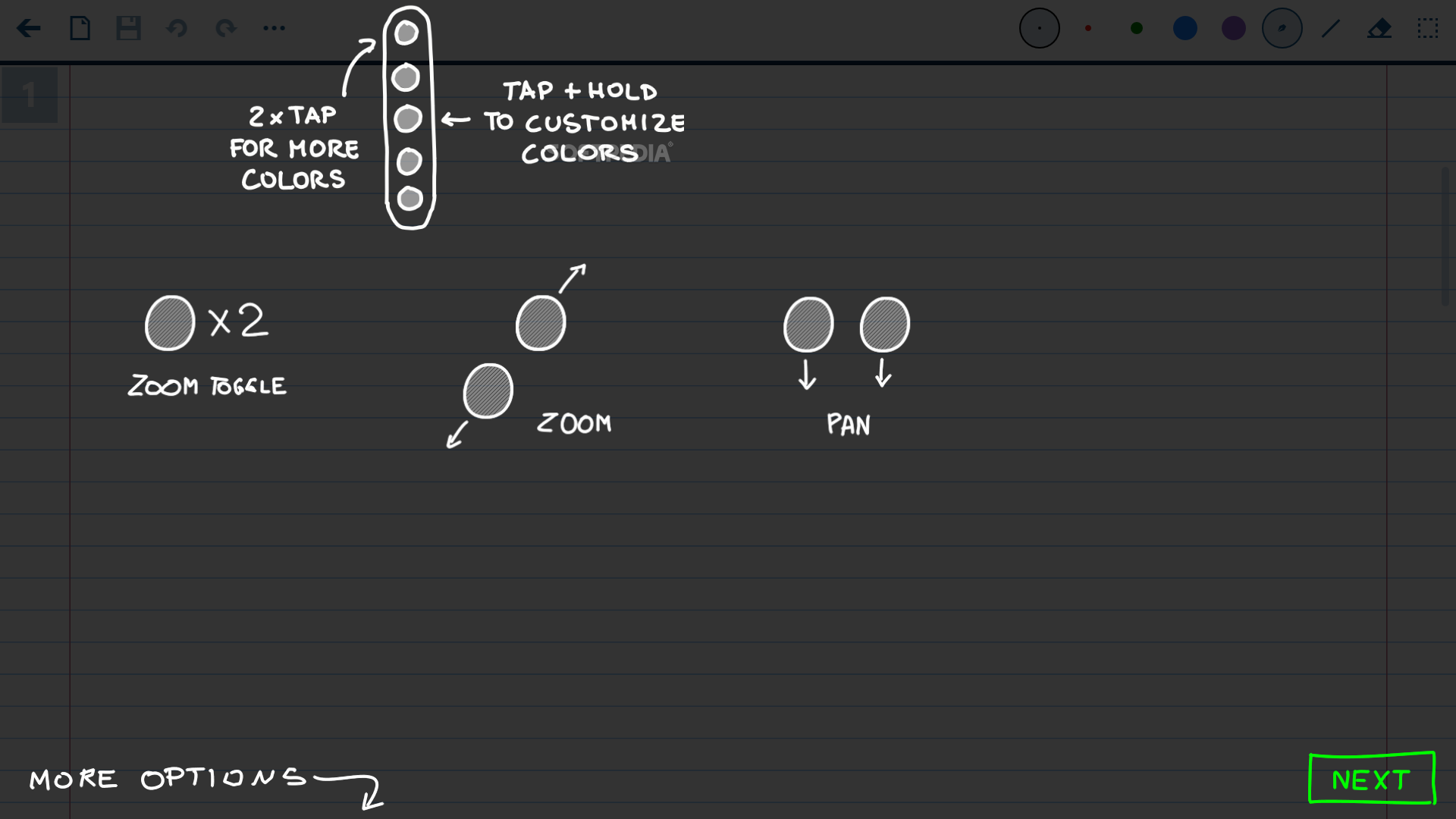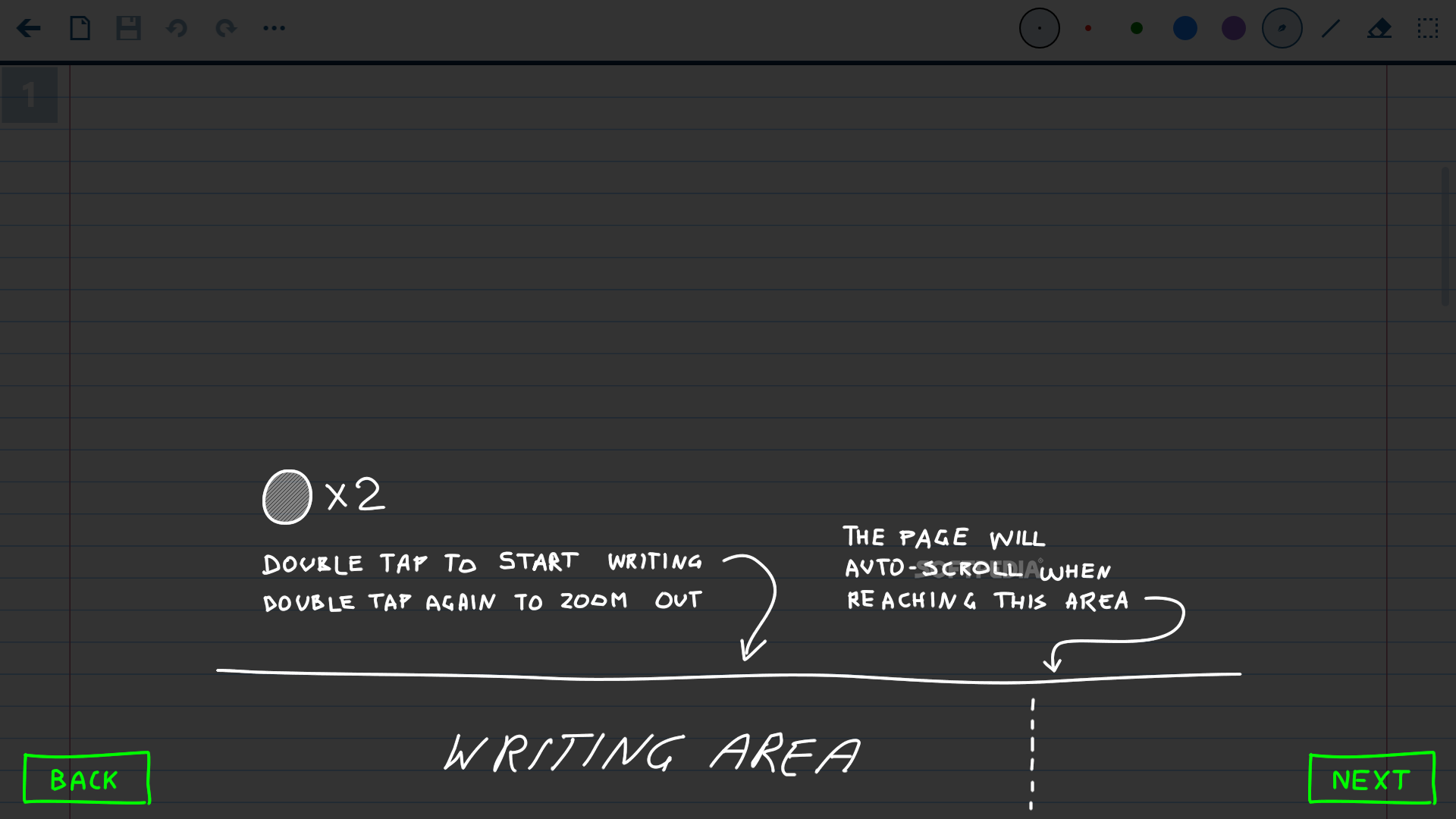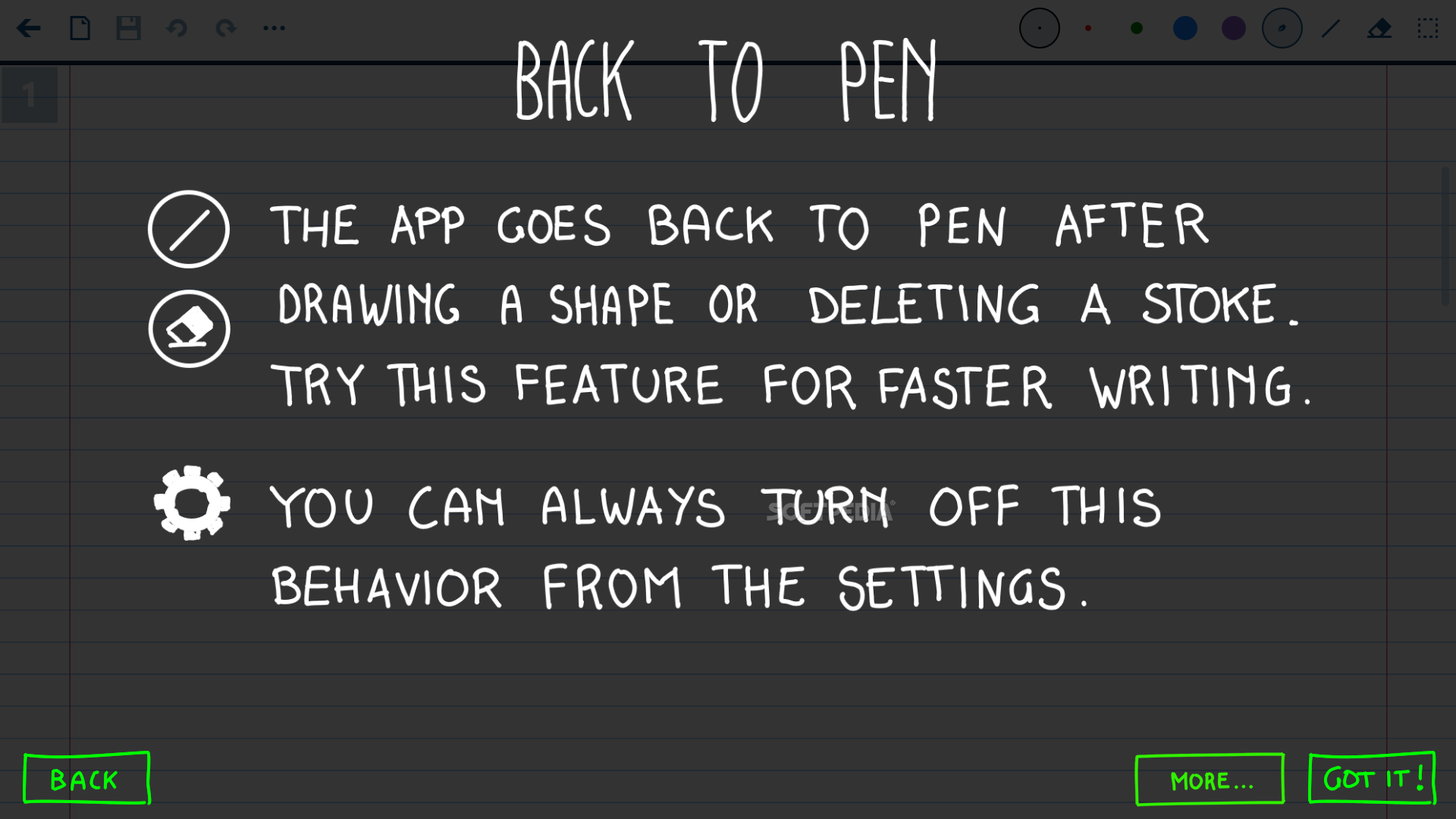Description
Scrble Store App
If you're a writer or an artist, you know how important it is to grab your ideas as soon as they pop into your head. Well, Scrble Store App is here to help with that! This awesome software makes it super easy to keep track of your notes and sketches without any hassle.
Easy Installation
Since Scrble is a Windows Store application, installing it on your computer is a breeze. Just hit the Install button on the product page, and voilà! The files will download and set up automatically.
User-Friendly Design
One of the best things about Scrble Store App is its stylish and friendly interface. It's designed to be easy for everyone to use while still looking great! Even though there's no traditional help manual, don't worry—you'll get an on-screen tutorial when you first launch the app. This quick guide will walk you through how to use all its features with ease.
Take Notes and Draw Effortlessly
This app is perfect if you're looking for a simple way to jot down notes, draw, or even doodle right on a virtual notepad without having to switch between different programs. Once you finish the tutorial, you can dive right into using it however you like!
Customizable Tools
You can pick from various tools like pens, markers, lines, and erasers. Plus, you can adjust their sizes and choose colors from a handy list. It's all about making your experience personal and fun!
Your Go-To Notepad Application
All in all, Scrble Store App is an amazing notepad tool that lets you draw or write directly on your screen without juggling multiple apps. With easy installation and a sleek user interface packed with straightforward functions, it's definitely worth checking out! For more details or download, visit SoftPas.
User Reviews for Scrble Store App 1
-
for Scrble Store App
Scrble Store App offers a stylish interface and straightforward functions, making it easy to store notes and sketches efficiently.