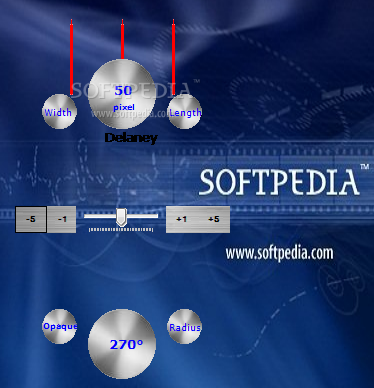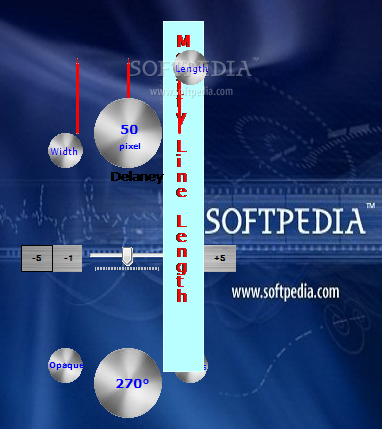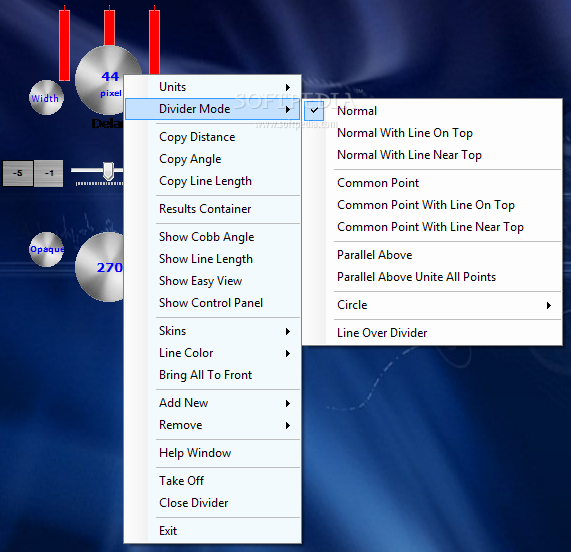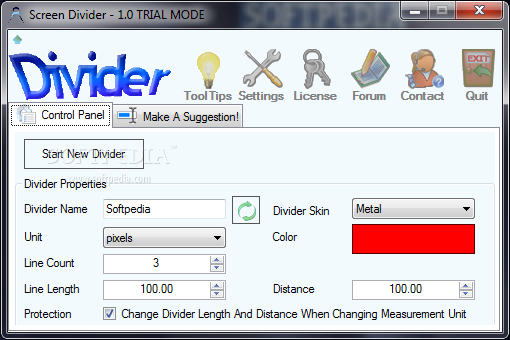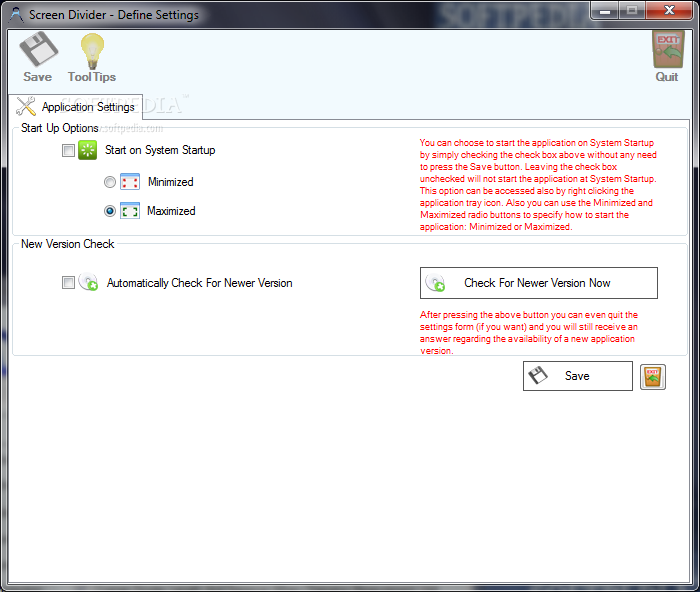Description
Screen Divider
Screen Divider is a cool tool that helps your computer send signals to machines or measure objects. It's packed with a ton of shapes, lines, and other fun options to turn your desktop into a measurement canvas.
Check Your System Requirements
Before you jump in and start using Screen Divider, make sure your computer has the .NET Framework. Most modern versions of Windows already have this included, so you're probably good to go!
User-Friendly Controls
When you launch the app, you won't see a big main window like most programs. Instead, you'll find a set of controls that you can move around as needed. You can also pull up the settings panel to manage existing objects or create new ones. Screen Divider usually hangs out in the tray area and can even run automatically when Windows starts up.
Customize Everything!
You can customize almost anything in Screen Divider! The interface has different skins to choose from, making it look just how you want. Plus, if you're feeling adventurous, you can open multiple instances for even more measuring fun!
Add Shapes and Lines Easily
The desktop dial is where the magic happens! Here’s where you add new lines and shapes while adjusting their sizes. You start off with three basic lines that you can rotate and move around. But wait—things get really exciting when you start adding circles, squares, and other shapes! Depending on what you're measuring, there are several modes available too.
Create Custom Measurement Tools
Not only does Screen Divider come with default shapes, but it also has a built-in editor for crafting custom measurement tools. This editor gives you a blank canvas to mix and match existing shapes into something new that fits your needs perfectly.
Your Go-To Measurement Application
All in all, Screen Divider is an awesome measurement application! It's not just about its default style; it's really about the endless customization options available to help build unique instruments and shapes tailored for your work.
User Reviews for Screen Divider 7
-
for Screen Divider
Screen Divider offers a plethora of shapes and lines to transform your desktop into a measurement canvas. Customizable interface with multiple skins.
-
for Screen Divider
Screen Divider is an incredible app! The customization options are endless, making my measurements so much easier!
-
for Screen Divider
Absolutely love Screen Divider! It transformed my desktop into a perfect measurement tool. Highly recommend!
-
for Screen Divider
This app is fantastic! The ability to create custom shapes and lines has really improved my workflow. Five stars!
-
for Screen Divider
Screen Divider is a game changer for anyone needing precise measurements on their desktop. So versatile and easy to use!
-
for Screen Divider
I can't believe how useful Screen Divider is! The customizable features make it perfect for all my measuring tasks.
-
for Screen Divider
This app exceeded my expectations! Screen Divider offers so many options for measurement, I can't recommend it enough.