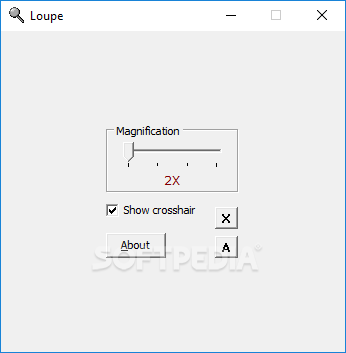Description
Screen Magnifier Lite
Screen Magnifier Lite is a neat little app that makes it super easy to zoom in on parts of your screen. It's compact and lightweight, so it won't slow you down. Plus, its simple interface is designed with logic that just makes sense—perfect for anyone looking for a non-intrusive way to magnify their screen.
Easy-to-Use Features
Now, most screen magnifiers out there are pretty basic. They usually just let you zoom in and out on specific areas. Some might throw in extra tools like screen capture to make up for their simplicity.
A Different Approach
But here’s where Screen Magnifier Lite stands out! It takes a fresh approach by maximizing its core features and offering options that other similar tools might miss. For example, you can resize the interface to increase your zoom viewing area. This gives you a better look at what's happening around the spot you're focusing on.
Fixed Position Magnification
The cool part? The magnifying window stays put on your screen! Instead of moving around, it shows you a magnified view of whatever area your mouse pointer is hovering over.
Flexible Zoom Levels
You can zoom in anywhere from 2x to 8x—just slide the big magnification bar in the app’s interface to find your sweet spot. You can adjust the zoom level using either your mouse or arrow keys, making it super user-friendly!
Crosshair Overlay Feature
An additional perk is the crosshair overlay inside the zoom window. This handy feature helps you easily point out reference spots within the area you're magnifying.
Smooth Transition Back to Tools
If you move your mouse back into the app's interface, it stops zooming so you can access all its tools without hassle.
No Stress on Your PC
This app has a clean design that covers all bases when it comes to accurately magnifying parts of your display. It won’t hog your computer’s memory or resources, allowing you to zoom in and out smoothly without any headaches.
User Feedback & Suggestions
That said, some power users may wish for an even fancier interface or added features like a bigger zoom window or more powerful magnification options.
If you're interested in trying it out, check out this link here!
User Reviews for Screen Magnifier Lite 7
-
for Screen Magnifier Lite
Screen Magnifier Lite offers an uncomplicated interface and useful features. Users will appreciate its straightforward design and logic.
-
for Screen Magnifier Lite
Screen Magnifier Lite is a game changer! It's simple to use, and the zoom feature works perfectly.
-
for Screen Magnifier Lite
Absolutely love this app! The fixed magnifying window makes it so easy to navigate while zooming.
-
for Screen Magnifier Lite
This app is fantastic! The resizable interface and 8x zoom are exactly what I needed for better visibility.
-
for Screen Magnifier Lite
Screen Magnifier Lite is incredibly user-friendly. Adjusting the zoom level with the slider is super smooth!
-
for Screen Magnifier Lite
I highly recommend this app! It provides a clear view without straining my computer's performance.
-
for Screen Magnifier Lite
A great tool for anyone needing a screen magnifier. The crosshair overlay is a brilliant addition!