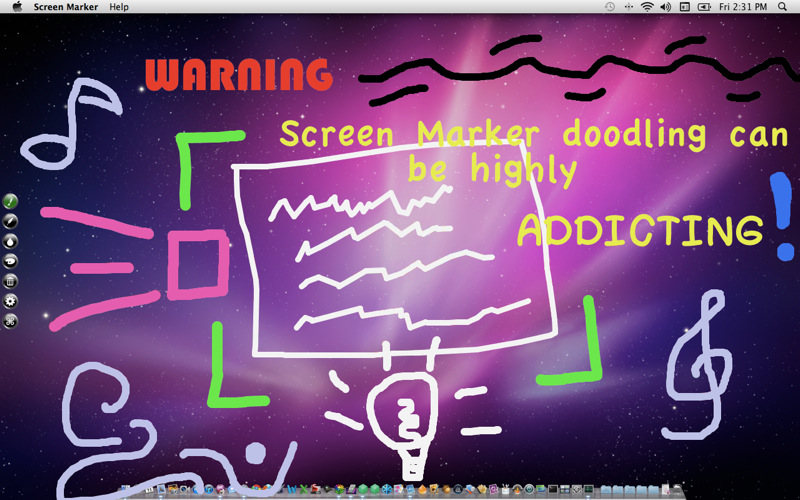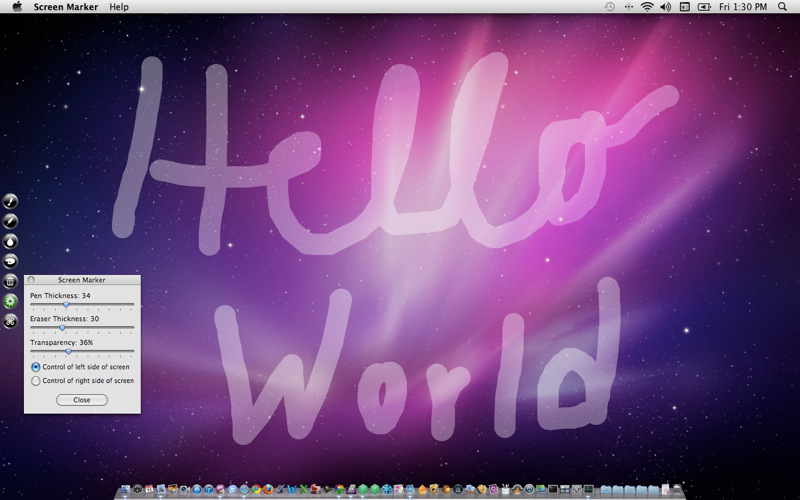Description
Lomation’s Screen Marker
Lomation’s Screen Marker is a handy tool that lets you draw or write right on your Mac's screen. It does what many other apps do, but with a twist! This app stands out because it offers a super simple and easy-to-use interface, making it way easier to navigate than some of its competitors.
Easy Access with a Simple Toolbar
Once you launch Screen Marker, you'll see a clean toolbar pop up on your desktop. This toolbar is designed for quick access to all the tools you need. No more jumping through hoops just to get started!
Fun Utility for Simple Annotations
The Screen Marker app isn’t just for professionals needing complex annotations in long meetings. It's more about having fun! You can easily scribble, draw, or write notes that highlight different parts of a screenshot. Whether you’re marking something important or doodling for fun, this app keeps it light and easy.
Limitations to Consider
Now, there are a couple of downsides to keep in mind. Since Screen Marker is built for simplicity, advanced users might find it lacking some features that other more complex apps offer. For example, while it's super easy to draw anything on your screen, it doesn’t let you record your actions for quick screencasts.
No Undo History
Another thing to note is that Screen Marker doesn’t have an undo history feature. This means if you want to erase something you've drawn or start over from scratch, it could be tricky without this helpful option.
A Practical Choice for Basic Needs
All things considered, if you're looking for a straightforward screen sketcher without the bells and whistles like recording or pre-defined shapes, then Screen Marker can definitely be useful!
User Reviews for Screen Marker FOR MAC 1
-
for Screen Marker FOR MAC
Screen Marker FOR MAC offers a simple interface for drawing on your screen, perfect for quick annotations and sketches.