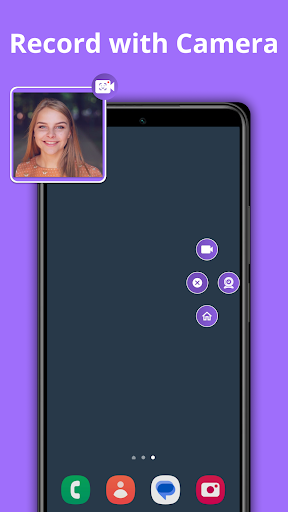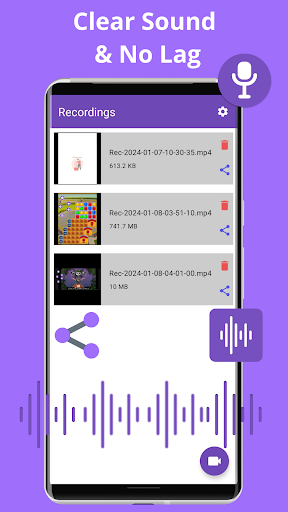Description
1. No watermark
2. Record from Floating button or notification.
3. HD recording
4. Resize face camera
5. Unlimited Recording
6. Internal Audio Recording
Record with or without Face camera.
Go to setting to customize setting for record camera or not.
Audio Source Options - Go to setting and select option from below to change audio source
1. Internal Audio Recording
2. Record Mic and Internal Audio
3. Mute – Record without any audio
Video Quality - Go to setting and select video resolution. Select video resolution from below list
240p , 360p , 480p , 720p , 1080p
Save Video to gallery :
click on download icon on video list item to save it to gallery.
Customize Floating action button :
you can customize whether floating button should show or not.
go to setting and click on Hide Floating While Recording to hide button when start recording
Countdown before recording:
You can also customize the countdown timer before recording.
User Reviews for Screen Recorder FaceCam Audio 1
-
for Screen Recorder FaceCam Audio
Screen Recorder FaceCam Audio is impressive with no watermark, HD recording, and resizable face camera. Unlimited recording makes it a top choice.