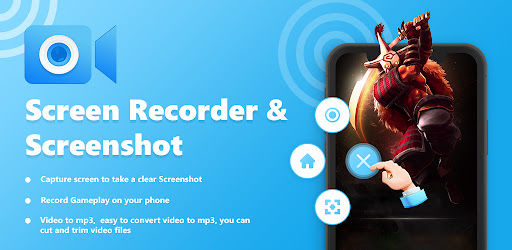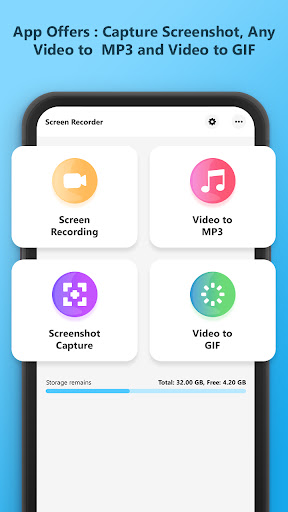Description
? Screen Recording Duration:
• There is no limitation on the recording duration of recording it screen recorder with audio. You can record it as long as you want.
• You can set a delay (timer) in seconds before taking screen (screenshot after countdown)
? Record pause
• Support to record pause the screen recorder during the recording process to reduce unnecessary cutting work in the later stage.
? Video trimming tool
• One-click drag to customize the length of the video, and apply various filters on video.
? Capture Screenshot
• Screenshots using notification button.
• Crop and Edit captured screens
• Delete unnecessary screenshots
• Easy to share screenshot to social media
Top Feature of Screen Recorder & Screenshot app:
• Capture screen to take a clear Screenshot
• Quick notification panel access for screen recorder and screenshot capture
• Record Gameplay on your phone
• Floating window: One touch to snap the exact moment or hide it when it’s not needed
• Video to mp3, easy to convert video to mp3, you can cut and trim video files
• Convert from video to GIF, Screen recorder to GIF
Permission Required:
- Storage: Used for saving and editing recorded video & screenshot files.
- Microphone: Used for sound recording function during screen recording.
- Camera: Used for Facecam function.
- Draw over top of other apps: To open Screen Recorder & Screenshot Pop-up Circle, you need to grant permission to draw over top of other apps from the background.
User Reviews for Screen Recorder & Screenshot 1
-
for Screen Recorder & Screenshot
Screen Recorder & Screenshot is a versatile app for recording apps/games. The no time limit feature is great for long recordings.