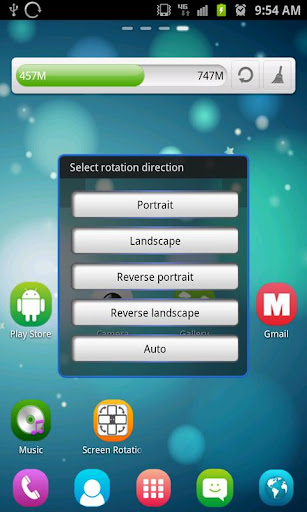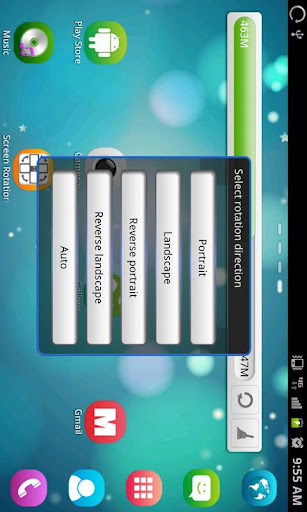Description
You can control portrait, landscape, reverse portrait, reverse landscape the four directions.
You can also specify auto direction.
App even horizontally or the other direction does not support, you can switch to force.
Features
- 4 orientation screen control (horizontal, vertical, reverse horizontal, reverse vertical)
- Specify the auto rotation screen
- All App (app, game) support the direction of 4 orientation.
- Gingerbread (2.3) more then version optimized
- Froyo (2.2) less then version is not supported reverse vertical and reverse horizontal direction.
Caution
- Specific application to force portrait / landscape view setting may not display correctly. (Camera app, etc..)
User Reviews for Screen Rotation Control 1
-
for Screen Rotation Control
Screen Rotation Control offers precise screen orientation adjustments. Easy to use and versatile for all apps. Highly recommended for users.