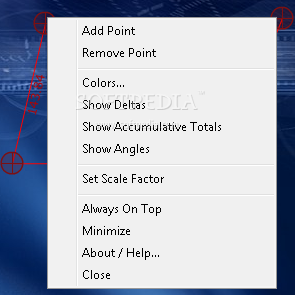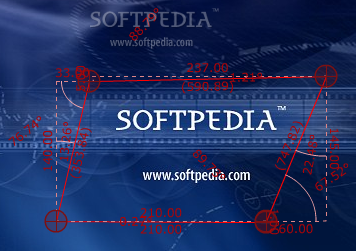Description
Product Description: Screen Scales
Screen Scales is a rather interesting and unusual application. It can create several markers on your computer screen and measure the distance between them. The markers are mobile, allowing you to drag them to any portion of the screen.
You can add a lot more markers and even create complex contours. The application supports dual monitor displays, allowing you to extend your creations across multiple screens.
To add a new point, simply right-click on an existing one and select the add point option to create a new point at the end of the string. Removing a point is just as easy but be cautious as there is no undo option once it is deleted.
Screen Scales becomes even more powerful when you toggle deltas, accumulative totals, and angles. Each line you add becomes the hypotenuse for triangles with displayed dimensions and angles, making it a precise measuring tool. Real-time updates keep values accurate as you move points around the screen.
In addition to measuring graphical elements, Screen Scales offers a custom scale factor for setting the value of one unit of measurement. This feature is ideal for measuring distances on scanned maps. Changing colors helps improve visibility over different backgrounds.
With its versatility, Screen Scales can be used for a variety of purposes, from simple measurements to complex design tasks. Its comprehensive nature makes it a practical tool for anyone needing precise measurements and calculations.
Technical Specifications:
- Price: FREE
- Publisher: LittleArea
- Application Type: Utility
- Platform: Windows
- Supports: Dual Monitor Displays
User Reviews for Screen Scales 7
-
for Screen Scales
Screen Scales is truly innovative, allowing for precise measurements and complex contours. Its real-time updates and dual monitor support are game-changers.
-
for Screen Scales
Screen Scales is a game-changer! The ability to measure distances and angles on my screen is incredibly useful for design work.
-
for Screen Scales
I love how versatile Screen Scales is! It allows me to create complex contours easily, and the real-time updates are fantastic.
-
for Screen Scales
This app has made measuring graphical elements a breeze. The custom scale factor for maps is brilliant!
-
for Screen Scales
Screen Scales exceeds my expectations! The drag-and-drop markers make precision measuring straightforward and fun.
-
for Screen Scales
Absolutely love this app! It’s perfect for both simple and complex measurements. Highly recommend it!
-
for Screen Scales
Screen Scales is an essential tool for anyone needing precise measurements on their computer screen. Five stars!