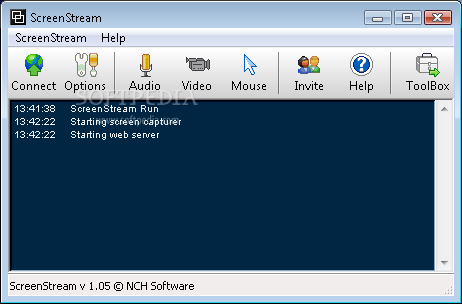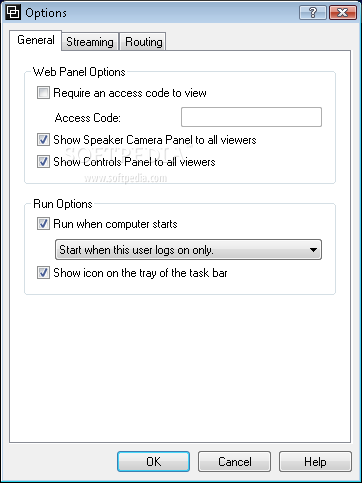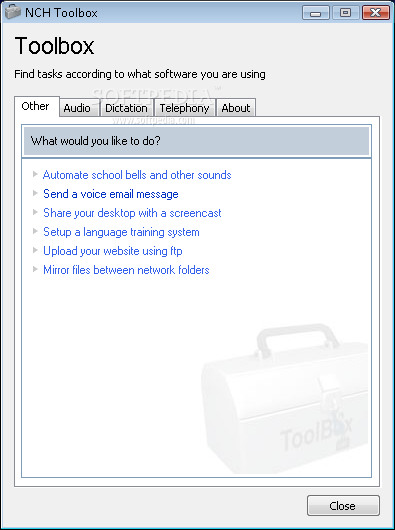Description
Introducing Screen Stream: The Modern Screen Sharing Utility
Screen Stream is a free utility offered by NCH Software that allows others to visually follow along with your screen activities in real-time. Whether you're giving a presentation, offering remote assistance, or analyzing software usage patterns, Screen Stream makes sharing your screen effortless and convenient.
Key Features
- Runs discreetly in the background, capturing your screen while you work in any other program
- Accessible to viewers via an ordinary web browser, regardless of their device's operating system
- Supports Windows, Mac, and Linux users, ensuring broad compatibility
- Optional access codes can be set to secure your screen sharing sessions
- Scalable to accommodate almost unlimited viewers, limited only by your bandwidth
- Quick and easy installation process, with virtually no learning curve
- Intuitive user interface that simplifies the screen sharing experience
Applications
Screen Stream can be utilized in various scenarios, such as:
- Boardroom presentations, where it replaces traditional projectors
- Lectures or classroom settings where participants have laptops
- Computer labs or educational environments, facilitating interactive learning experiences
- Remote computer support, enabling helpdesk staff to troubleshoot effectively
- Software usage profiling and analysis for research purposes
Don't miss out on the opportunity to enhance your screen sharing capabilities with Screen Stream. Download this powerful utility for free from Softpas.com today!
User Reviews for Screen Stream 1
-
for Screen Stream
Screen Stream is a versatile tool for presentations and remote support. Easy setup and user-friendly interface. Great for collaborative work.