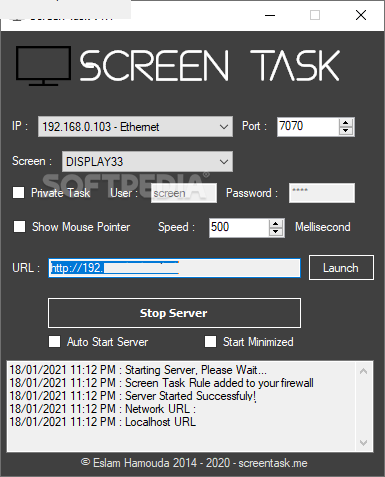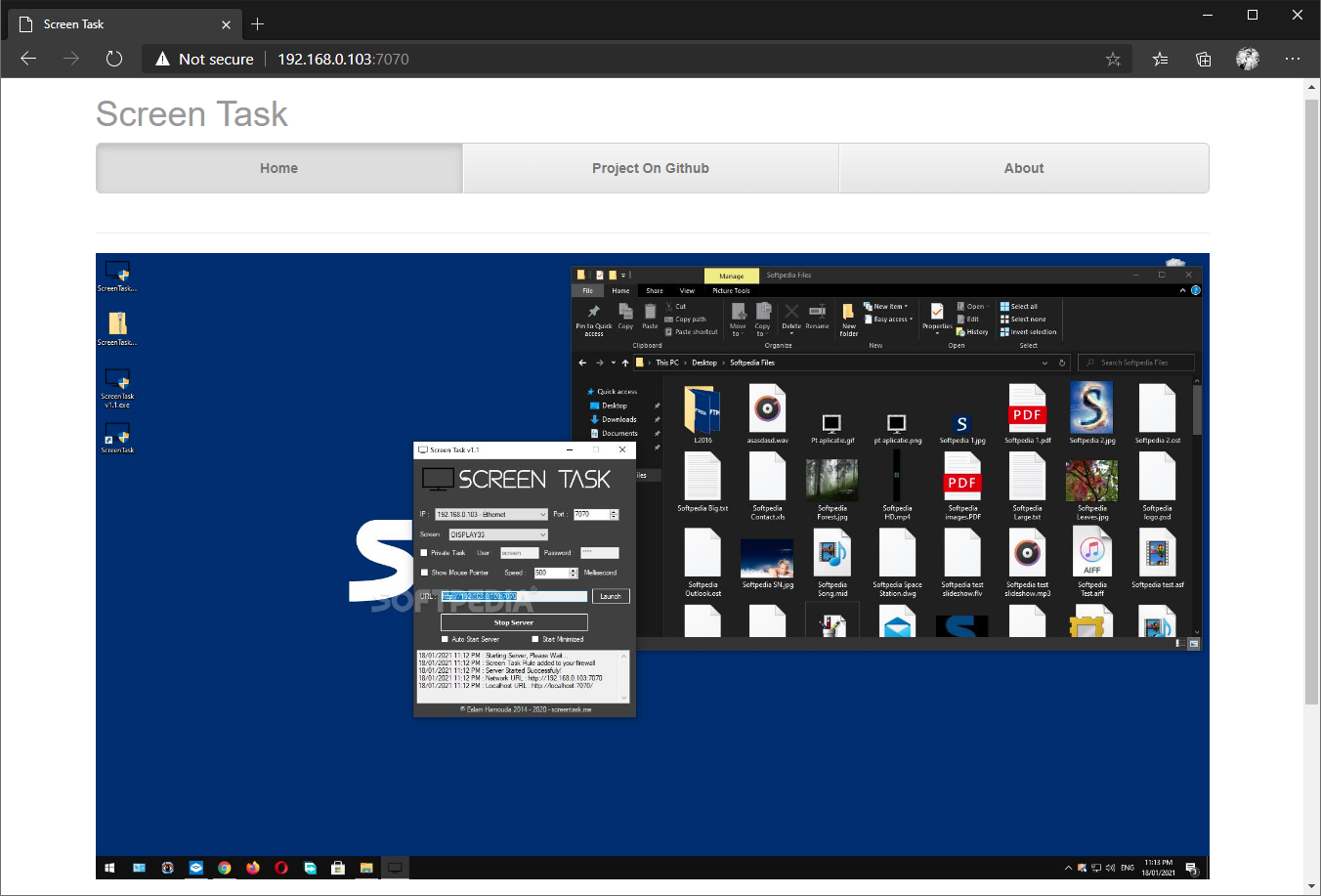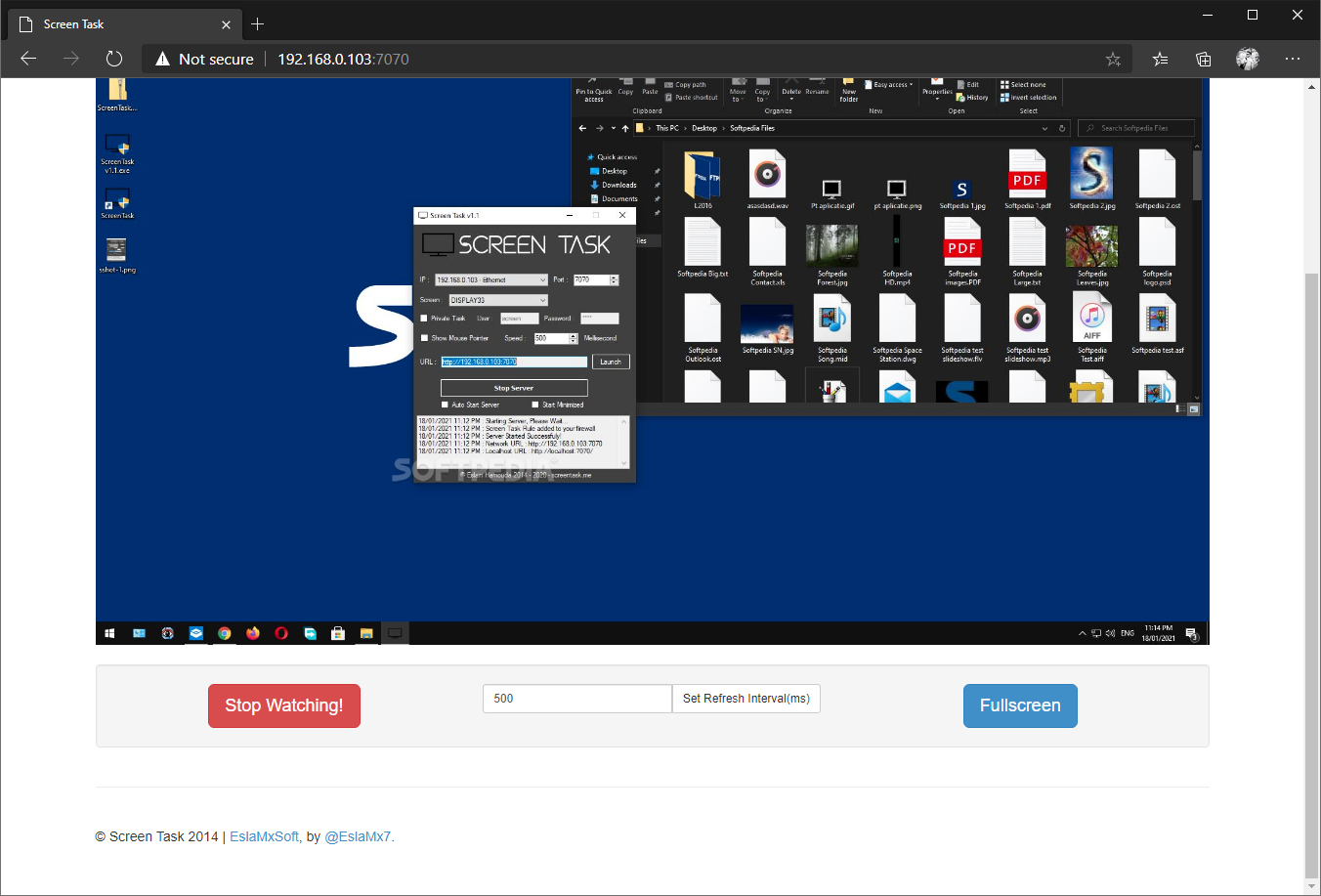Description
Discover Screen Task: Your Ultimate Screen-Sharing Solution
Screen Task is a game-changer in the world of screen-sharing applications. Whether you need to collaborate online, assist a friend with tech issues, or deliver a presentation, Screen Task has got you covered.
Key Features:
- Effortless screen sharing within a network
- Minimal configuration required
- No internet connection needed
- Super lightweight - under 1 MB
- Support for multiple screens simultaneously
- Basic authentication for private sessions
- Viewer access via a web browser
Technical Specifications:
- Publisher: EslaMxSoft
- Price: FREE
- File Format: .exe
- Size: Under 1 MB
- Compatibility: Windows
How It Works:
Screen Task operates through two components: the server, which is installed on the computer sharing the screen, and a web GUI for viewers. All it takes is a few clicks to establish a connection and start sharing your screen effortlessly.
Why Choose Screen Task?
Screen Task eliminates the complexities often associated with screen-sharing apps, making it ideal for users of all experience levels. Its lightweight nature and intuitive interface set it apart from the competition.
Don't waste time struggling with complicated screen-sharing solutions. Try Screen Task today and experience seamless collaboration like never before.
User Reviews for Screen Task 1
-
for Screen Task
Screen Task is a lightweight screen-sharing app that simplifies collaboration. Beginner-friendly, no Internet needed, and supports multiple screens.