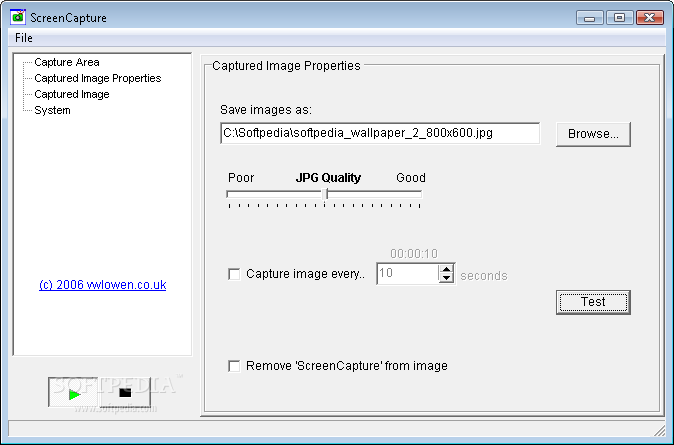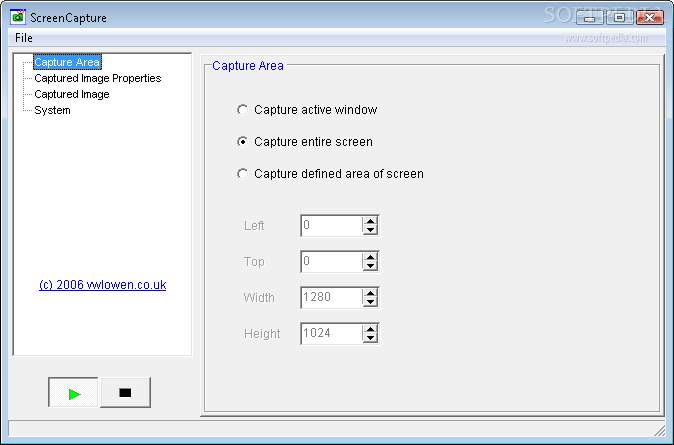Description
Welcome to SoftPas.com - Your One-Stop Shop for Software Downloads
Product Description
ScreenCapture is an application that you can configure to automatically take screenshots at a regular time interval. It comes in handy when you want to leave the computer unattended and later find out the activities it performed while you were away.
Key Features:
- Capable of capturing full screen, active window, or user-defined area
- Configure capture settings, image properties, and general options
- Save screenshots in various formats (JPEG, GIF, BMP, PNG)
- Run simulation to preview settings
- Start taking snapshots automatically
- Minimize to systray for non-intrusive operation
Technical Specifications
- Price: FREE
- Publisher: John Owen
- Link: Download Here
- Compatibility: Windows
- File Format: .exe
Although ScreenCapture may be considered old, it ran smoothly on newer Windows versions during our tests. The application features straightforward and intuitive options for capturing screenshots automatically, and best of all, it's available for free.
User Reviews for ScreenCapture 7
-
for ScreenCapture
ScreenCapture offers efficient automatic screenshot capture. Its simple interface allows for customization of settings, making it a practical tool.
-
for ScreenCapture
Absolutely love ScreenCapture! It's simple to use and takes the stress out of monitoring my computer activities.
-
for ScreenCapture
ScreenCapture is fantastic! I appreciate how it runs smoothly and captures exactly what I need, highly recommend!
-
for ScreenCapture
This app is a lifesaver! Easy setup and great functionality for taking screenshots automatically. Five stars!
-
for ScreenCapture
I'm impressed with ScreenCapture's performance. It's user-friendly, efficient, and perfect for monitoring tasks.
-
for ScreenCapture
ScreenCapture has exceeded my expectations! The customization options are great, making it super versatile.
-
for ScreenCapture
This app is a gem! It captures my screen perfectly while I'm away. Simple and effective—definitely deserves five stars!