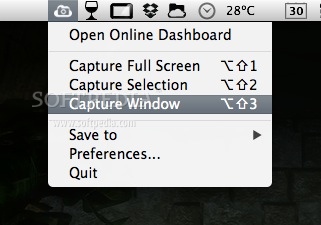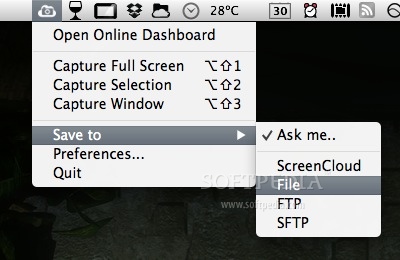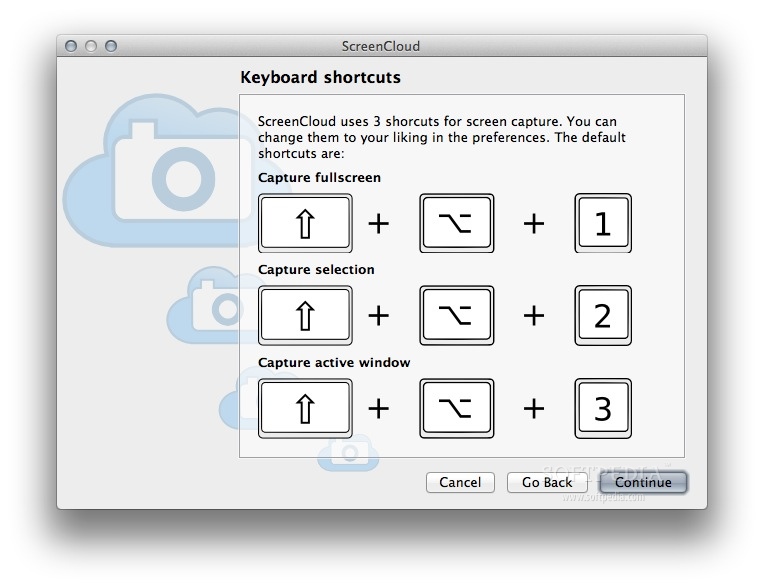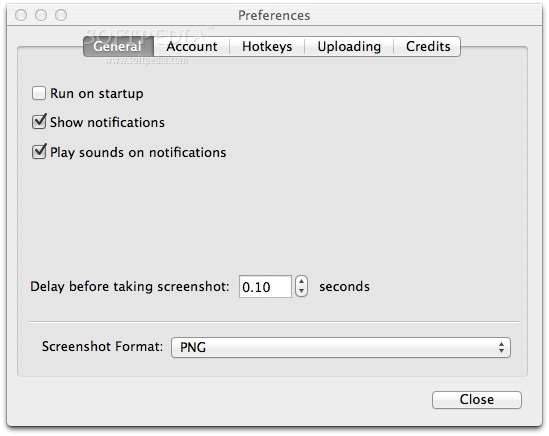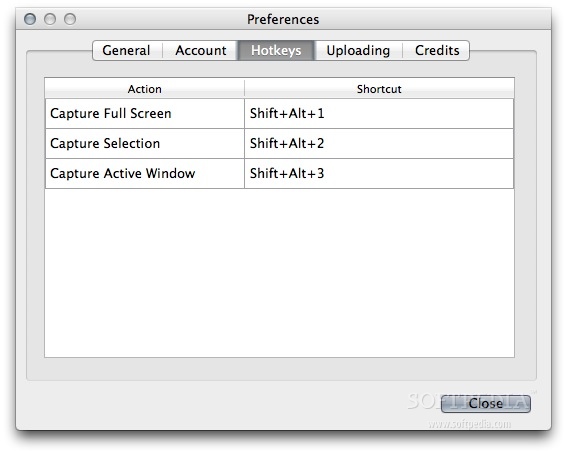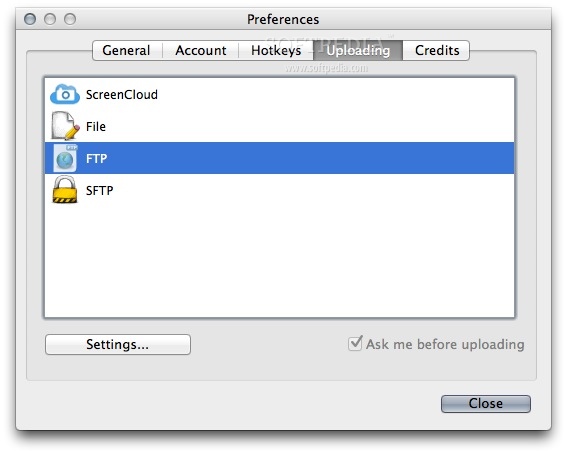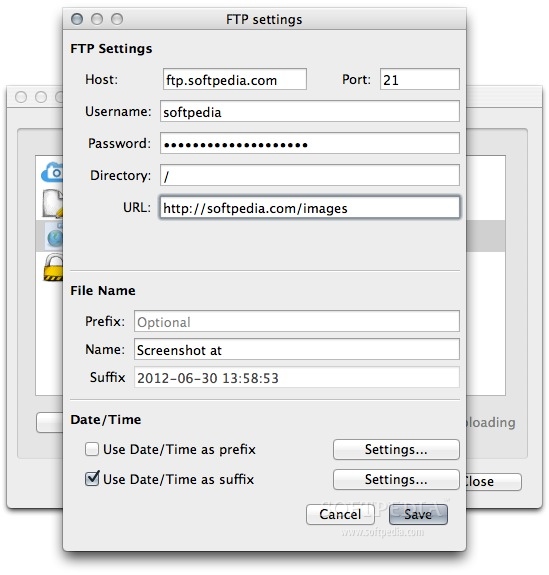Description
ScreenCloud
ScreenCloud is a super handy screenshot tool that lives right in your menu bar. It’s really easy to use! You can snap a screenshot with one of three hotkeys or just by clicking the ScreenCloud icon on your menu bar. Plus, you get to pick where you want to save your screenshots.
Easy Uploads with ScreenCloud
If you decide to upload your screenshot to the ScreenCloud website, it automatically copies a link to your clipboard. This makes sharing super simple!
Share Screenshots Effortlessly
You can share that link with friends or coworkers through email or chat. All they need to do is click the link, and boom—they can see your screenshot right away!
FTP and SFTP Options Available
But wait, there's more! If you have your own server, ScreenCloud lets you upload via FTP and SFTP. This gives you even more control over where your images go.
Final Thoughts on Using ScreenCloud
So whether you're sharing something cool from a project or just need to send a quick visual note, ScreenCloud has got your back. It’s all about making the screenshot process smooth and easy for everyone!
Download ScreenCloud for an easy way to take and share screenshots directly from your menu bar.
User Reviews for ScreenCloud FOR MAC 1
-
for ScreenCloud FOR MAC
ScreenCloud FOR MAC is a convenient and efficient screenshot tool. Easy to use with multiple sharing options. Great for quick sharing!