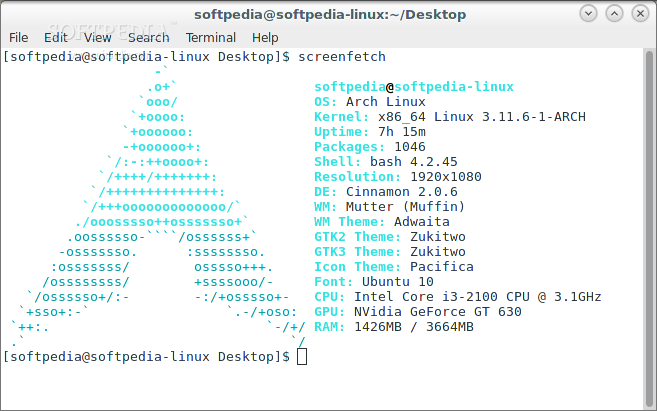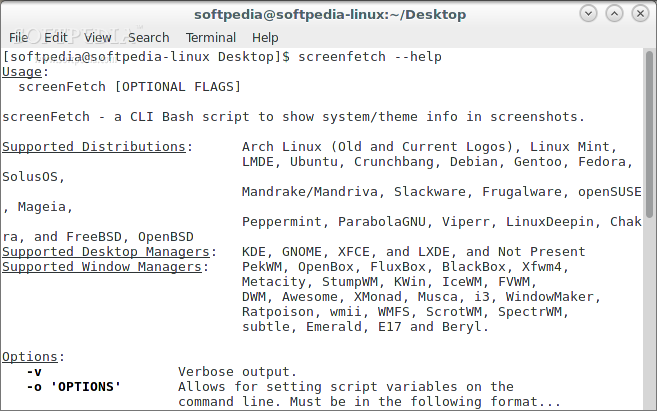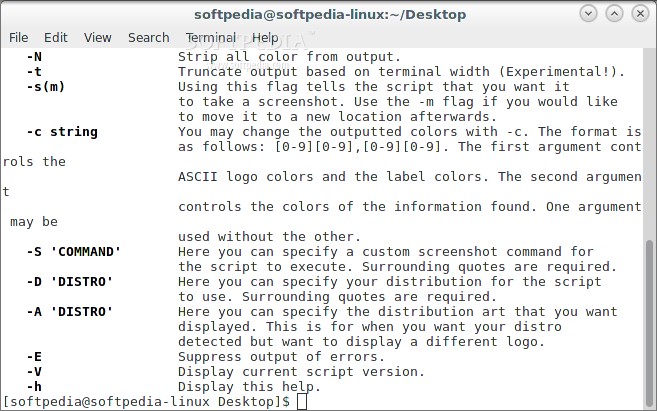Description
screenFetch
screenFetch is a super handy open-source command-line tool. It’s basically a Bash script that helps you show off your system and theme info in CLI screenshots. Imagine all the cool stats it can pull up! You’ll get details like the kernel version you’re using, how many packages are installed, monitor resolution, desktop environment, GTK+ theme, CPU specs, RAM usage, uptime, and even GPU info.
Supported Linux Operating Systems
This tool works with quite a few Linux operating systems. Here’s the list: Arch Linux (it supports both old and new logos), Linux Mint, LMDE (Linux Mint Debian Edition), Ubuntu, Debian, Gentoo, Fedora, SolusOS, OpenMandriva, Crunchbang, Slackware, Frugalware, openSUSE, Mageia, Peppermint, ParabolaGNU, LinuxDeepin, Viperr and Chakra. Pretty impressive right?
Compatibility with BSD Distributions
Not just Linux! screenFetch also plays nice with FreeBSD and OpenBSD distributions. So if you're into BSD stuff too—this one's for you!
Desktop Environments Supported
When it comes to desktop environments that screenFetch supports—think GNOME, KDE, Xfce and LXDE. These are some of the most popular environments out there!
Window Managers Compatibility
If you're into window managers as well—the list is long! It includes KWin, OpenBox, FluxBox and many more like BlackBox and Xfwm4. You could even use StumpWM or i3 if you prefer something a bit different.
A Quick Recap of Features
So to wrap it up: screenFetch is perfect if you want to quickly grab all your system info in a neat format for sharing or just keeping track of things. Whether you're on Linux or BSD systems or using popular desktop environments or window managers—it covers all bases!
User Reviews for screenFetch FOR LINUX 7
-
for screenFetch FOR LINUX
screenFetch is a powerful Bash script displaying system info accurately. A must-have for Linux users to easily access essential data.
-
for screenFetch FOR LINUX
ScreenFetch is a fantastic tool for anyone who loves the command line. It quickly displays all my system info beautifully!
-
for screenFetch FOR LINUX
I absolutely love screenFetch! It's incredibly useful for sharing my system specs and looks great in screenshots.
-
for screenFetch FOR LINUX
ScreenFetch is a must-have for Linux users! Easy to use and provides a wealth of information at a glance.
-
for screenFetch FOR LINUX
This app is perfect for showcasing my setup. ScreenFetch makes it easy to display everything I need in one go!
-
for screenFetch FOR LINUX
As an open-source enthusiast, I appreciate how screenFetch works seamlessly across different distributions. Highly recommend!
-
for screenFetch FOR LINUX
ScreenFetch has become an essential part of my workflow. It’s simple, effective, and looks amazing in CLI screenshots.