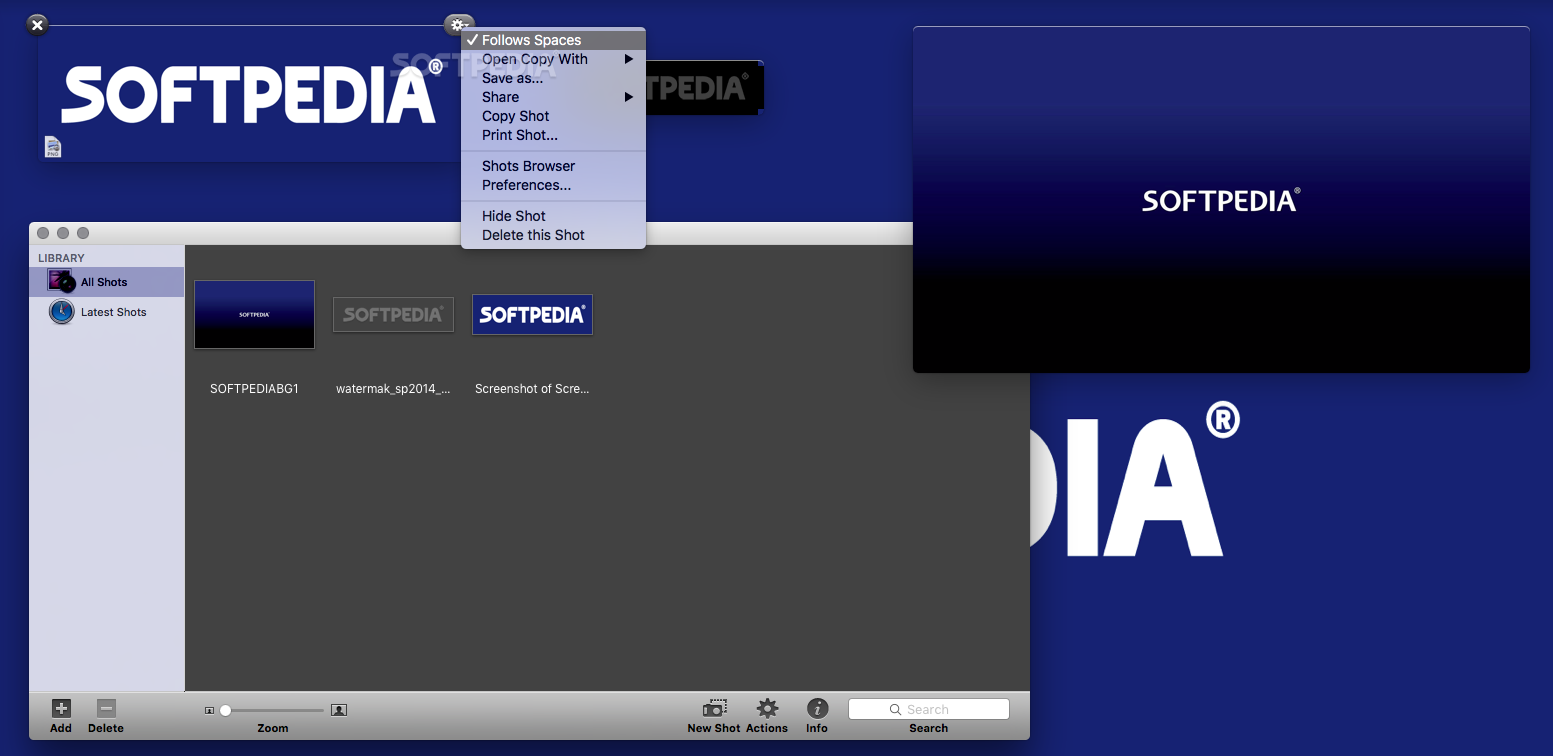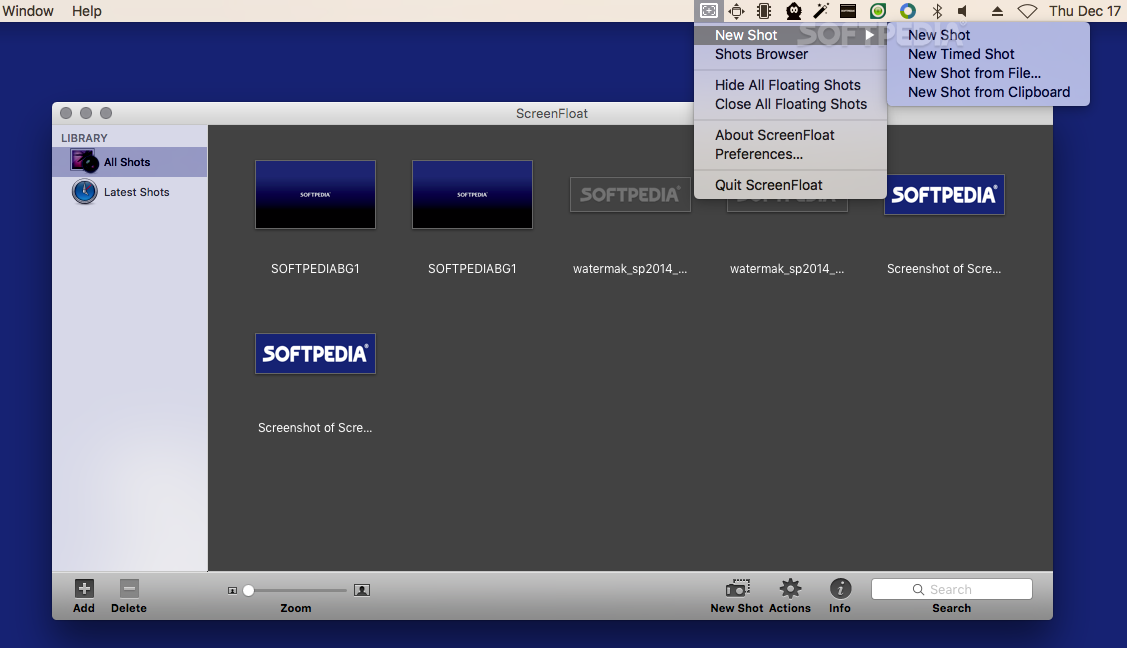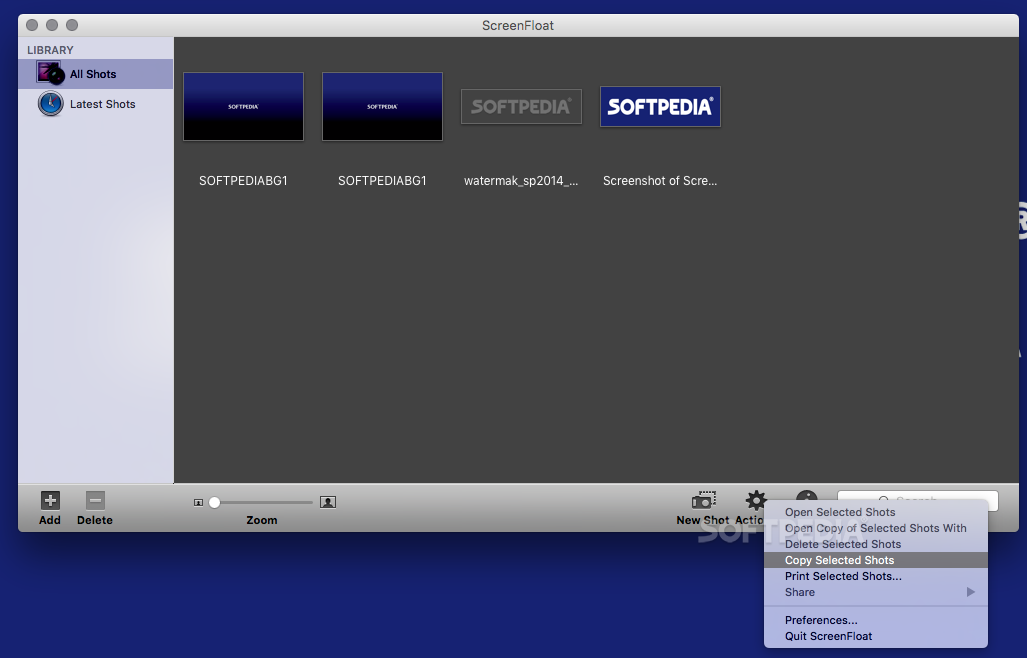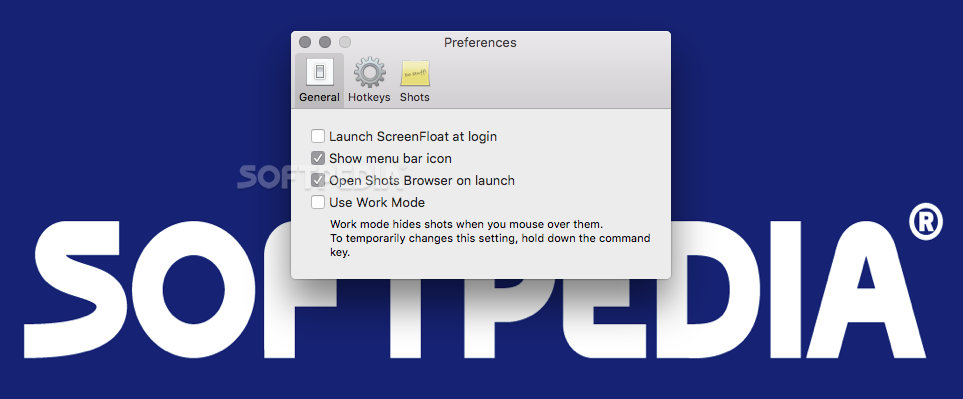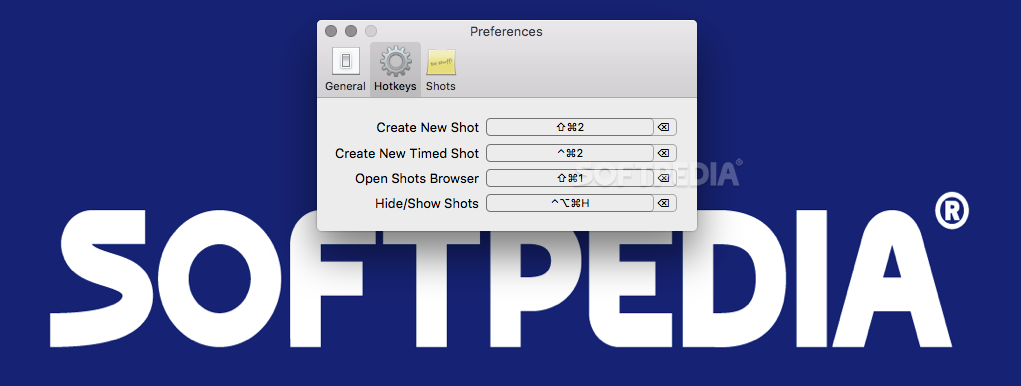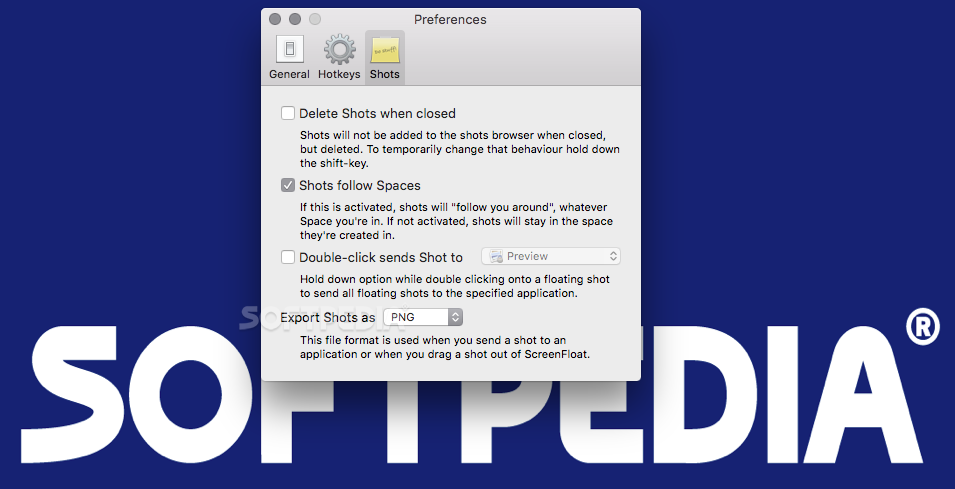Description
ScreenFloat
ScreenFloat is a super handy tool that can really help boost your workflow. It lets you take screenshots and keeps them right on top of all your other windows. This makes it super easy to compare images or show something specific when you're explaining things to someone.
Easy Screenshot Management
Unlike the usual screenshot feature on macOS, ScreenFloat takes things up a notch. All your captured images go into a Shots Browser, which is pretty cool! Plus, it creates a floating panel for each image that you can resize however you like.
Follow Spaces Feature
The best part? ScreenFloat has this neat feature called Follow Spaces. With this turned on, you can see your screenshots even if you switch to another Space on your Mac. You can also easily toggle the visibility of the panel from the status bar menu whenever you want.
Export and Share Screenshots
You can export your screenshots as image files and save them locally or share them with other apps for editing. Plus, you'll find all your images neatly organized in the ScreenFloat Shots Browser, complete with metadata details!
Save Time with Automation
This app helps cut down on the time spent managing screenshots by taking care of some repetitive tasks automatically. Just remember that it won't work with macOS's default screenshot hotkeys; instead, you'll need to pick what type of shot you want from the app's status bar menu.
Add Content Easily
You can also grab content directly from your clipboard or specific files. Want timed screenshots? No problem! You can add files to the Shots Browser just by dragging and dropping them in there. You even have options for organizing these into collections, either manually or automatically using smart folders.
Your Info Always Accessible
To wrap it up, ScreenFloat makes it super easy to keep important images on top of everything else so that no matter where you are working on your Mac, your info is always within reach!
User Reviews for ScreenFloat FOR MAC 1
-
for ScreenFloat FOR MAC
ScreenFloat for Mac streamlines workflow by automatically placing captured screenshots on top for easy visualization. Perfect for comparing images or explaining complex concepts.