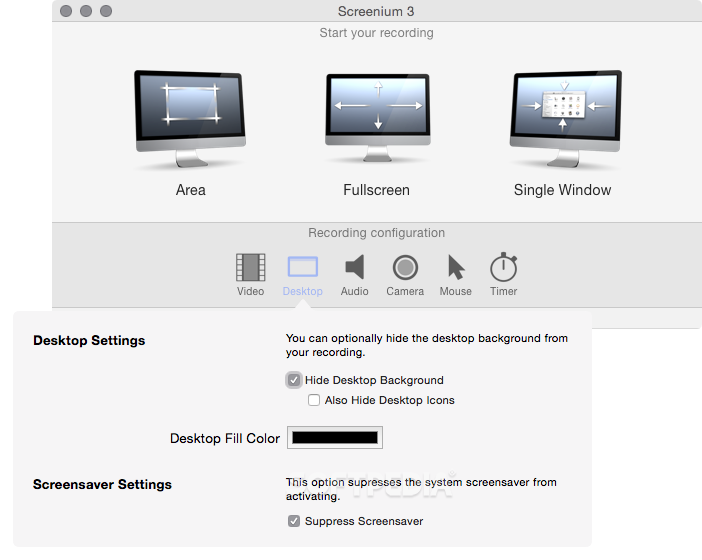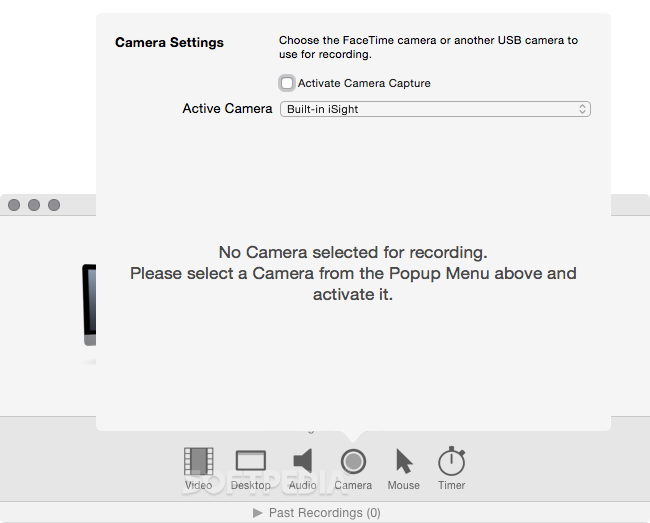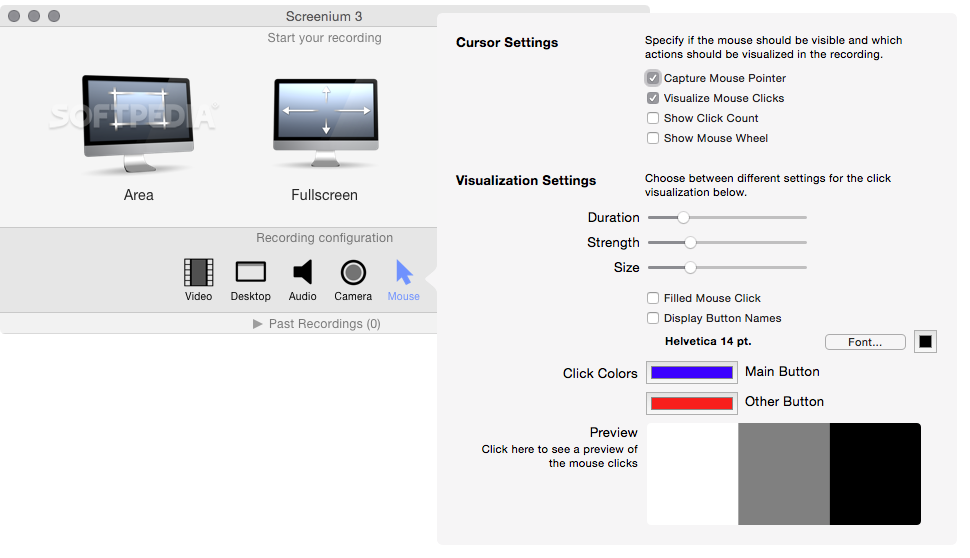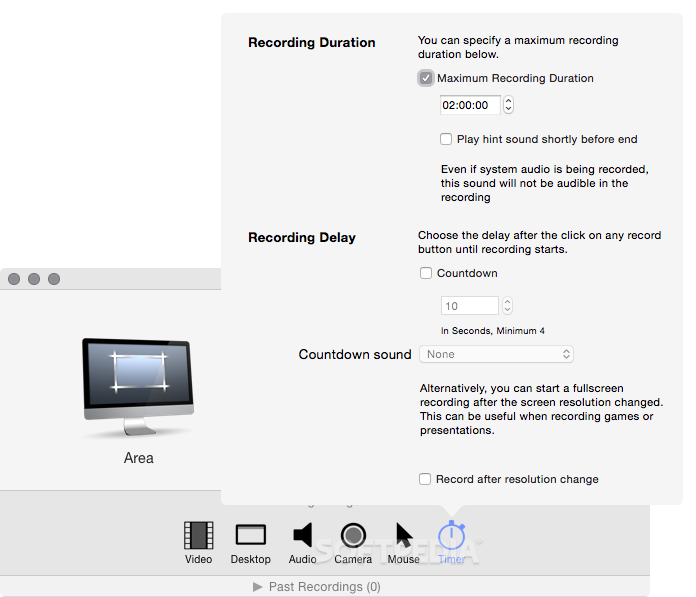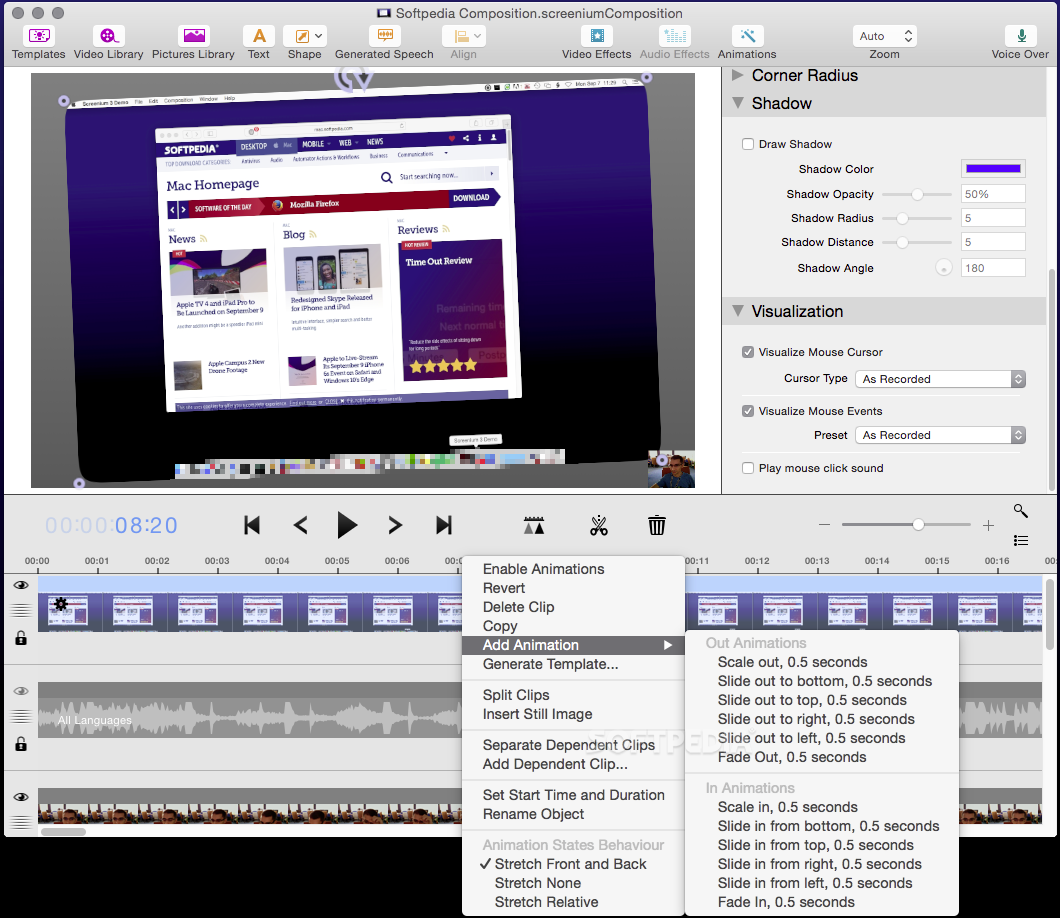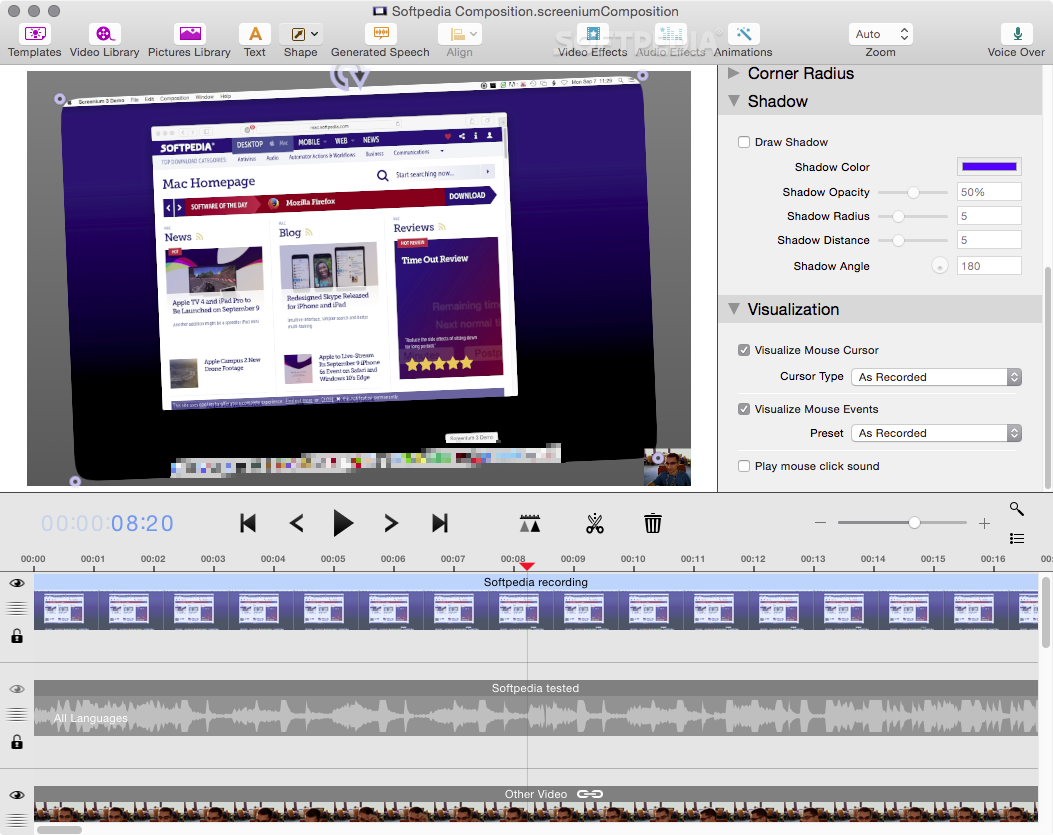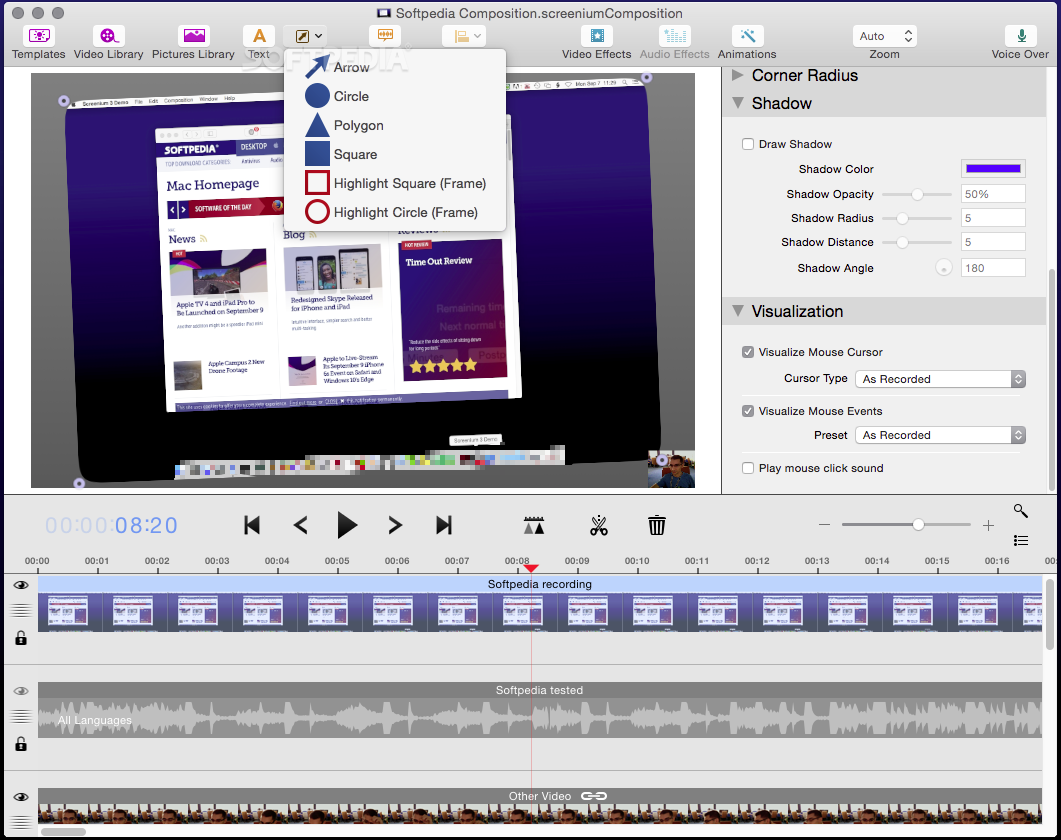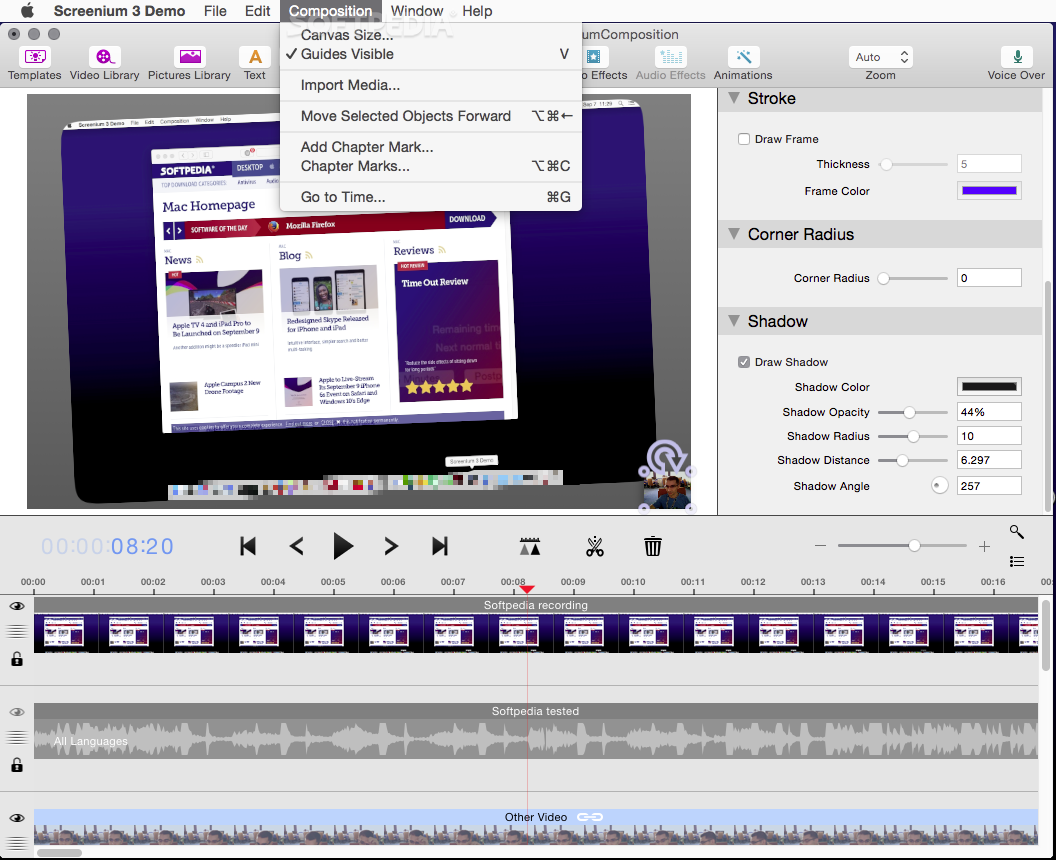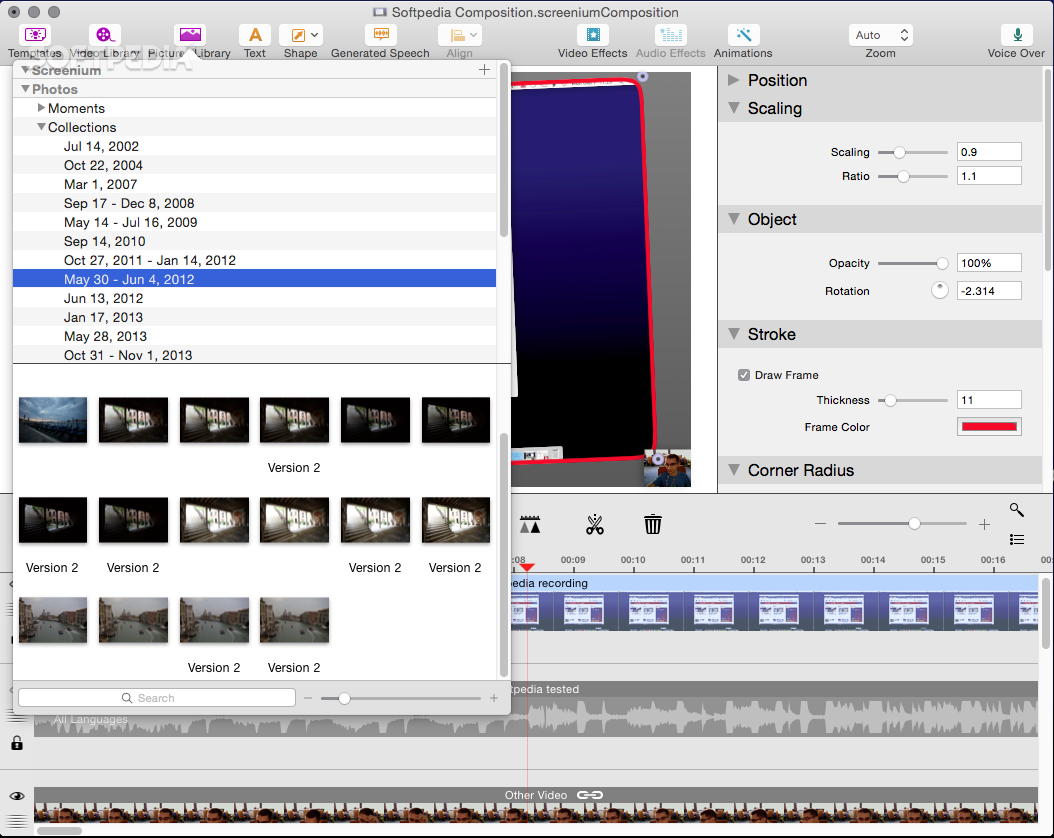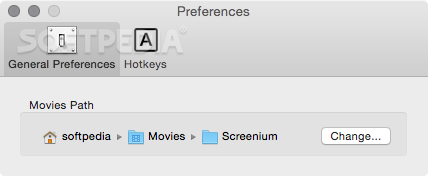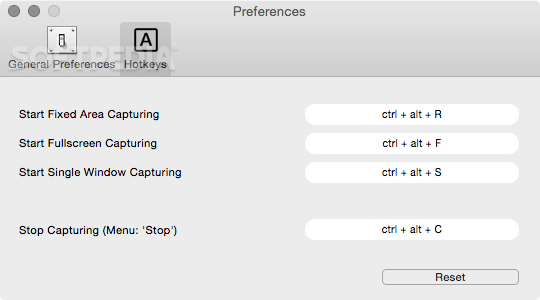Description
Screenium
Screenium is a fantastic app for Mac users who want to record their screens easily and effectively. If you've ever needed to create a screencast, this tool has got your back! It's designed to let you capture clips of your whole desktop, specific windows, or just certain areas with its super simple interface.
Easy Recording Options
When you launch Screenium, you'll see a straightforward menu that helps you pick from three recording modes. You can choose to record the entire screen, select a window, or define any area you want to focus on. It’s all about what works best for you!
Customize Your Recording
If there are things you'd rather not show in your video, Screenium can help with that too! It can automatically hide your desktop background and its icon from the dock. Plus, it even stops your screensaver from popping up while you're recording.
Add Sound and Video
You can also record sound using a microphone or any other input device, along with capturing video from FaceTime or USB cameras. This means you can really personalize your screencasts!
Edit Like a Pro
After recording, exporting your screencast is easy peasy. But wait—there's more! You can also load it into Screenium’s built-in editor for some extra tweaks and enhancements. You can add shapes from a template library, change object properties, and throw in some cool visual or audio effects.
Overlay Clips for Extra Impact
A really neat feature is the ability to overlay clips recorded with a camera onto your desktop recording. This is especially handy when you're creating tutorials or presentations.
Add Your Own Soundtrack
If you're feeling creative, why not insert custom soundtracks? You can replace the original audio track with something fresh or mix both tracks together in the final video.
User-Friendly for Everyone
The best part? Even if you're new to this kind of software, Screenium is super user-friendly! Its main features are easy to figure out. Just keep in mind that the timeline view might be a little tricky sometimes when trying to see everything at once.
Your Go-To Screencasting Tool!
If you're looking for an easy way to create screencasts on Mac while also having powerful editing tools at your fingertips, Screenium is definitely worth checking out!
User Reviews for Screenium FOR MAC 1
-
for Screenium FOR MAC
Screenium for Mac offers powerful recording and editing features, making it a versatile tool for creating personalized screencasts effortlessly.