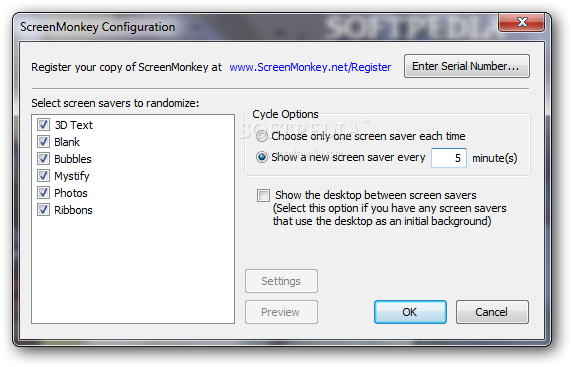Description
ScreenMonkey
ScreenMonkey is a super handy tool that helps you mix up the order of your screensavers. If you've got a bunch of cool screensavers on your computer, this app makes sure you don’t see them in the same old boring order every time!
How to Use ScreenMonkey
Getting started with ScreenMonkey is really easy! First, just install the app on your computer. Once that's done, head over to the Screensaver Settings section in Windows. You’ll find ScreenMonkey there waiting for you.
Configuring Your Screensavers
After selecting ScreenMonkey, it’s time to set up how you want it to work. You can choose different settings based on what you like. Once you're all set up, just launch your screensaver and kick back while it randomly shows off your screensavers!
A Fun Way to Enjoy Your Screensavers
No more boring repeats! With ScreenMonkey, every time your computer goes idle, you'll get a fresh view of your favorite screensavers. It's a simple way to keep things fun and interesting.
The Bottom Line on ScreenMonkey
If you love using screensavers but want a little surprise each time they pop up, give ScreenMonkey a try! It’s reliable and gives your old screensavers new life by mixing things up.
User Reviews for ScreenMonkey 7
-
for ScreenMonkey
ScreenMonkey is a fantastic tool for adding variety to screensavers effortlessly. Easy to use and customizable settings make it a must-have.
-
for ScreenMonkey
ScreenMonkey is a fantastic app! It randomizes my screensavers beautifully. Highly recommend!
-
for ScreenMonkey
Absolutely love ScreenMonkey! It makes my computer so much more fun with different screensavers every time.
-
for ScreenMonkey
ScreenMonkey is a game-changer for screensavers! Simple to use and works perfectly. Five stars!
-
for ScreenMonkey
This app is amazing! I enjoy the variety it brings to my screensavers. Easy setup and great functionality.
-
for ScreenMonkey
I can't believe how much I needed ScreenMonkey! It randomizes my screensavers effortlessly. Love it!
-
for ScreenMonkey
ScreenMonkey is exactly what I was looking for! A must-have for anyone who loves diverse screensavers.