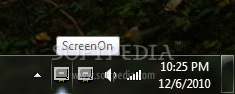Description
Introducing ScreenOn: Enhance Your Screen Experience
Are you looking to add a touch of convenience to your screen experience? Look no further than ScreenOn! This innovative application, designed by James Bray, brings a simple yet powerful solution to your fingertips.
Features:
- Adds an icon of a monitor to your status bar
- Left-clicking the icon activates the current screensaver
- Right-clicking exits the program and removes the icon from the status bar
Technical Specifications:
- File Type: Executable (ScreenOn.exe)
- Compatibility: Windows OS
- Size: Lightweight
- Price: Free
How to Use:
Using ScreenOn is as easy as 1-2-3! Simply follow these steps:
- Copy the ScreenOn.exe executable to a location on your hard disk
- Add the program to the StartUp group by right-clicking the TaskBar, clicking Properties, choosing the "Start Menu Programs" tab, and clicking "Add"
- Follow the wizard to add the ScreenOn program to your StartUp group
Upgrade Your Screen Experience Today
Don't miss out on the opportunity to enhance your screen experience with ScreenOn. Download this free application now and enjoy the added convenience it brings to your daily routine.
For more information and to download ScreenOn, visit softpas.com
User Reviews for ScreenOn 7
-
for ScreenOn
ScreenOn is a convenient tool to quickly activate screensaver. Easy set up and minimal interface make it user-friendly.
-
for ScreenOn
ScreenOn is a lifesaver! The simple design and easy access to the screensaver make it super convenient.
-
for ScreenOn
I love how straightforward ScreenOn is. It does exactly what I need without any fuss. Highly recommend!
-
for ScreenOn
This app is fantastic! Adding the monitor icon to my status bar has made managing my screensaver effortless.
-
for ScreenOn
ScreenOn works perfectly! It’s easy to set up and makes activating my screensaver so much quicker.
-
for ScreenOn
A perfect little tool! ScreenOn helps me keep my screen secure with just a click. Definitely worth 5 stars!
-
for ScreenOn
Simple yet effective! ScreenOn has improved my workflow by making it so easy to manage my screensaver.