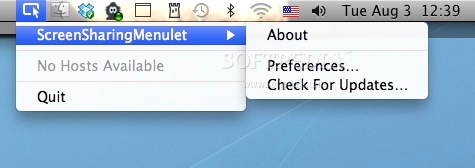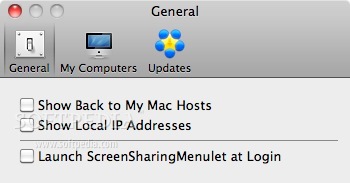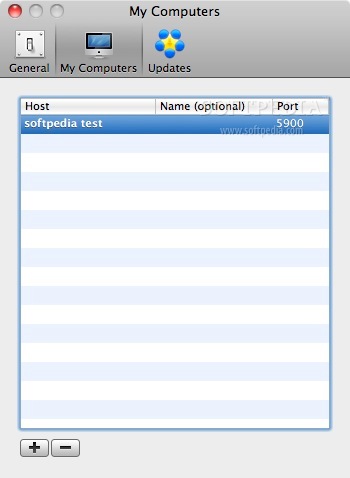Description
ScreenSharingMenulet
ScreenSharingMenulet is a super handy and easy-to-use app for OS X. It lets you connect to local computers using the Screen Sharing service, which is pretty cool! Whether you need to help a friend fix their computer or just want to access your work machine from home, this app has got you covered.
Connect Effortlessly with Screen Sharing
This little utility makes it simple to share screens. You can quickly jump onto another Mac without any hassle. Plus, it works smoothly with your existing Apple setup. Just think about how much time you’ll save when you don’t have to run around fixing things in person!
AppleScript Features
The best part? ScreenSharingMenulet is AppleScript enabled! This means you can use scripts to automate your screen sharing tasks, making it even easier. If you're into tech stuff, you'll love how customizable it is.
Access Remotely Over the Internet
You can also use this app to access computers over the Internet. So, if you're on a trip but need something from your home computer, no problem! Just fire up ScreenSharingMenulet, and you're good to go!
User-Friendly Interface
The interface is clean and straightforward. Even if you're not a tech wizard, you'll find it easy to navigate through all its features. This makes it ideal for anyone who needs quick access without getting lost in complicated menus.
Why Choose ScreenSharingMenulet?
If you’re looking for a reliable way to connect with other Macs locally or remotely, ScreenSharingMenulet is definitely worth checking out. It's low-key yet powerful enough for most users’ needs.
User Reviews for ScreenSharingMenulet FOR MAC 1
-
for ScreenSharingMenulet FOR MAC
ScreenSharingMenulet for Mac is a convenient tool for accessing local computers with ease. Its AppleScript feature adds versatility.