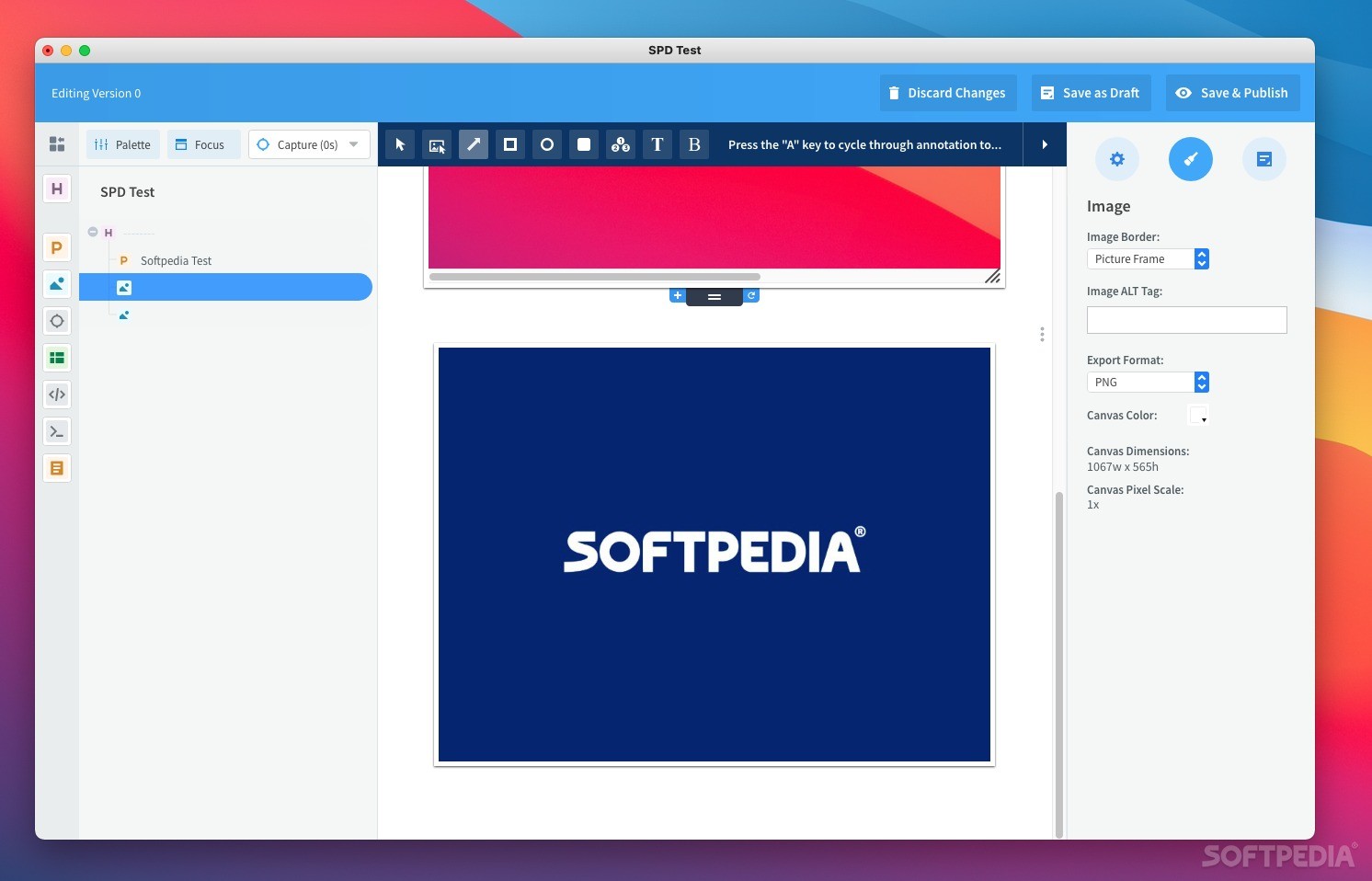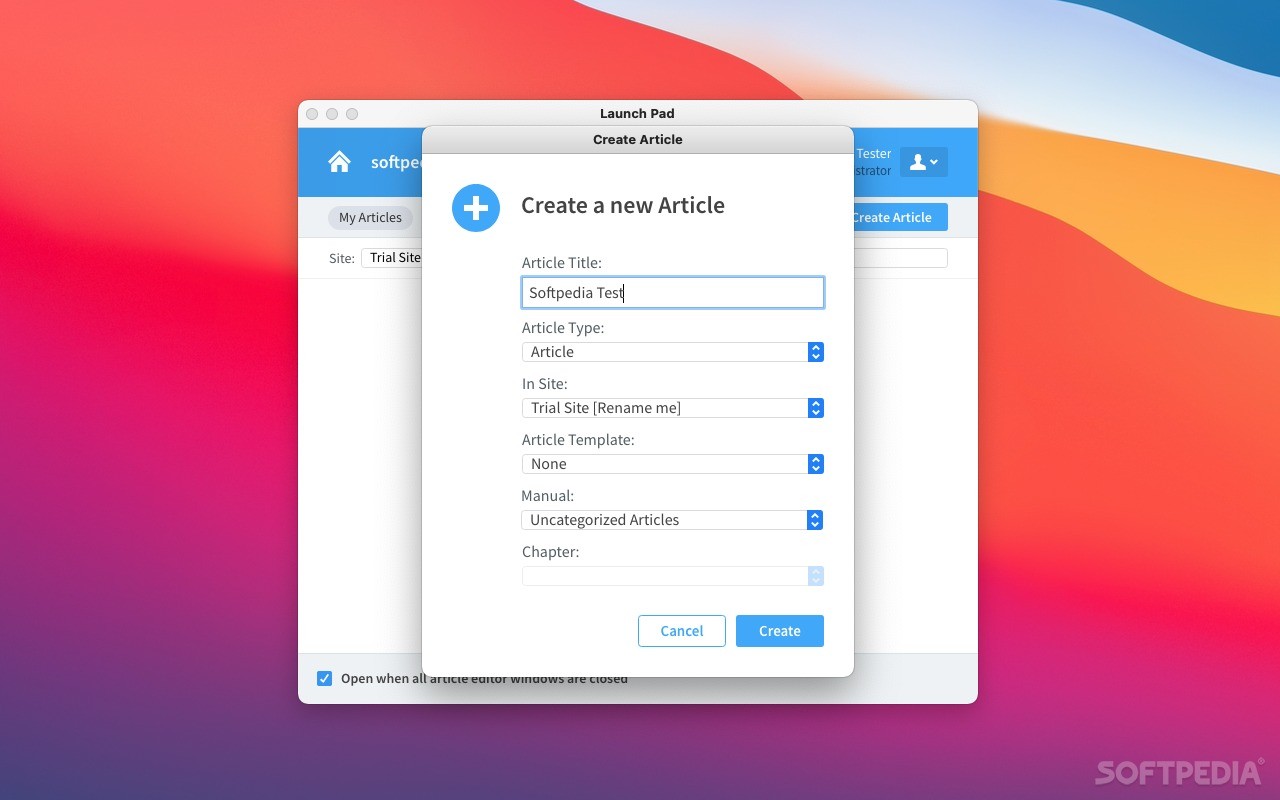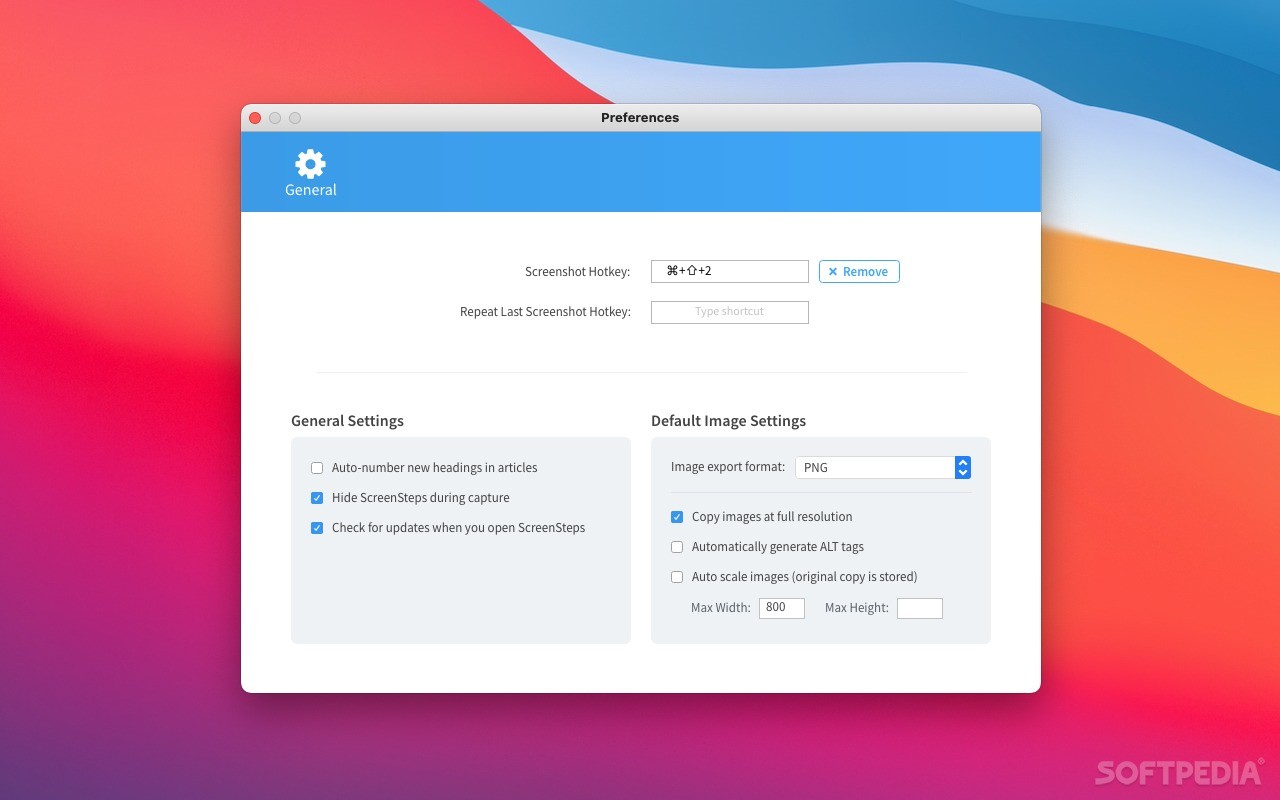Description
ScreenSteps
ScreenSteps is a handy Mac application made just for B2B companies that want to work together on knowledge base articles and share them through online help systems.
Save Time with ScreenSteps
With ScreenSteps, you get a full set of tools to create articles, which means you won’t need to juggle a screen capture app, an image editor, an FTP client, and a text authoring app anymore. Everything’s in one place!
User-Friendly Interface
The user-friendly interface of ScreenSteps gives you quick access to all the tools and features you need. Plus, it works smoothly with your current knowledge base. You can easily enhance knowledge bases created with platforms like Desk.com, Zendesk, or WordPress.
Create and Share Effortlessly
Your team can create, edit, comment on, and post articles directly to your forums or topics. You can even deliver tutorials right from Salesforce tabs! When you're ready to publish online manuals, just send them off to WordPress, Zendesk Help Center, or Desk.com knowledge base.
Copy HTML Feature for Easy Integration
The “Copy HTML” feature lets you improve various online knowledge bases like UserVoice and Freshdesk. If your online editor accepts HTML, simply paste your ScreenSteps article there!
Desktop Authoring Tool & Web Editor
As mentioned earlier, ScreenSteps comes with both a web editor and a desktop authoring tool. The desktop tool allows you to take screenshots and annotate images easily.
Automatic Revision Storage
The web backend keeps track of all your article revisions automatically. It helps you manage workflow and publish content exactly where you want it.
Create a Knowledge Base from Scratch
You can even build a knowledge base from scratch using the ScreenSteps base portal! This way, all team members can collaborate on documentation effectively.
Track Article Statuses
An added perk of using ScreenSteps is that it helps you keep track of article statuses. You can check previous versions, add revision notes, assign article owners, and monitor activity streams too!
If you're looking for an easy way to manage your documentation needs while improving collaboration within your team—and making it all look good—check out ScreenSteps here!
User Reviews for ScreenSteps FOR MAC 7
-
for ScreenSteps FOR MAC
ScreenSteps FOR MAC is a must-have for business collaboration. Simplifies workflow, integrates seamlessly, and enhances productivity. Highly recommended!
-
for ScreenSteps FOR MAC
ScreenSteps has transformed how my team collaborates on knowledge base articles. It's intuitive and saves us so much time!
-
for ScreenSteps FOR MAC
I love the seamless integration with platforms like Zendesk. ScreenSteps is a game changer for our documentation process!
-
for ScreenSteps FOR MAC
This app is fantastic! The user interface is easy to navigate, and the collaboration features are top-notch. Highly recommend!
-
for ScreenSteps FOR MAC
ScreenSteps has made creating and publishing articles a breeze! No more juggling multiple tools—everything is in one place.
-
for ScreenSteps FOR MAC
A must-have for any business looking to streamline their documentation! The tracking features are super helpful for our workflow.
-
for ScreenSteps FOR MAC
Absolutely love ScreenSteps! It simplifies the entire process of article creation and sharing. Couldn’t be happier!