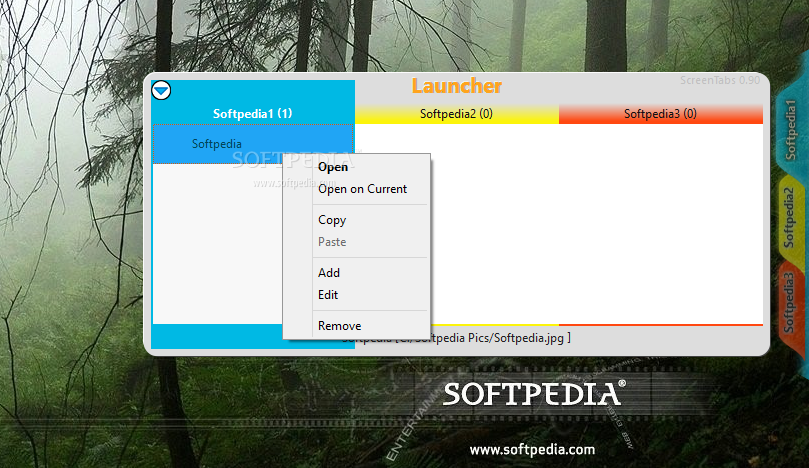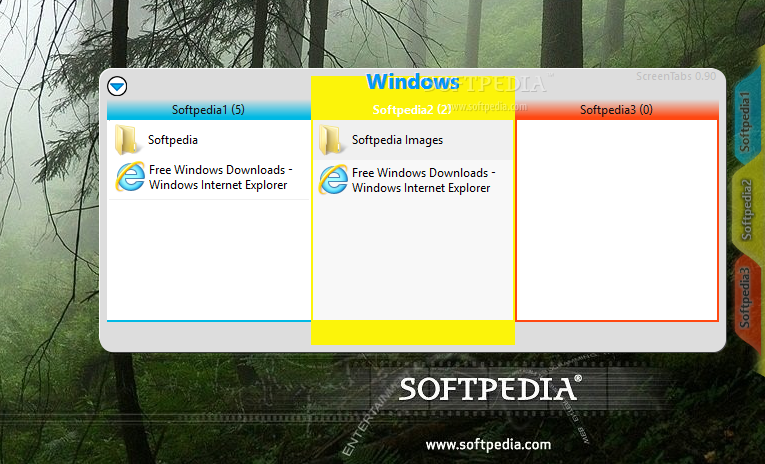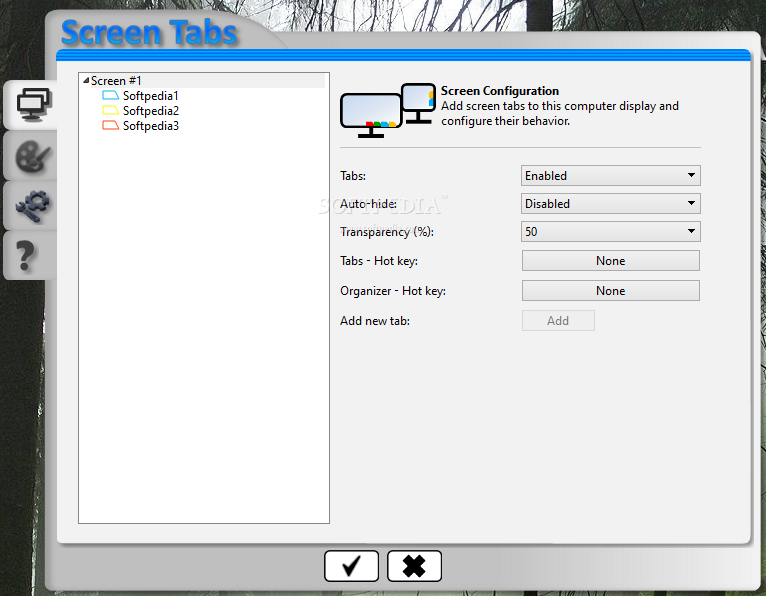Description
ScreenTabs Free Edition
Are you overwhelmed with multiple windows cluttering your desktop? ScreenTabs Free Edition is here to provide a comfortable and easy method to keep your workspace organized. This application creates multiple virtual screens that can be accessed quickly and efficiently using colored and easily identifiable tabs, similar to a dossier.
Key Features:
- Multiple virtual screens creation
- Colored and identifiable tabs
- Works with multiple monitors
- User-defined hotkeys for switching screens
- Customizable tab names and colors
Enhance Your Desktop Experience
ScreenTabs Free Edition allows you to choose from various tab styles, enhancing the appearance of your desktop. You can adjust the transparency of the tabs and set the application to automatically hide them to save screen space.
Efficient Workspace Organization
View a list of all open applications in each virtual screen. Manage open windows by copying them to all tabs, opening or removing them with a simple right-click. The 'Launcher' section lets you access frequently used programs, folders, and files quickly and easily.
ScreenTabs Free Edition is the perfect solution for those who work with multiple windows simultaneously. Group applications together and open them promptly without sifting through countless icons on your taskbar or desktop.

Download ScreenTabs Free Edition now and experience a clutter-free desktop workspace!
User Reviews for ScreenTabs Free Edition 7
-
for ScreenTabs Free Edition
ScreenTabs Free Edition is a genius tool for organizing my workspace. It's easy to use and helps me switch between virtual screens effortlessly.
-
for ScreenTabs Free Edition
ScreenTabs Free Edition has transformed my workspace! It's so easy to organize and switch between tasks.
-
for ScreenTabs Free Edition
Absolutely love this app! The virtual screens and customizable tabs make multitasking a breeze.
-
for ScreenTabs Free Edition
This app is a game changer for productivity. Keeping my desktop uncluttered has never been easier!
-
for ScreenTabs Free Edition
ScreenTabs Free Edition really helps me stay organized. The color-coded tabs are super helpful!
-
for ScreenTabs Free Edition
Highly recommend! It’s perfect for managing multiple applications without the clutter on my desktop.
-
for ScreenTabs Free Edition
Fantastic tool for anyone using multiple monitors. The tab styles are a nice touch too!