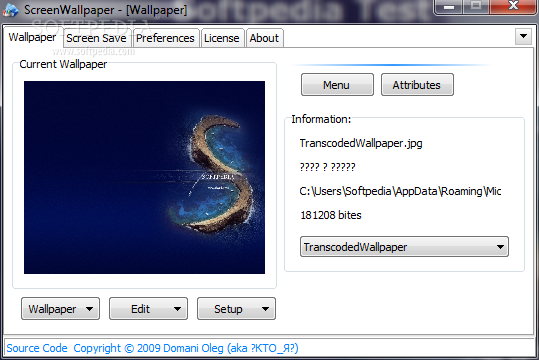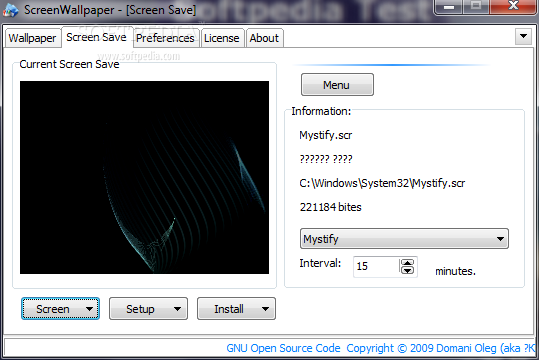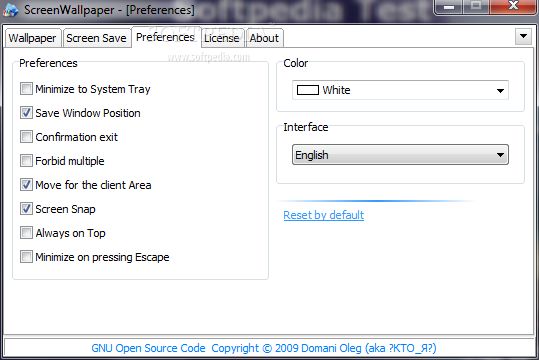Description
Introducing ScreenWallpaper
ScreenWallpaper is a versatile desktop enhancement utility designed to streamline the process of setting up wallpapers and screensavers on Windows systems. Whether you're looking to personalize your desktop or add a touch of creativity to your screensavers, ScreenWallpaper has you covered.
Key Features
- Effortlessly set up wallpapers and screensavers
- Portable tool for on-the-go usage
- Simple deletion process for easy removal
- Multi-tabbed environment for organizing settings
- Support for BMP and JPEG images
- Customize wallpaper position (stretched, tiled, centered)
- Take screenshots and copy images to clipboard
- Preview, edit, and print images
- Customize screensaver settings and intervals
- General tweaking parameters for customization
Technical Specifications
- Compatible with all Windows versions
- No administrative privileges required
- Does not write entries to Windows registry
- Executable file for easy access to GUI
- Basic settings for managing wallpapers and screensavers
- Potential compatibility issues with newer operating systems
ScreenWallpaper offers a user-friendly interface that allows users to seamlessly navigate through various settings and configurations. While the app may lack some advanced features, it provides a solid foundation for managing your desktop visuals.
Don't miss out on the opportunity to enhance your desktop experience with ScreenWallpaper. Download it for FREE today!
User Reviews for ScreenWallpaper 7
-
for ScreenWallpaper
ScreenWallpaper is a handy tool for setting wallpapers and screensavers. Its portable nature makes it convenient to use on-the-go.
-
for ScreenWallpaper
ScreenWallpaper is fantastic! It's portable and easy to use. I love the customization options for my wallpapers!
-
for ScreenWallpaper
This app has made changing my wallpapers a breeze. The interface is user-friendly, and it's lightweight!
-
for ScreenWallpaper
Absolutely love ScreenWallpaper! The ability to manage both wallpapers and screensavers in one place is a game-changer.
-
for ScreenWallpaper
A great little tool for anyone who loves customizing their desktop. Simple to use and no installation hassle!
-
for ScreenWallpaper
ScreenWallpaper is perfect for me! It’s portable, doesn’t clutter my system, and offers a variety of options.
-
for ScreenWallpaper
This app is awesome! I can easily set different wallpapers and screensavers without any fuss. Highly recommend!