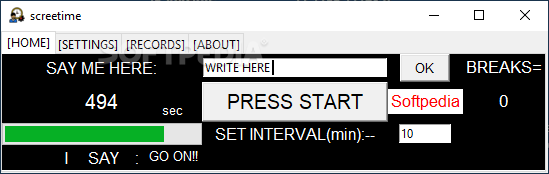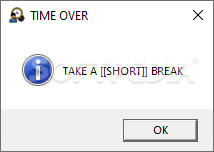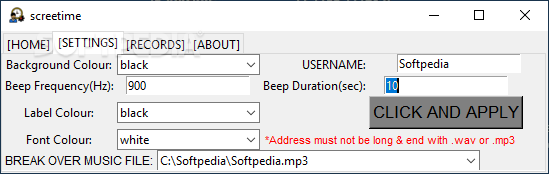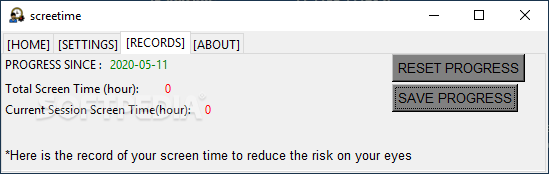Description
screetime
screetime is a helpful app that reminds you to take breaks while you're glued to your computer screen. You know how easy it is to get lost in work or gaming and forget to rest your eyes? Well, that can lead to headaches or other eye problems. So, having an app like screetime around is pretty handy!
Simple Interface
Now, let's talk about the interface. It's not the most exciting one out there, and you might need to fiddle with its settings a bit to get the hang of it. But don't worry; once you do, it's super useful!
Getting Started
The first thing you'll do is enter your username. This way, screetime can address you properly and encourage you to take those much-needed breaks.
Customize Your Breaks
While it's best to take short breaks regularly instead of long ones after hours of staring at the screen, you can still choose how often you'd like those breaks. It's all about finding what works for you!
Night Mode
If you're working late at night, you'll love this feature! You can change how the main window looks. This helps reduce bright colors that might bother your eyes when it's dark.
Chill with Music
Another cool thing about screetime is that you can listen to an audio file (like MP3 or WAV) during your break! This makes sure you're really relaxing before jumping back into work.
Choose Wisely
A little downside is that only one audio file can be loaded at a time, so pick something good!
Motivational Touches
Screetime doesn't just remind you to pause; it also encourages you to rest both your mind and eyes while listening to your favorite tunes. Plus, it has some fun motivational phrases like 'You know you're perfect!' or 'Talk less, work more!' which adds a nice touch.
User Reviews for screetime 1
-
for screetime
screetime offers a helpful reminder to rest your eyes. The interface may be basic, but customizable features and audio break options enhance the experience.