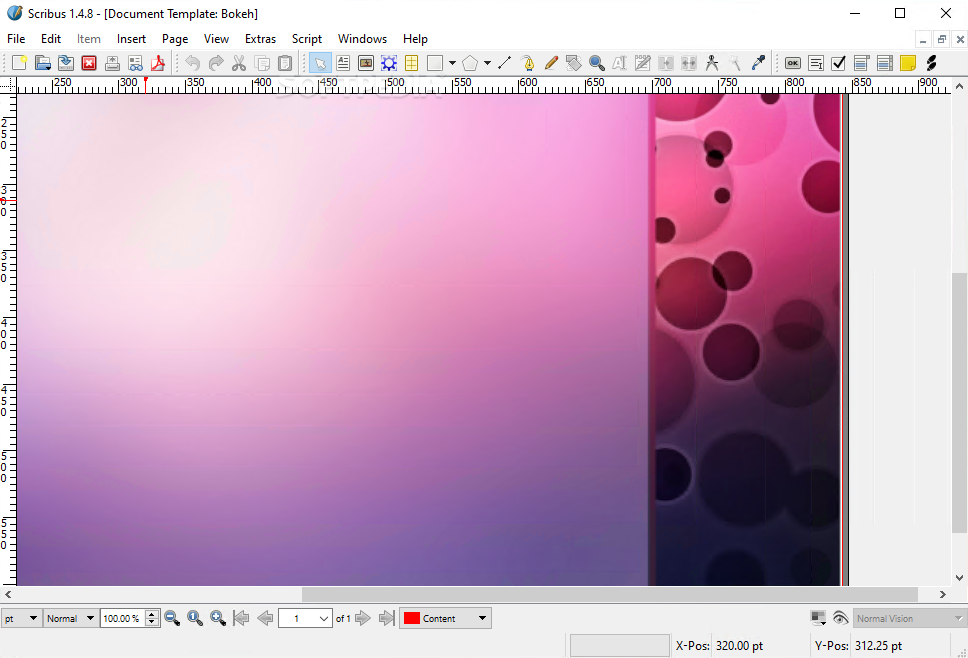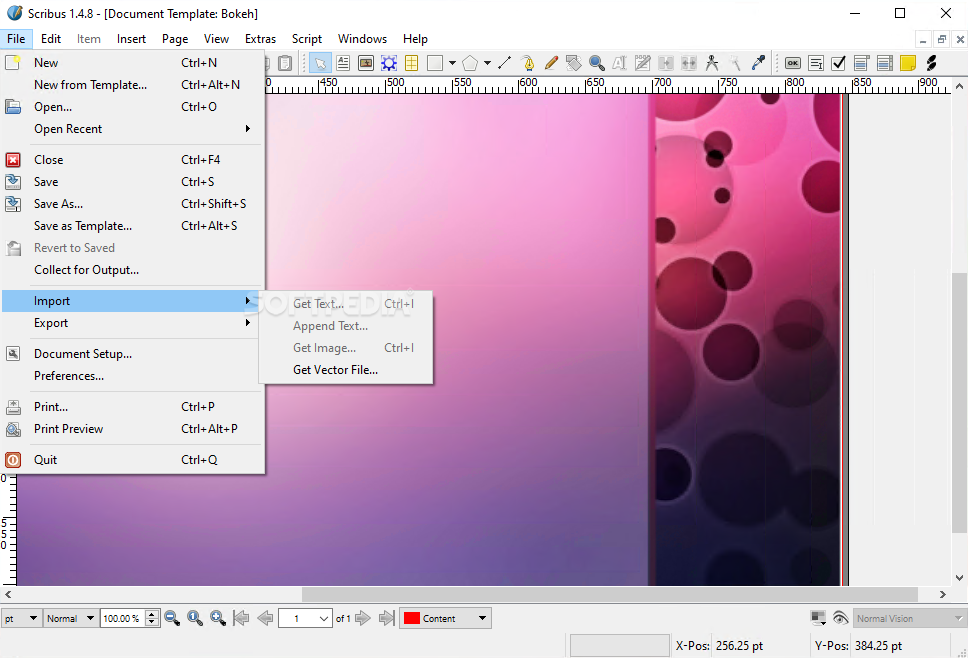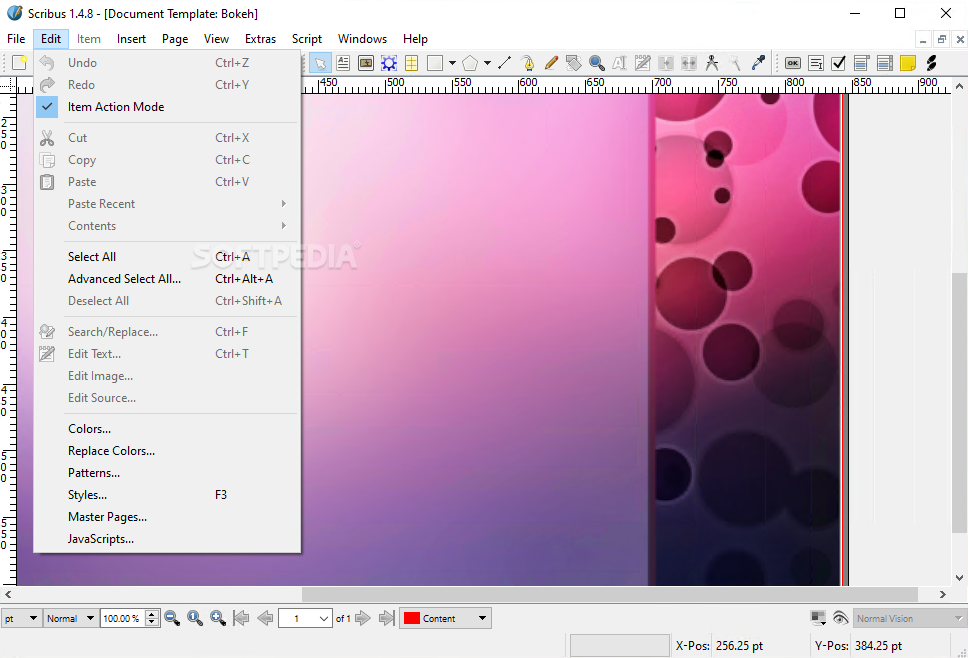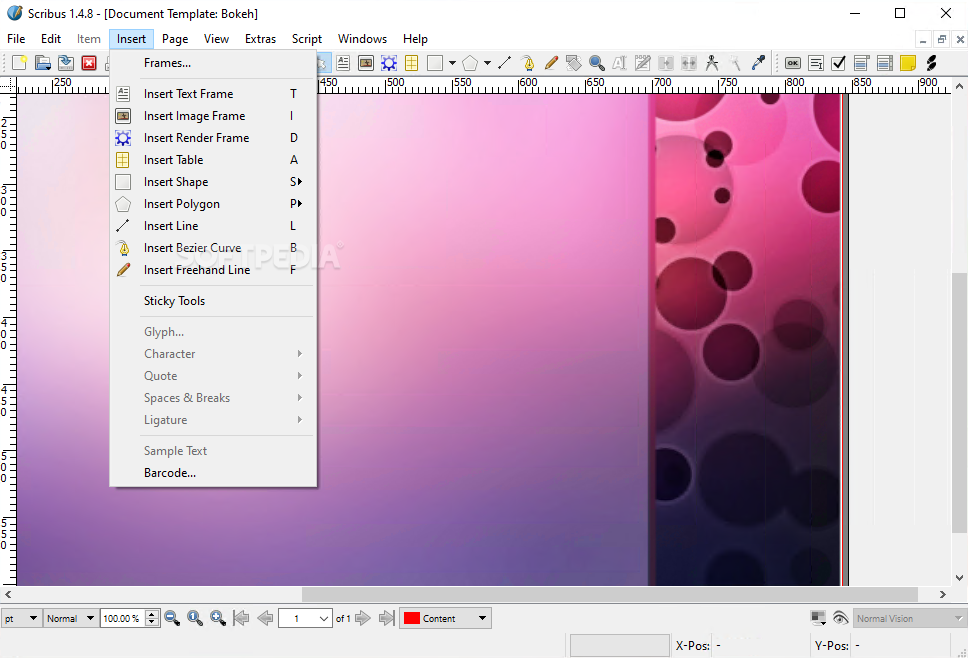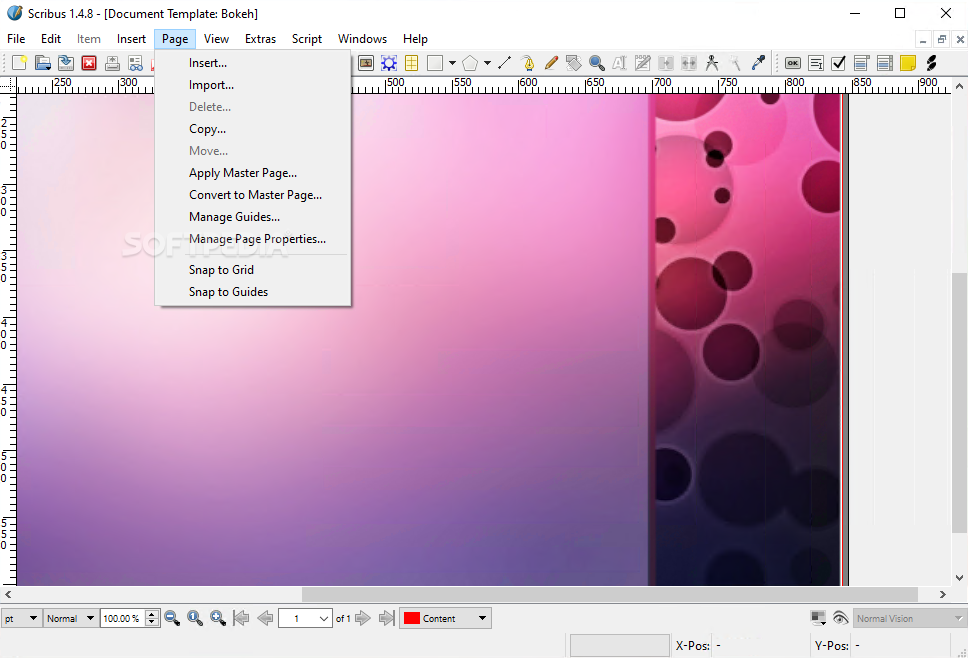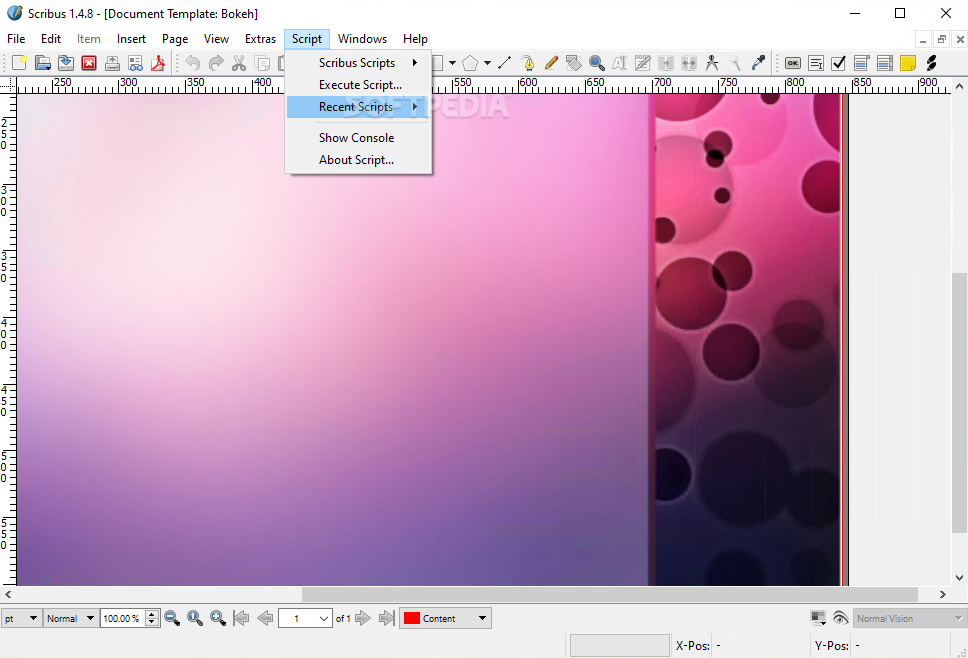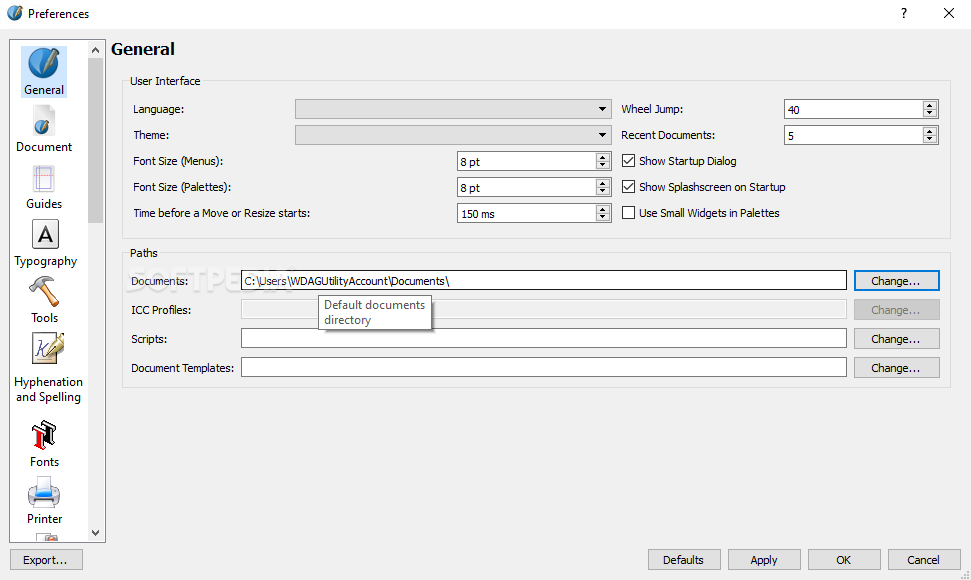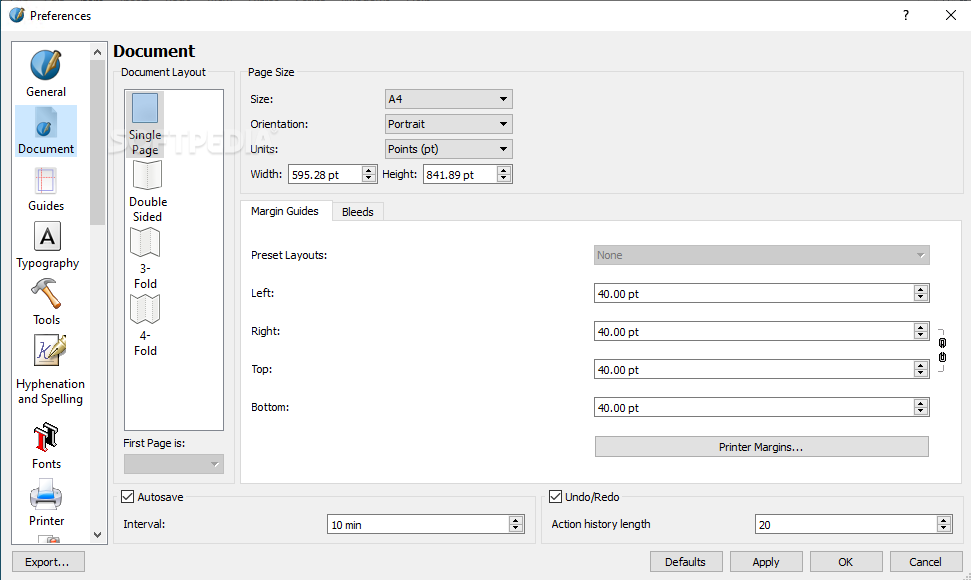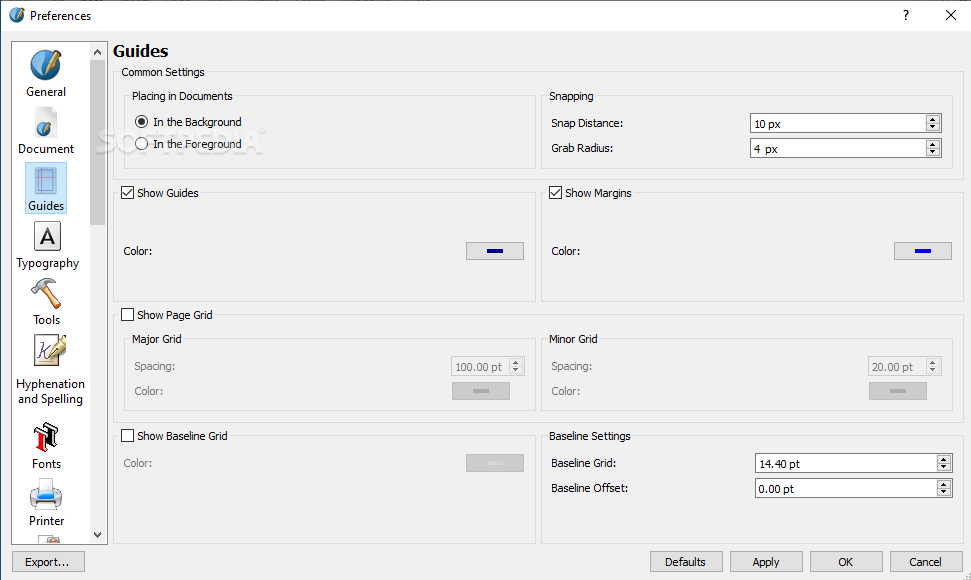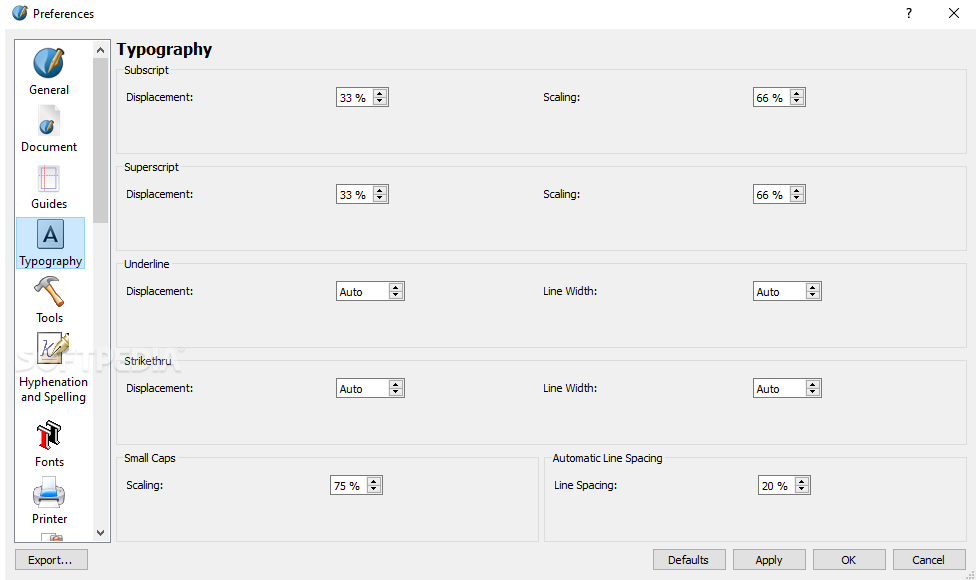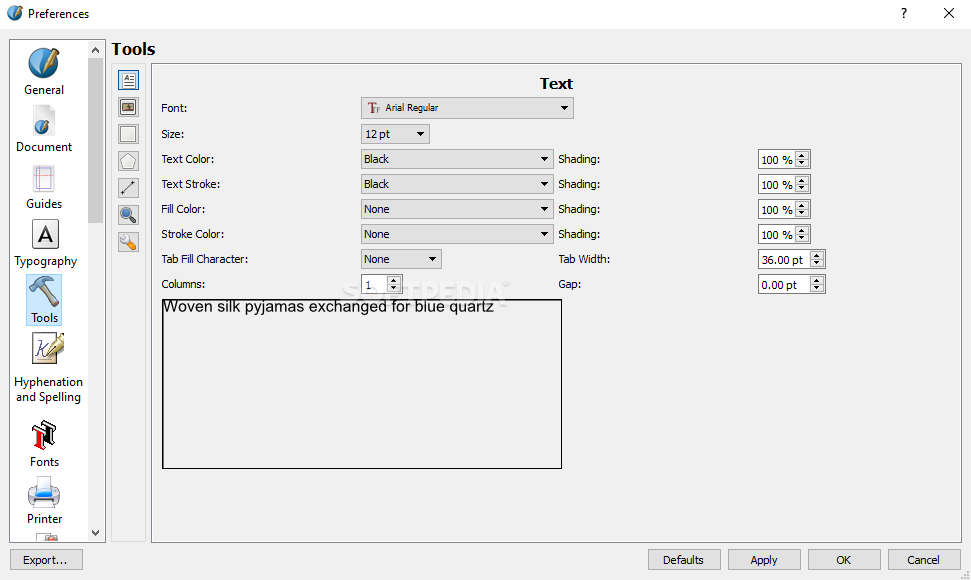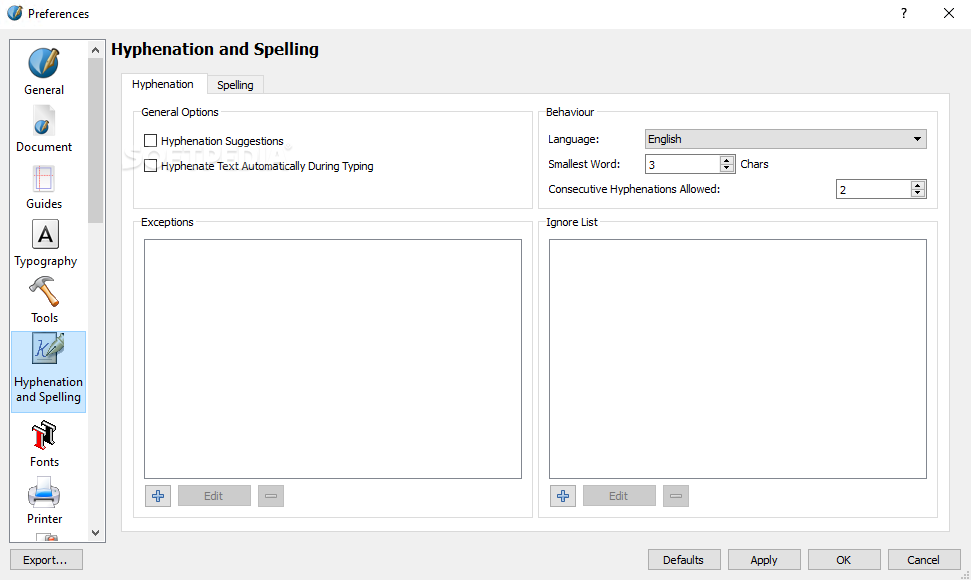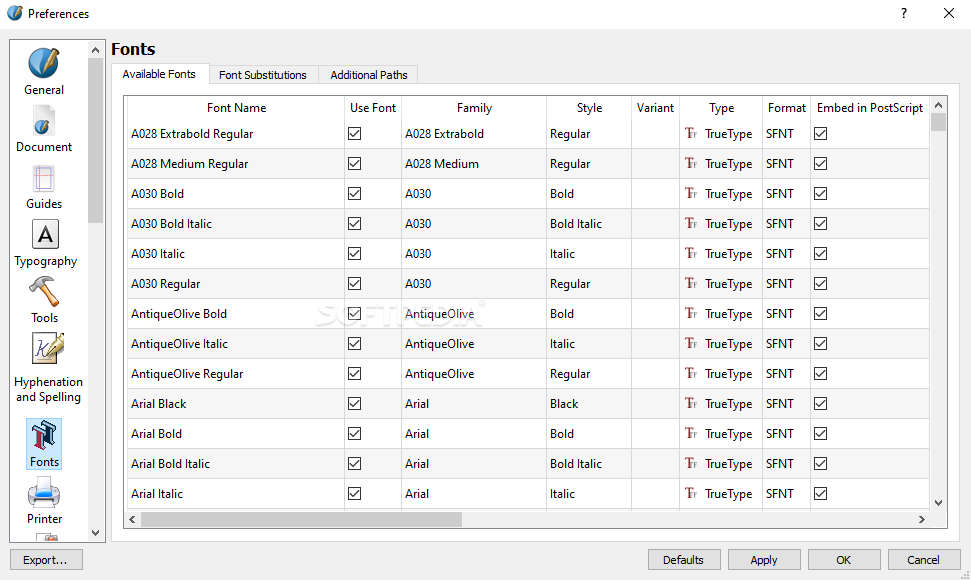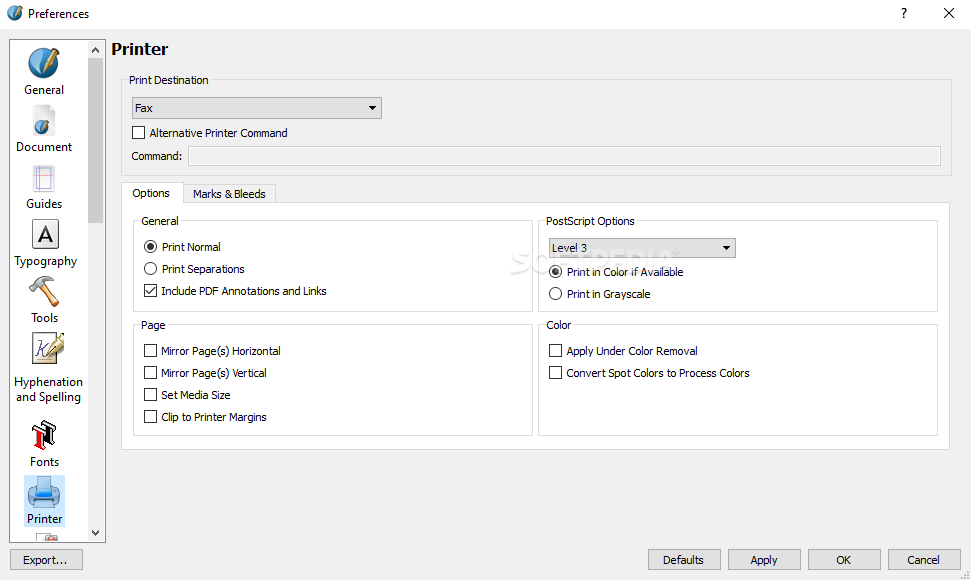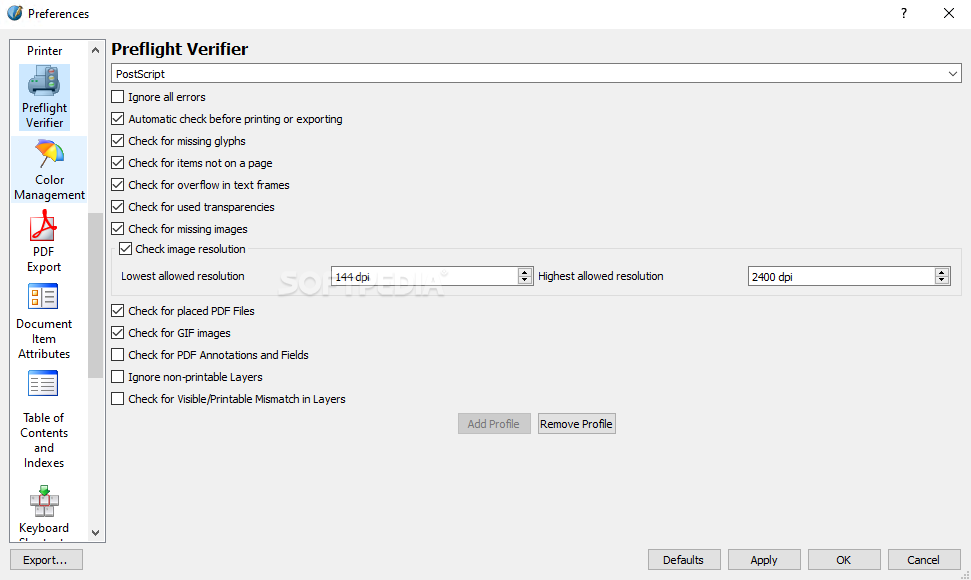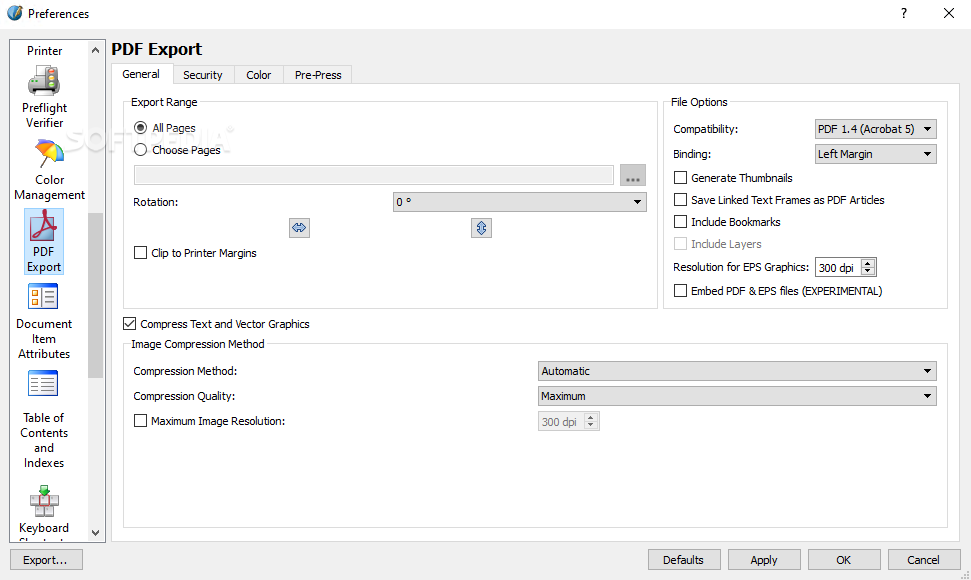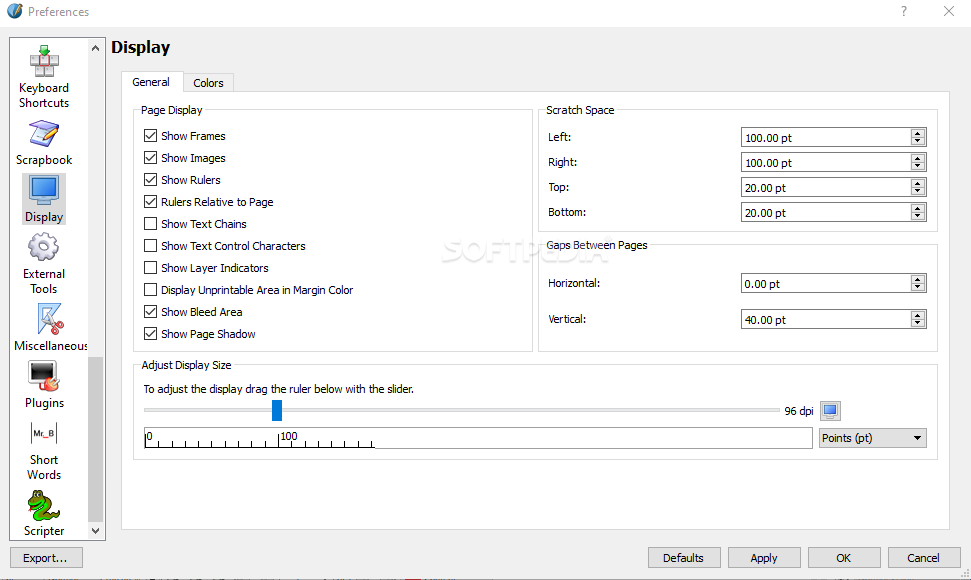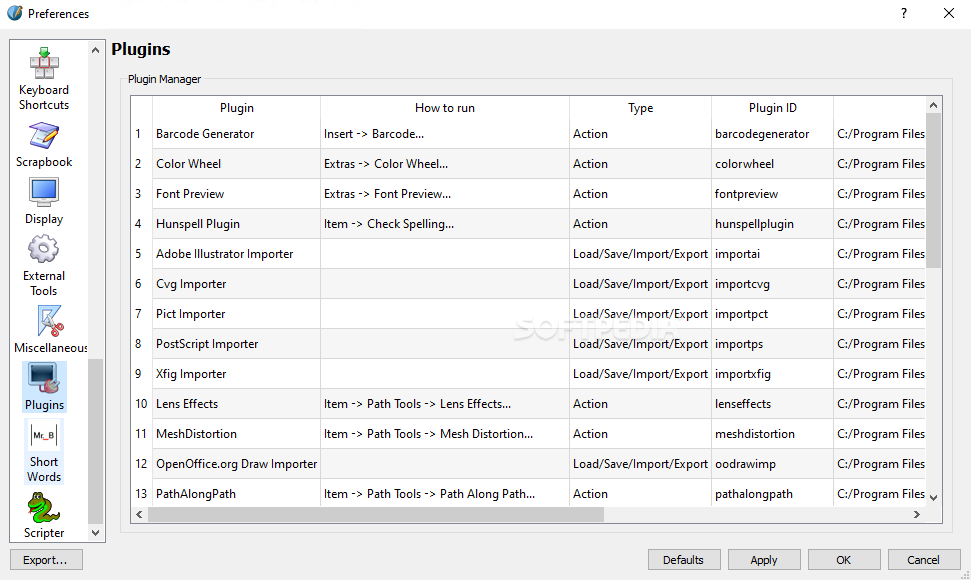Description
Scribus
Scribus is a fantastic tool for anyone who wants to dive into desktop publishing. It’s packed with features that are super user-friendly, making it a go-to choice for professionals.
Creating Documents Made Easy
With Scribus, you can kick things off by creating a new document from scratch. You can set up your layout—whether it’s a single or double page—and adjust the size and orientation. Want to tweak margins or add guides? No problem! You can also choose how many pages you want right from the start.
Templates to Get You Started
If starting from scratch sounds like too much work, no worries! Scribus has tons of templates ready for you. Whether you're designing brochures, business cards, or even PDFs for presentations, there’s something here for everyone.
Importing and Exporting Files
You’ll love how easy it is to import text, images, and vectors from other files. Once you’re done with your project, you can export it in various formats like text, PDF, EPS, image, or SVG. Plus, you can save documents in different extensions that work well with Scribus such as .sla and .ai!
Flexible Design Features
Scribus lets you get creative by adding text frames, tables, shapes—pretty much anything! You can draw freehand or rotate items as needed. The snapping feature helps keep everything in line while arranging your design.
Advanced Options for Power Users
If you're an advanced user, you'll appreciate the ability to edit object attributes and define styles easily. There are options to replace colors and load patterns too! Want to create a table of contents? Just click a button!
User-Friendly Performance
Throughout our testing phase of Scribus, we found that it ran smoothly without any hiccups like crashing or lagging. It uses minimal CPU and RAM resources too!
A Reliable Tool for Everyone
Considering all its awesome features and customization options, Scribus is perfect for anyone looking to create stunning DTP projects across different formats. If you're eager to try out this software yourself, check out this link!
User Reviews for Scribus 1
-
for Scribus
Scribus offers a plethora of features for desktop publishing, from customizable layouts to diverse export options. Ideal for professional users.