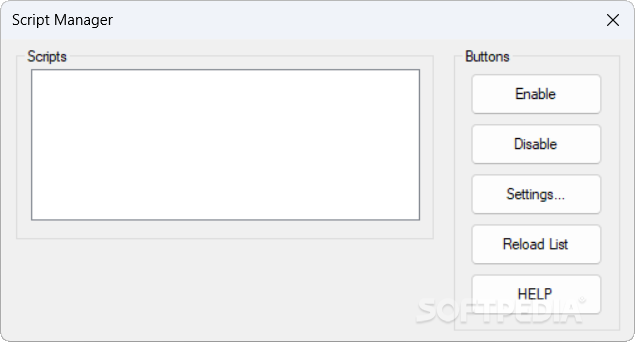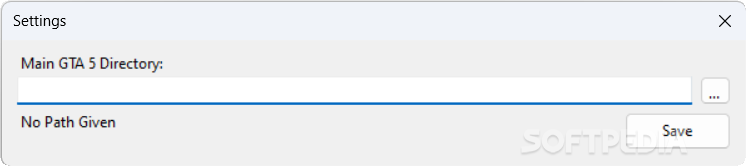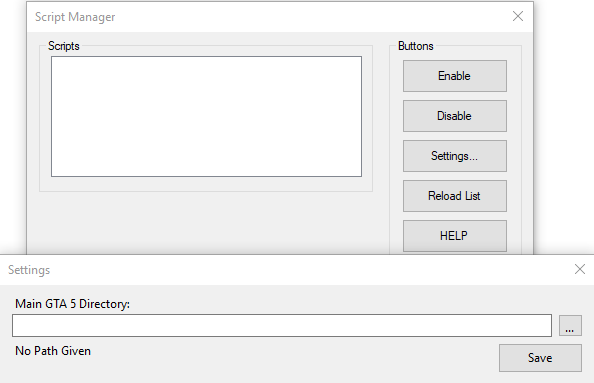Description
Scripts Manager
Scripts Manager is a cool app for Grand Theft Auto V fans who want to add some small mods using stuff that's already in the game. So, how does it work? Well, it uses lines of code called scripts. These scripts tell the game how to use its assets in fresh ways.
What Can You Do with Scripts?
For example, you could create an option to add gas to your car in the game. If the game's already got that setup, you can unlock features that didn’t make it into the final version of GTA V.
How to Use Scripts Manager
Once you pick out which scripts you want to use, just toss them into your video game folder. The app will automatically spot them and show their names on its list. Want a quicker way? You can also type the script directly into the app for even better efficiency! It's pretty user-friendly and has clear steps so anyone can jump right in.
Enable or Disable Your Scripts
This program lets you turn your scripts on or off easily. Just a heads up: if you're planning to play online, it's best to deactivate all your scripts first. Rockstar takes cheating seriously—even if you're not trying to cheat—so turning off those scripts can save you from getting banned!
Extra Features of Scripts Manager
You’ll find some extra settings too! Like reloading your script list or adjusting how the app behaves when your computer starts up. The main buttons let you enable or disable scripts, making everything way easier than doing it without this handy tool.
The Bottom Line
Using Scripts Manager can really make modding GTA V easier and more fun. If you know how to use it right, you'll enjoy tweaking your gaming experience!
User Reviews for Scripts Manager 1
-
for Scripts Manager
Scripts Manager simplifies GTA V modding with clear instructions and robust features. A must-have for fans looking to enhance their gaming experience.