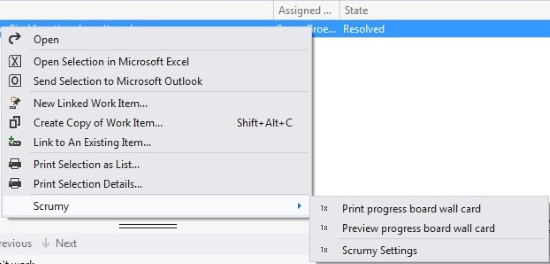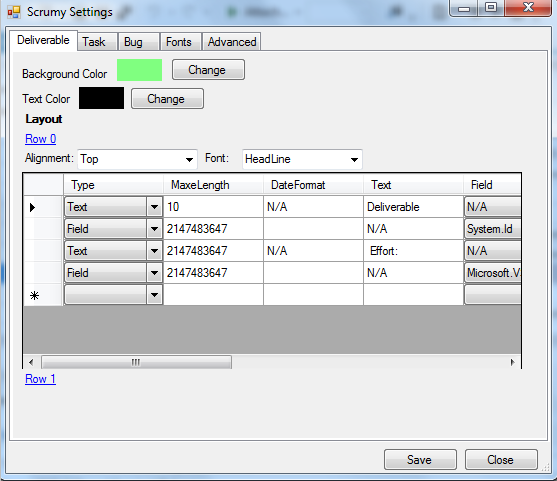Description
Scrumy App - Organize Tasks with Ease
Scrumy is a simple application designed to help you create and organize tasks efficiently. With a modern user interface, this app is perfect for desktops, tablets, notebooks, and laptops running Windows 8, 8.1, and 10.
Key Features:
- Create and organize tasks into different categories by priority
- Trusted application available for download on the Windows Store
- Integrated with your computer's Start Screen or Menu
- Four empty groups: To Do, Doing, Alert, and Done
- Add tasks with a simple click and save functionality
- Move tasks between categories as they progress
- No additional configuration settings for a streamlined experience
- No compatibility issues with Windows 10
User-Friendly Interface
Scrumy's interface features a clean design with easy-to-use functions for task management. With just a few clicks, you can add, organize, and track your tasks efficiently.
Efficient Task Management
Organize your tasks by priority and progress, making it easy to track their status and make adjustments as needed. With Scrumy, you can stay on top of your to-do list with ease.
While Scrumy may lack advanced features found in other task management apps, its simplicity and ease of use make it a great tool for basic task organization.
Publisher: Paulo Menezes
User Reviews for Scrumy 7
-
for Scrumy
Scrumy offers a simple way to organize tasks by priority. However, its lack of customization options limits its practicality.
-
for Scrumy
Scrumy is a fantastic task management app! Its simple design and ease of use make organizing tasks a breeze.
-
for Scrumy
I love how intuitive Scrumy is. It helps me prioritize my tasks effortlessly, and the layout is modern and clean!
-
for Scrumy
Scrumy has transformed the way I manage my to-do list. It's straightforward, effective, and visually appealing.
-
for Scrumy
This app is perfect for keeping track of my projects. The categories help me stay focused on what matters most!
-
for Scrumy
Scrumy is an excellent tool for task organization! The ease of moving tasks between groups keeps me on track.
-
for Scrumy
I've tried many task apps, but Scrumy stands out with its simplicity and efficiency. Highly recommend it!