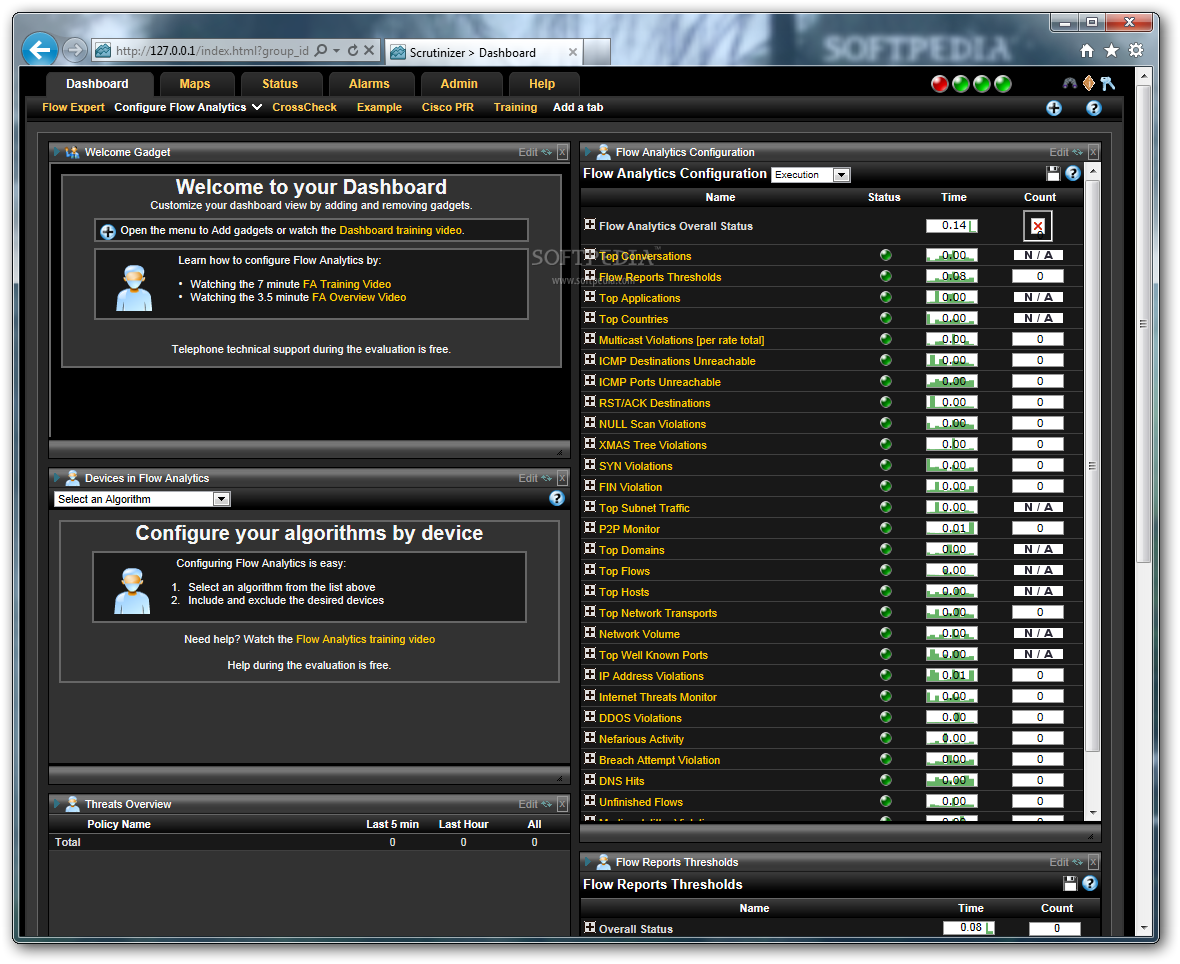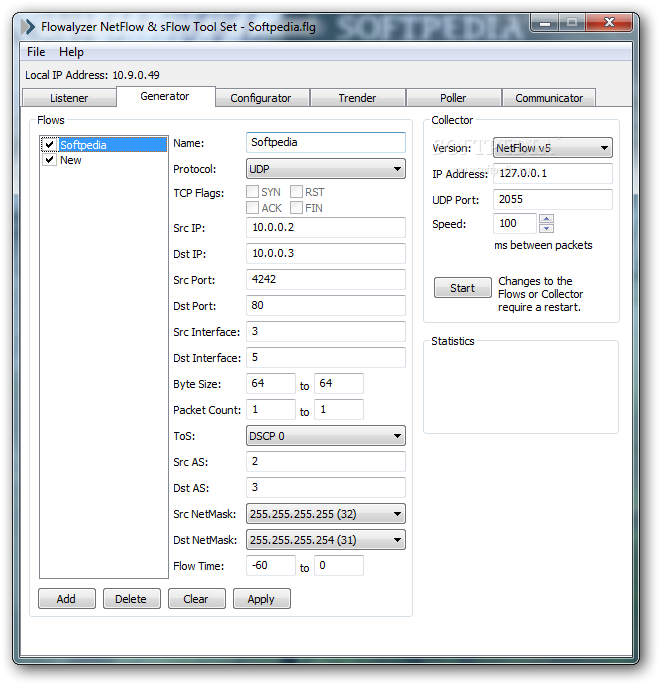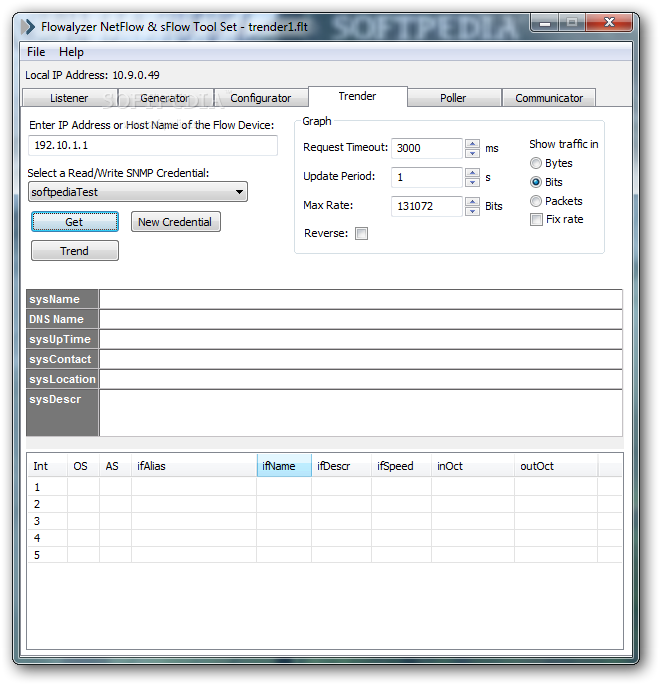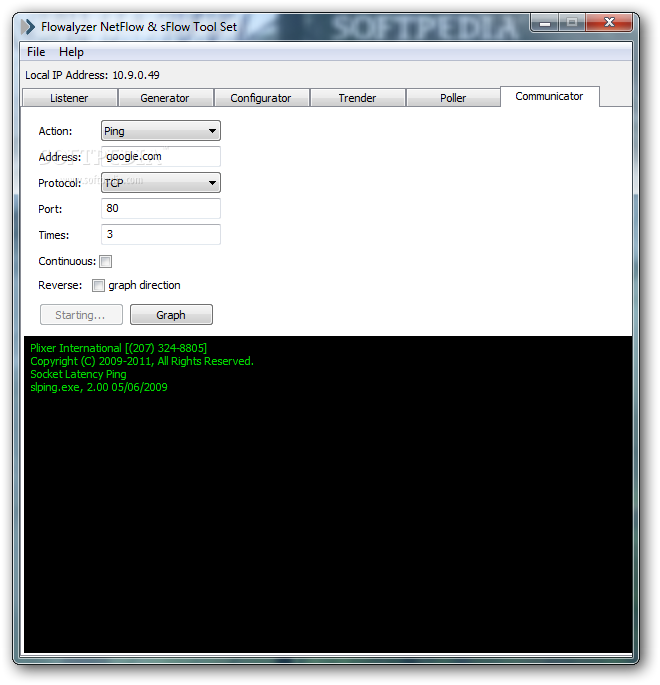Description
Scrutinizer NetFlow Analyzer
Scrutinizer NetFlow Analyzer is a cool software tool that gives you the lowdown on how your network is being used. It helps you see which hosts and apps are hogging the most bandwidth. You can easily access it from any web browser, making it super convenient.
Detailed Reports and Alerts
The software comes packed with a ton of reports that you can check out, plus it has alarms to keep you informed about what's going on with your network.
Custom Setup Options
If you're into tweaking settings, you'll love the custom setup mode. You can change the default TCP port that the web server listens to. This is especially handy if you've got Skype installed – it's recommended to switch things up a bit!
Easily Manage Your Database Connections
You’ll also get to input some important details like the TCP port for MySQL, set up your MySQL root password, and even choose a username and password for the Scrutinizer admin. Plus, there’s an option to specify a read-only SNMPv1 community string as your default community string (you can change this later if you want).
User-Friendly Interface
Once you launch it in your web browser using the local host address, you'll need to enter your admin username and password. The app even remembers these for future logins! And hey, if you're picky about looks, there are multiple themes for you to choose from.
Your Dashboard Overview
The dashboard displays all kinds of useful info including top interfaces, applications in use, traffic by country, hosts connected, network transports, and subnet traffic. You’ll also see recent alarms popping up.
Flow Analytics Features
Thanks to flow analytics, you can filter applications based on flow version or device type—whether inbound or outbound traffic works best for you. Want more filters? Go ahead and add as many as you'd like!
Tracking Recent Alarms
You can also filter recent alarms shown in graphs by various criteria like policy violations or notifications. Scrutinizer makes it easy with a crosscheck list that includes every host and flow so you can set thresholds.
Service Level Reports
This tool lets you check out service level reports along with graphs showing CPU usage, RAM utilization, available storage space, and flow metrics by exporter or listening port.
Create Network Maps
If mapping networks is your thing, Scrutinizer allows you to create Flash or Google group maps packed with members! You can adjust connections (like sending and receiving members), tweak backgrounds, animation speeds, font sizes/colors — pretty much anything!
Smooth Performance Report
The good news? During our tests, Scrutinizer didn’t crash or show error messages! However, be aware that it does demand some system resources which might slow down your browser at times.
Get started with Scrutinizer today!
User Reviews for Scrutinizer NetFlow Analyzer 1
-
for Scrutinizer NetFlow Analyzer
Scrutinizer NetFlow Analyzer is a powerful tool for network analysis, offering in-depth information on bandwidth usage. Extensive reports and alarm options make it a valuable resource.