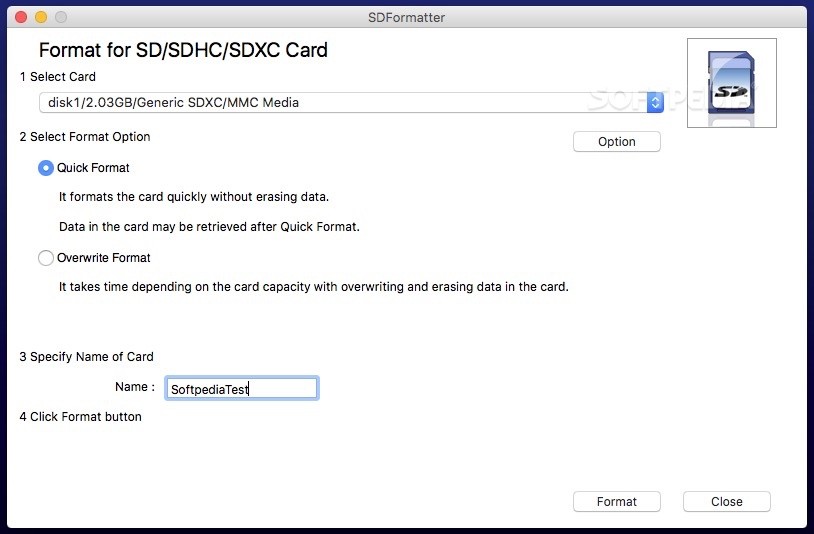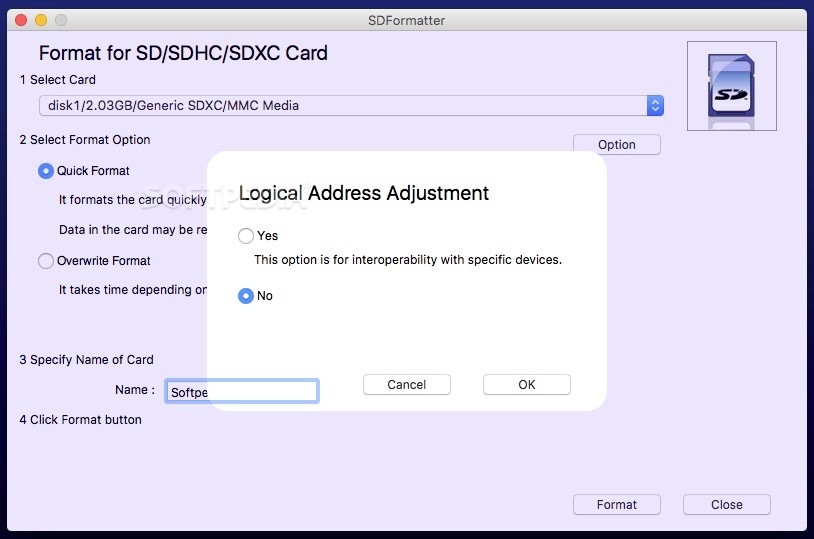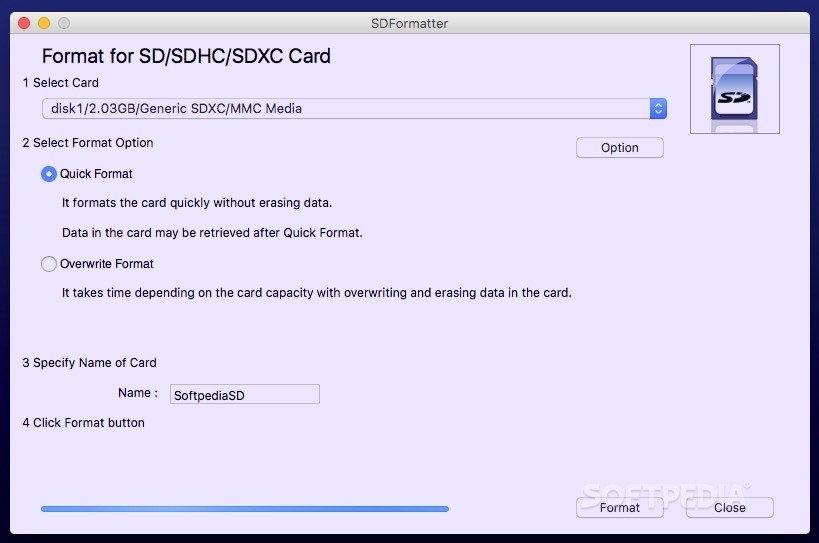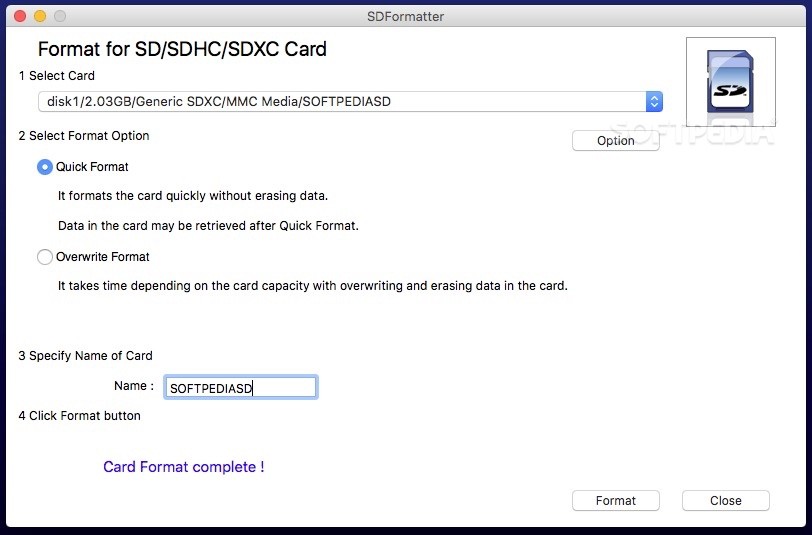Description
SD Card Formatter
SD Card Formatter (formerly known as SDFormatter) makes it super easy to format your Secure Digital (SD), High Capacity (SDHC), and eXtended Capacity (SDXC) memory cards in a flash. Whether you're cleaning up old cards or prepping new ones, this app has got you covered!
Easy Detection of Your SD Cards
The cool thing about SD Card Formatter is that it automatically spots the SD cards hooked up to your Mac. Plus, if you want to make sure your data is truly gone, it can overwrite and erase everything so that no one can get it back.
Simplified User Interface
The user interface is all in one place—just a single window where you can set up and watch the formatting process unfold. The first step? Pick the SD card you want to clean.
Selecting Your SD Card
As soon as you connect your card to your Mac, SD Card Formatter will recognize it and add it to the 'Select Card' drop-down menu. You can easily check out the card's capacity and which standard it's using right there.
Choosing a Formatting Method
Next up, you'll need to choose how you want to format it: quick or overwrite. If you go with quick formatting, it just cleans things up without erasing data completely—you could still use other tools to recover info if needed. If you're looking for a more secure option, selecting overwrite means your data will be unrecoverable after formatting, but keep in mind that this takes longer.
Logical Address Adjustment Support
SD Card Formatter also helps with logical address adjustments! Just remember that it won't touch the Protected Area usually found on SD cards.
Your Final Steps
Once you're ready, give your card a name and hit the Format button. You'll be able to see how things are going in real-time in the main window, and you'll get a confirmation message when it's all done!
A Great Choice for Everyone!
To wrap things up, SD Card Formatter offers an easy and straightforward way to erase and format different types of SD memory cards. With its simple user interface and minimal customization options, even those who aren't tech-savvy won't have any trouble using it!This link takes you directly to download!
User Reviews for SD Card Formatter FOR MAC 1
-
for SD Card Formatter FOR MAC
SD Card Formatter FOR MAC offers quick and secure formatting for SD, SDHC, and SDXC cards. User-friendly interface, ideal for all users.