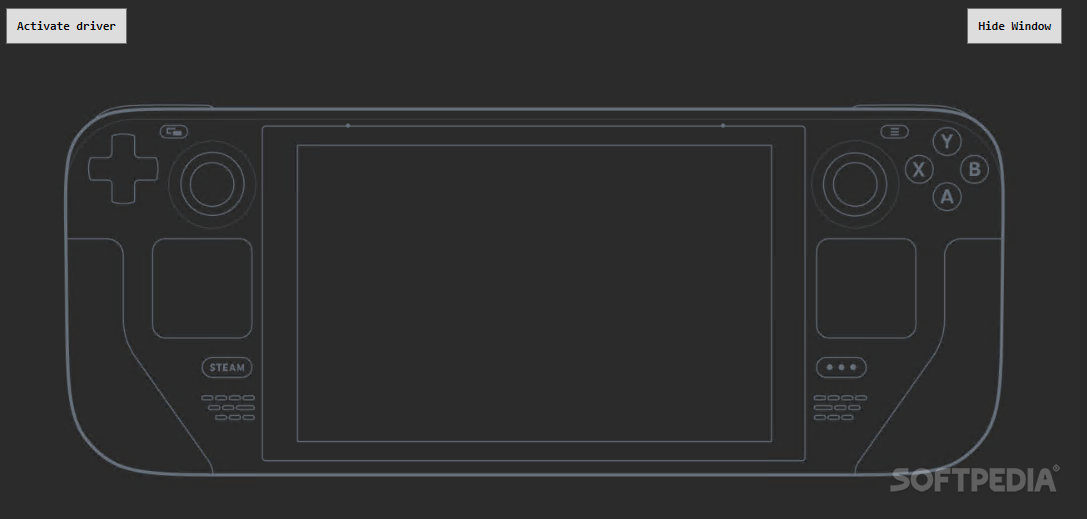Description
sd-drivers
sd-drivers is a pretty cool tool for anyone who wants to get the most out of their Steam Deck. By launching their first portable handheld console, Valve made gaming more accessible with an affordable way to play many games from their Steam platform. They chose Linux for the operating system, which gives them full control over how the hardware and software work together. This choice helps improve performance and optimization.
Compatibility Challenges
Even though Valve has worked hard to make sure many games are compatible through something called the Proton layer, some users might find that their favorite titles aren't fully playable yet. This could lead them to try using Windows instead, which might require using sd-drivers.
Understanding Input Methods
The Steam Deck’s buttons and joysticks act like an Xbox controller by default. You can change this setup into keyboard inputs manually with programs like AntiMicro or even Valve’s Steam Input through the desktop app. But here’s a catch: if you don’t have Steam running, some games like Valorant won’t recognize the trackpads, limiting what you can do with your Deck.
Bypassing X-input Emulation
This is where sd-drivers comes in handy! The app aims to skip the X-input emulation layer altogether. It translates your Steam Deck's raw inputs directly into keyboard and mouse commands so you won't run into issues with games that support controllers fully.
Customizing Your Setup
After downloading sd-drivers, users can check out their virtual input options by previewing the keyboard and mouse codes available. You can assign these codes to different buttons on your Steam Deck by editing files in the app’s “configs” folder. This makes it easier to play mouse-focused games for those who find joystick aiming tricky compared to using a trackpad.
Enhancing Gameplay Experience
If you're keen on using both trackpads while playing First-Person Shooters or point-and-click titles, then sd-drivers could be one of your best bets outside of Valve’s desktop client settings when trying to avoid that Xbox controller emulation layer!
User Reviews for sd-drivers 1
-
for sd-drivers
sd-drivers offers a solution to bypass Xbox controller emulation, enhancing gameplay for FPS and point-and-click titles on Steam Deck.