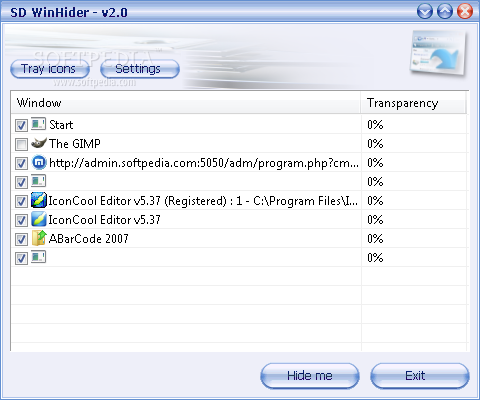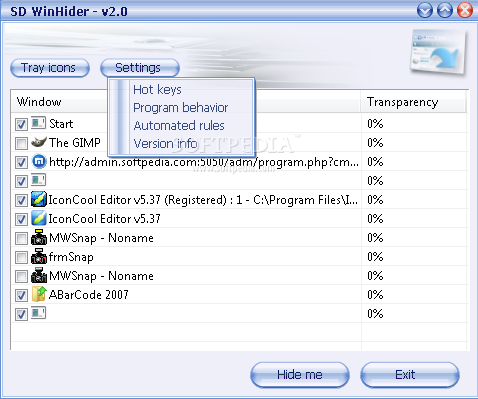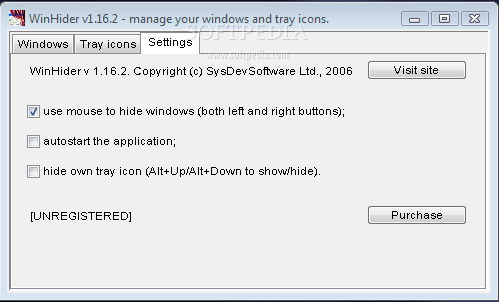Description
SD WinHider
SD WinHider is a handy tool that helps you quickly hide and restore windows and icons right from the system tray. It's super simple to use, which is great if you want to keep your workspace tidy.
Easy-to-Use Interface
The interface is really straightforward. You get a list of all the applications running in your system tray along with their icons. There are only four buttons to manage everything: one to hide your tray icons, another for settings, one for hiding the tool itself, and lastly, a button to exit the program.
Tweak Your Icons
You can customize how these icons behave by right-clicking on any running program. This brings up a menu with options like switch commands and window controls. You can also adjust transparency settings and check out details about each window. It's pretty cool how much control you have over these little details!
Transparency Features
One interesting feature is the ability to change window transparency modes. You can choose whether windows stay on top or become transparent when you hover your mouse over them. Plus, there are extra settings in a drop-down menu that let you tweak things even more!
A Few Limitations
Now, while you can change window icons, it seems like there aren't any buttons or commands available for that—kind of a bummer! The app doesn't have too many configuration options either. You can set it to hide active windows with the mouse or start automatically when Windows boots up.
A Blast from the Past
SD WinHider feels a bit like software from an earlier time when switching between tasks wasn't as user-friendly as it is now. Still, it offers some customization that makes it stand out! Sure, it might seem clunky by today's standards, but there's something interesting about its design.
The software sales and support are discontinued. Please use the following registration code for software activation: PUBLICWH-73506C3B-54717601-11BFC74E-2B8B9777-B91BD99F-F88798A0
If you're curious about trying SD WinHider yourself or want more info about this software, check out this link!
User Reviews for SD WinHider 7
-
for SD WinHider
SD WinHider provides a straightforward interface to manage tray icons, tweak window details, and control transparency modes. Limited customization options but decent functionality.
-
for SD WinHider
SD WinHider is a fantastic tool for managing windows! Super easy to use and the transparency feature is amazing!
-
for SD WinHider
I love how quickly I can hide my windows with SD WinHider. The GUI is simple, making it user-friendly!
-
for SD WinHider
This app has made my multitasking so much smoother. Hiding icons in the tray is a breeze with SD WinHider!
-
for SD WinHider
SD WinHider offers great customization options. The transparency control is especially useful for keeping things organized.
-
for SD WinHider
I've found SD WinHider incredibly helpful. It's straightforward and does exactly what I need it to do—highly recommend it!
-
for SD WinHider
A reliable app for hiding windows! While it may seem a bit dated, its functionality is top-notch and very effective.