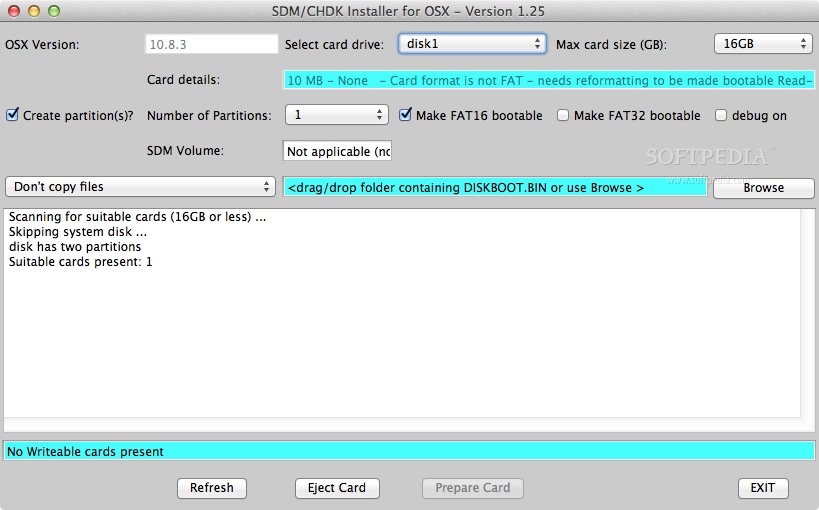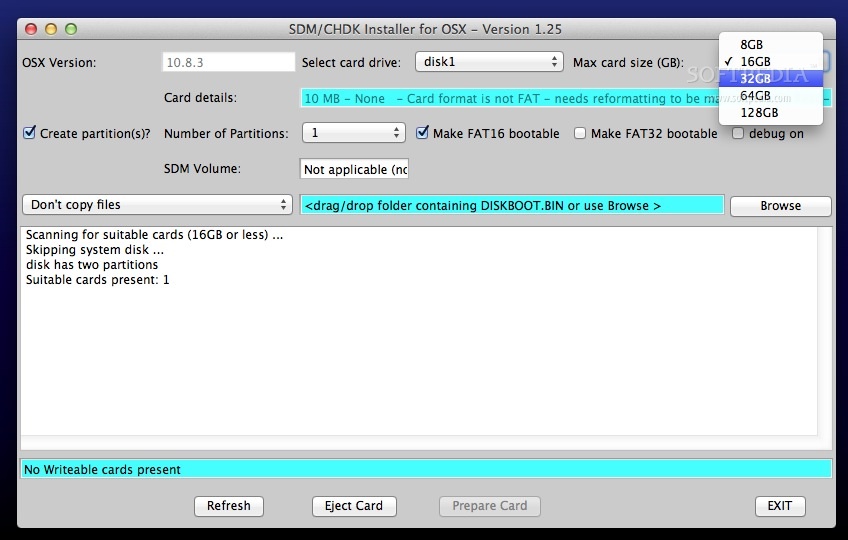Description
SDMInst FOR MAC
SDMInst
SDMInst is super useful for anyone who needs to quickly install SDM on their computer. If you’re using Mountain Lion, there’s a little twist: SDMInst needs root access to make changes to cards. But don’t worry, it’s an easy fix!
Getting Started with SDMInst
To start, you’ll need to unzip the SMD installer archive from the download section. Once you do that, you'll find a folder named SDMInstML. Inside this folder, there’s an sdminst.command script along with two class files.
Running the Script
The next step is simple! Just double-click on the sdminst.command script. This will open up a terminal window where it will ask for your logon password. This password is needed so that SDMInst can get root access.
Your Quick Guide to Installation
Once you enter your password and hit return, SDMInst will kick off its installation process smoothly. And that's all there is to it! You’re all set to use SDM on your Mac.
Download SDMInst Now!
This tool makes everything easier when it comes to managing your software installations. If you have any more questions about how to get started or run into issues, feel free to reach out!
User Reviews for SDMInst FOR MAC 1
-
for SDMInst FOR MAC
SDMInst FOR MAC simplifies SDM installation. Requires minor workaround for Mountain Lion users. Efficient tool for quick SDM setup.