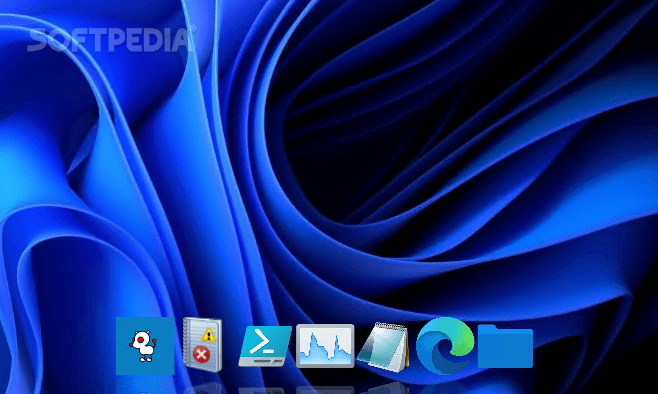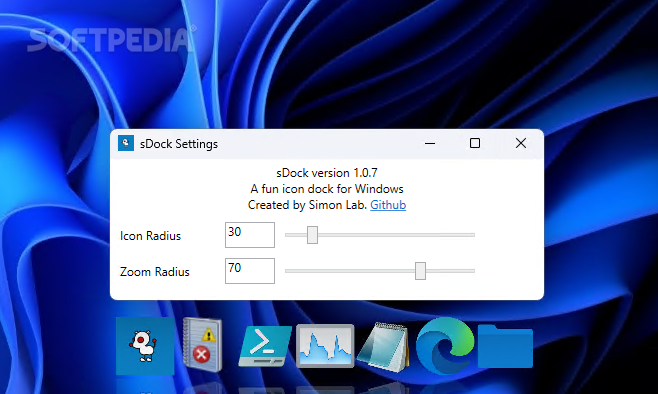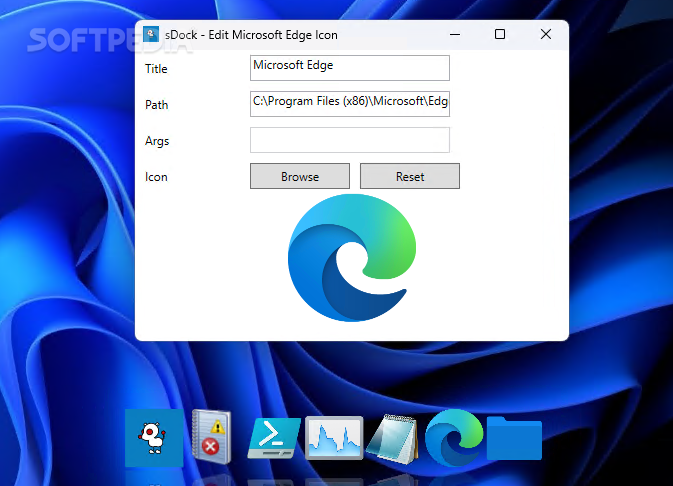Description
sDock App Description
Are you looking to enhance the functionality and visual appeal of your Windows operating system? Look no further than sDock, a versatile app designed to customize your desktop experience. sDock is a free application that brings a transparent dock to your screen, allowing you to organize your favorite programs and shortcuts with ease.
Key Features:
- Transparent dock for easy access to programs
- Customizable icon size and zoom value
- Drag and drop functionality for adding shortcuts
- Ability to change app titles, paths, and arguments
- Reorder icons to suit your preference
Technical Specifications:
- Operating System: Windows
- Price: Free
- Publisher: simonlav24
- Compatibility: Windows OS versions
Customization Options:
sDock allows you to customize the appearance and behavior of your desktop in various ways. From adjusting the icon size to changing app titles and paths, you have full control over how your desktop looks and functions.
Enhanced Productivity:
By organizing your programs and shortcuts in the sDock transparent dock, you can streamline your workflow and access your favorite apps with just a click. This can lead to increased productivity and efficiency in your daily tasks.
Download sDock for free today and take your Windows desktop customization to the next level!
User Reviews for sDock 7
-
for sDock
sDock offers deep customization layers for Windows, allowing users to tweak the graphical interface to match personal taste without compromising functionality.
-
for sDock
sDock is a game-changer! It allows me to customize my Windows interface like never before. Love it!
-
for sDock
Absolutely love sDock! The ability to create a transparent dock with my favorite apps is fantastic.
-
for sDock
sDock has transformed my workflow on Windows. Customization options are excellent, highly recommend!
-
for sDock
What an amazing app! sDock makes accessing my applications so much easier and visually appealing.
-
for sDock
Five stars for sDock! It’s incredibly easy to use and enhances the functionality of my Windows desktop.
-
for sDock
sDock is simply the best customization tool for Windows. The icon resizing feature is a lifesaver!