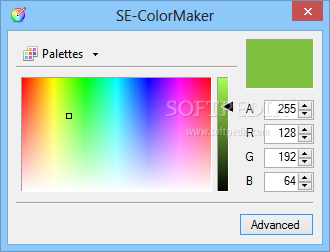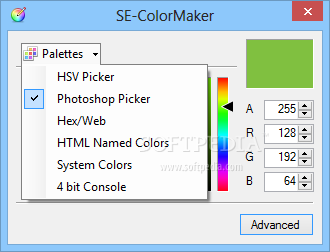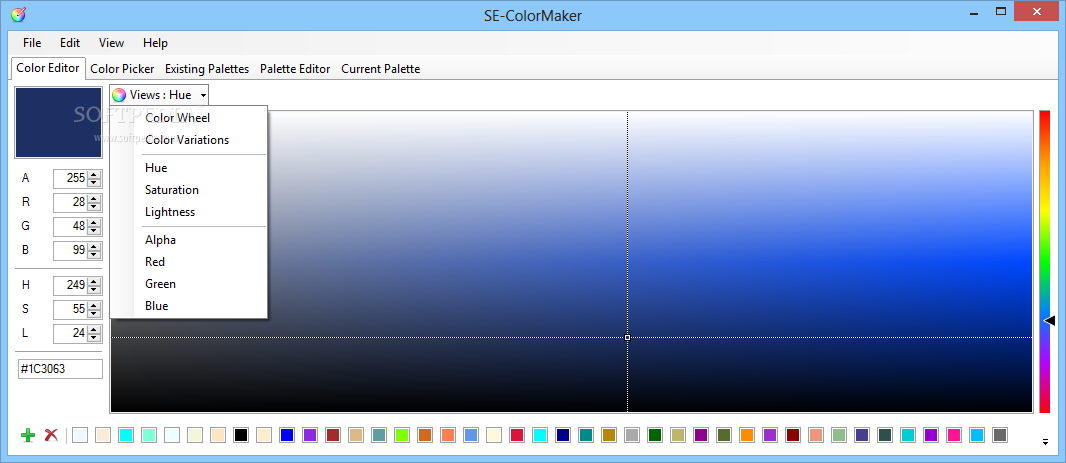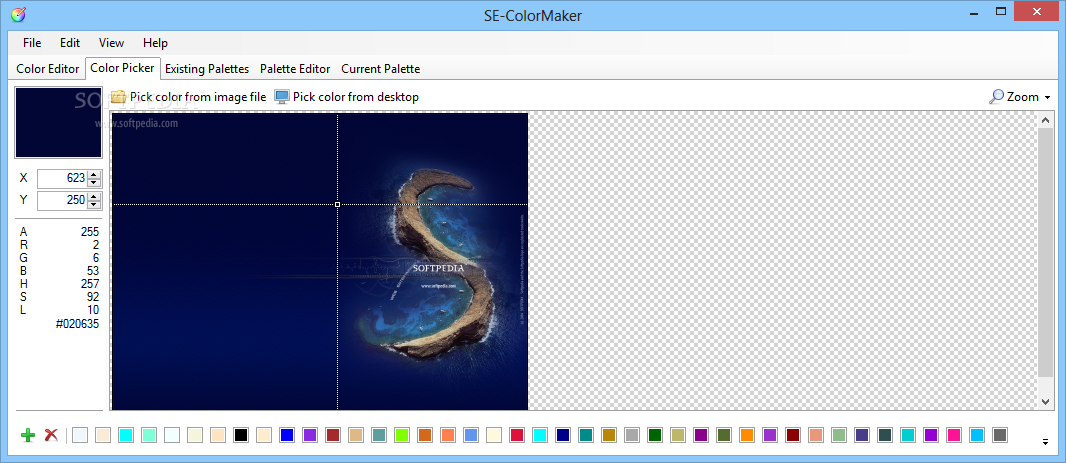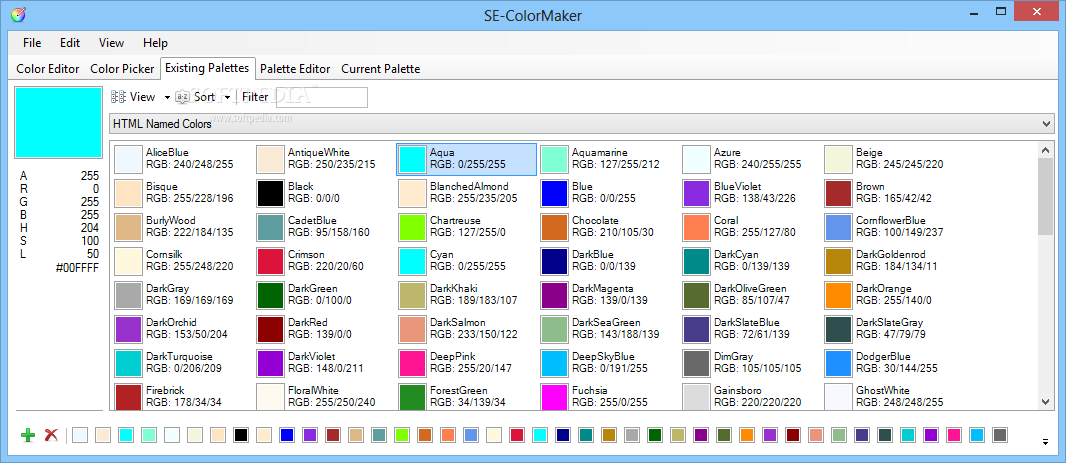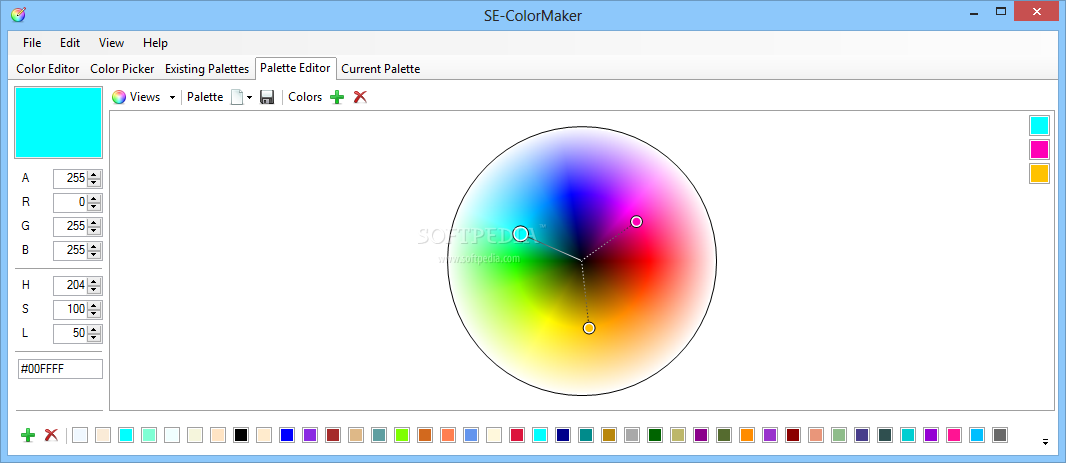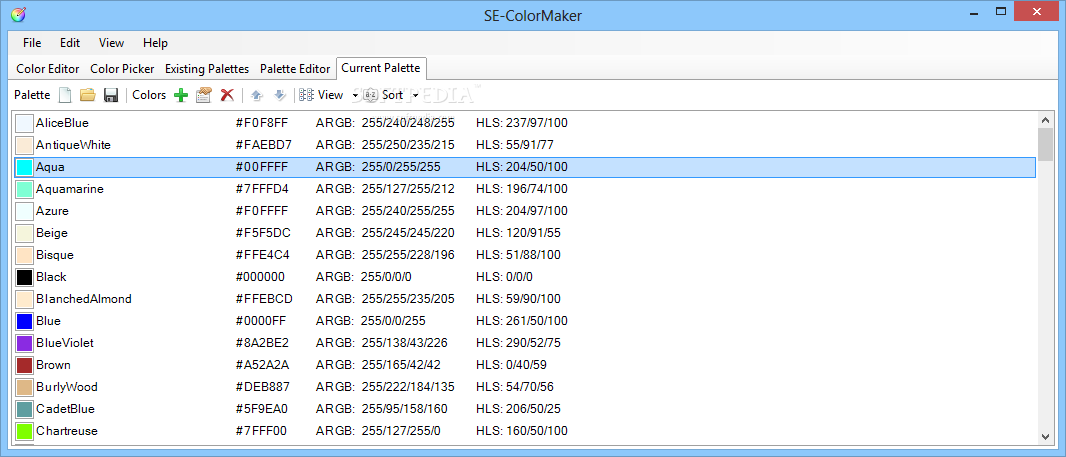Description
SE-ColorMaker - The Ultimate Color Picking Tool
Selecting colors for applications or web pages can be a challenging task, especially with the vast array of options available. That's where SE-ColorMaker comes in, offering an advanced color palette to help you find the perfect tone and view corresponding codes effortlessly.
Key Features:
- Compact mode for basic color picking needs
- Multiple color palettes to choose from
- Advanced mode with palette editors and pickers
- Color editor, picker, and palette options
- HTML, HLS, and ARGB code display
- Instant clipboard code copying
- Portable version available for on-the-go use
Compact and Advanced Modes
SE-ColorMaker offers both compact and advanced modes to cater to your specific color picking requirements. Whether you need a simple color selection process or access to a wide range of palette editors and pickers, SE-ColorMaker has you covered.
Color Palette Options
With SE-ColorMaker, you can choose from a variety of color palettes, including HSV picker, Photoshop Picker, Hex/Web, HTML, system colors, and 4-bit console. The controls adjust accordingly based on your selection, making it easy to find the perfect color for your project.
Advanced Color Picking Tools
In the advanced mode, SE-ColorMaker provides an extensive set of palette editors and pickers organized in tabs. You can easily navigate between color editors, color pickers, existing palettes, palette editors, and the current palette to fine-tune your color choices.
Effortless Color Selection
SE-ColorMaker simplifies the color selection process, allowing you to choose colors quickly and efficiently. Whether you prefer using color wheels, variations, or adjusting hue, saturation, lightness, and RGB layers, SE-ColorMaker offers a seamless experience.
Get SE-ColorMaker for Free!
SE-ColorMaker is available for free on SoftPas.com, so you can start enhancing your color picking experience today. Download SE-ColorMaker and take your color selection process to the next level!
User Reviews for SE-ColorMaker 1
-
for SE-ColorMaker
SE-ColorMaker offers an advanced color palette for precise tone selection and code viewing. Its compact mode covers basic needs effectively.