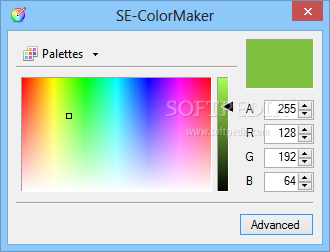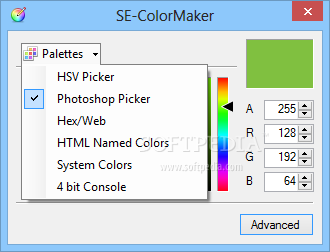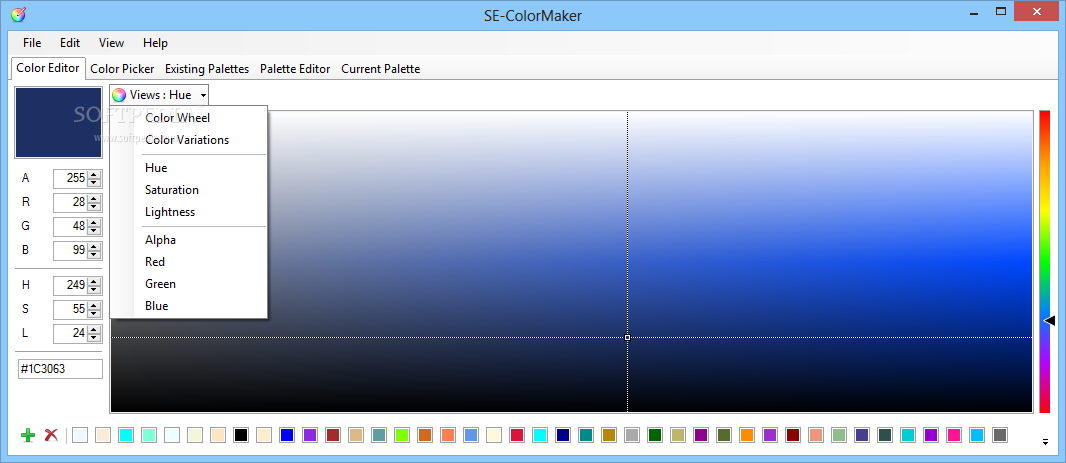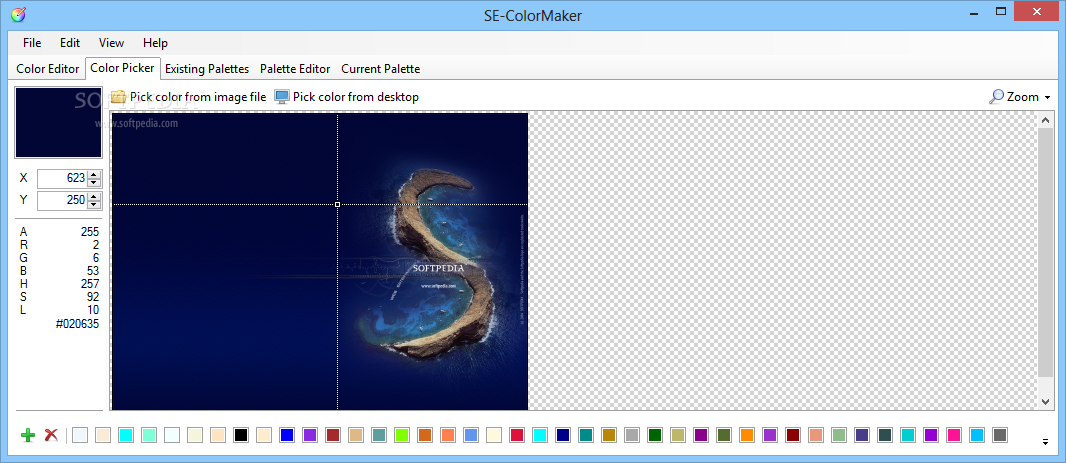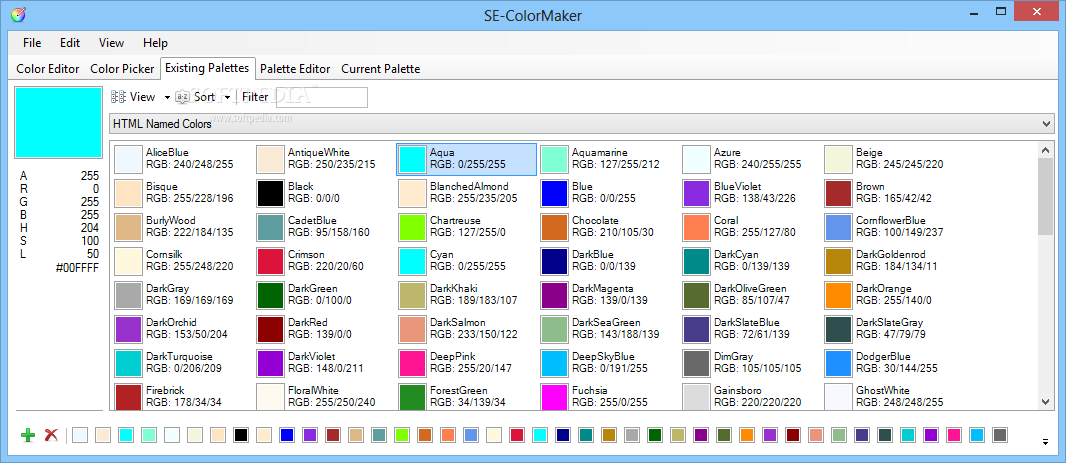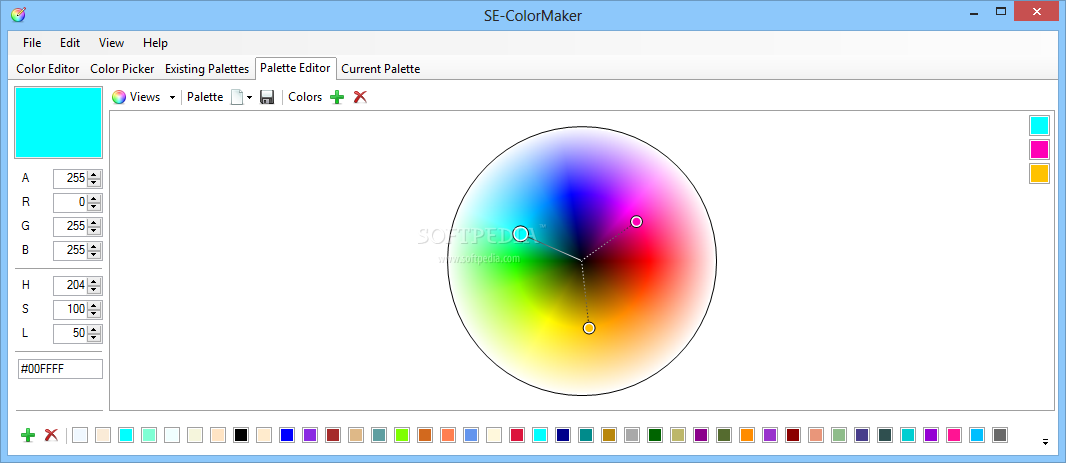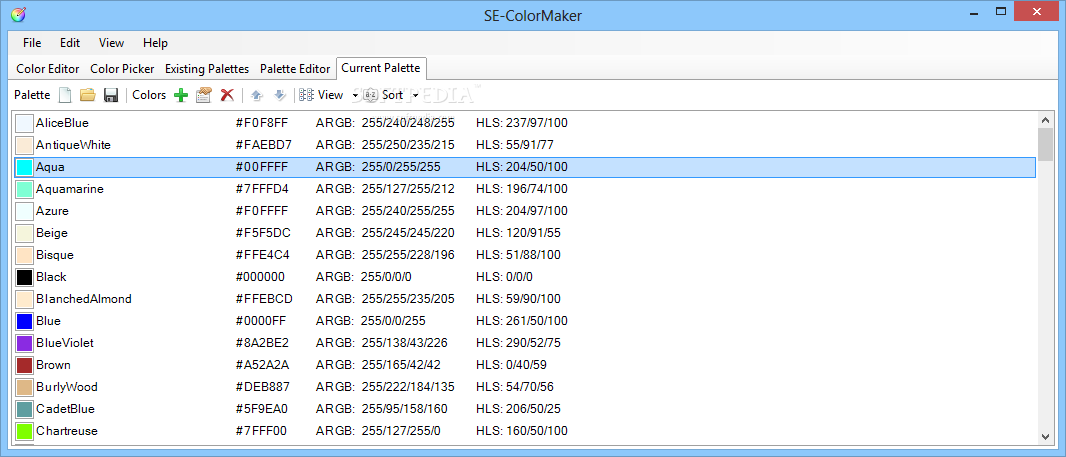Description
SE-ColorMaker
Selecting colors when building applications or web pages isn’t really done in the same manner. Some programming languages recognize colors based on their code, and it’s close to impossible to know all of them by heart. As such, SE-ColorMaker provides an advanced color palette to pick just the right tone, and view corresponding codes.
Features:
- Starts off in a compact mode covering basic color picking needs
- Provides a variety of color palettes such as HSV picker, Photoshop Picker, Hex/Web, HTML, system colors, and 4 bit console
- Advanced mode with palette editors and pickers neatly organized in tabs
- Interactive picker with constantly visible color values and codes
- Color editor, color picker, existing palettes, palette editor, and current palette tabs
- Side panel showing HTML code, HLS, and ARGB groups
The application offers an abundance of palette editors and pickers, organized in tabs for easy access. Depending on your project requirements, you can easily navigate through different tabs for color editing, picking, and managing palettes.
Specifications:
- File: SE-ColorMaker.exe
- Publisher: SE-SOFT.COM
- Price: FREE
- Platform: Windows
Color codes are essential in interface design, and Portable SE-ColorMaker offers a comprehensive suite of color picking tools and palette editors. Whether you are a beginner or an experienced designer, this application caters to all levels of expertise.
User Reviews for SE-ColorMaker 1
-
for SE-ColorMaker
SE-ColorMaker offers a comprehensive color palette for various coding languages. Its advanced mode provides a wide range of tools for precise color selection.