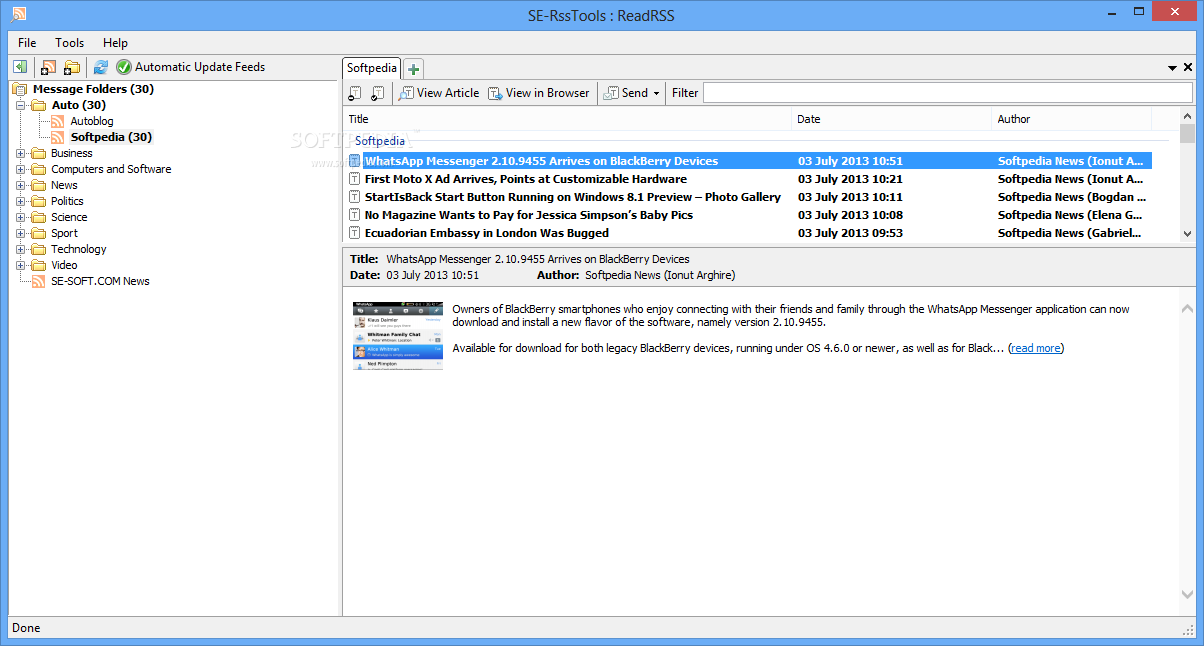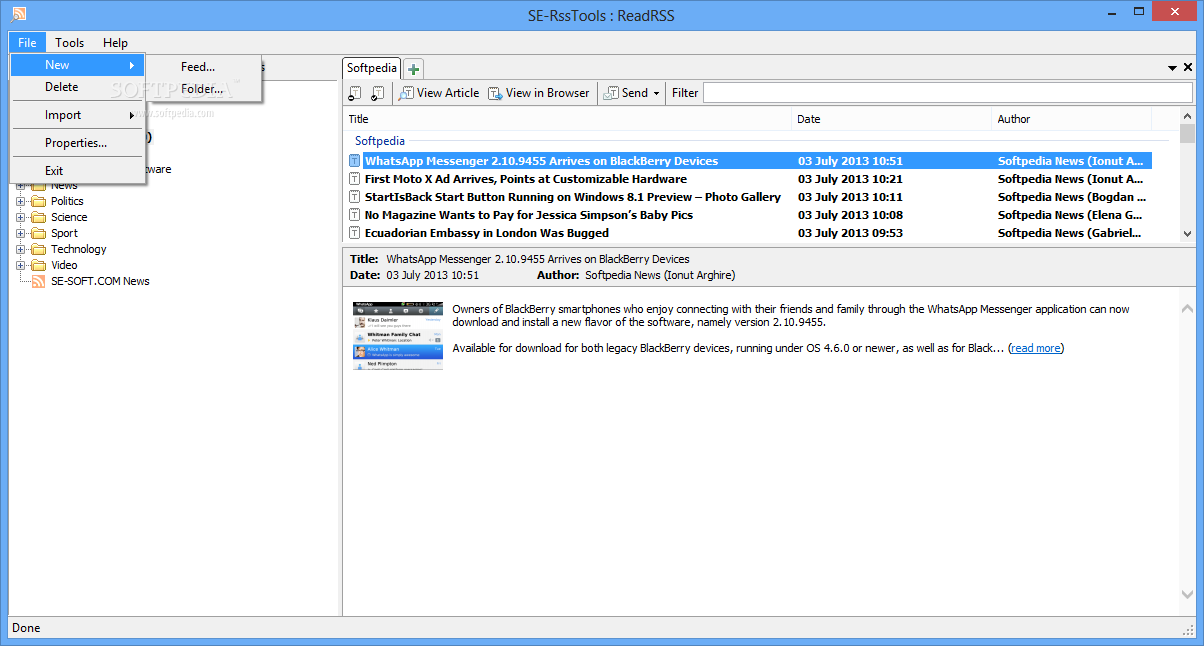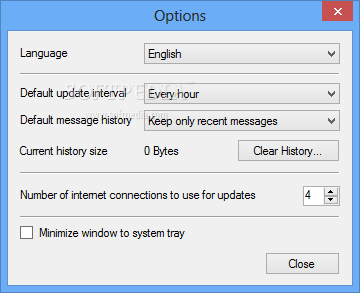Description
SE-RssTools
Stay connected with the latest news updates using SE-RssTools, a free application that allows you to access and create news feeds effortlessly.
Features:
- Two components: news reader and feed creator
- Portable version available for on-the-go usage
- Reader section with categorized folders like business, politics, science, and sports
- Integrated web browser for previewing content with multiple tab support
- Automatic refresh function to never miss an update
- Writer component for creating custom news channels
- Import external files in XML or RSS formats
- Automatic saving of work to prevent accidental data loss
- Preview your work in a web browser with a single click
Specifications:
- Platform: Windows
- Publisher: SE-SOFT.COM
- Price: Free
- File Size: Depending on the version
- System Requirements: Compatible with all Windows operating systems
User Reviews for SE-RssTools 1
-
for SE-RssTools
SE-RssTools provides quick access to news headlines and the ability to create custom feeds. Easy to use for beginners and advanced users.