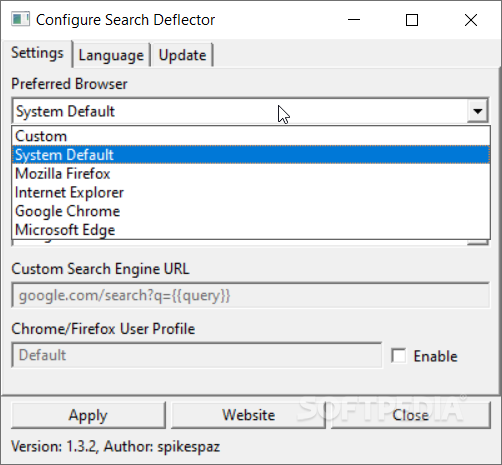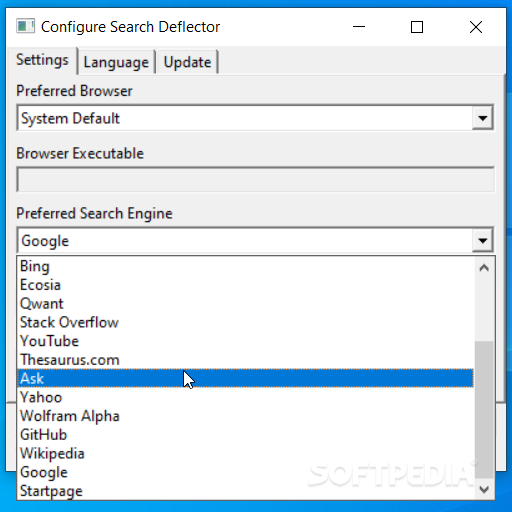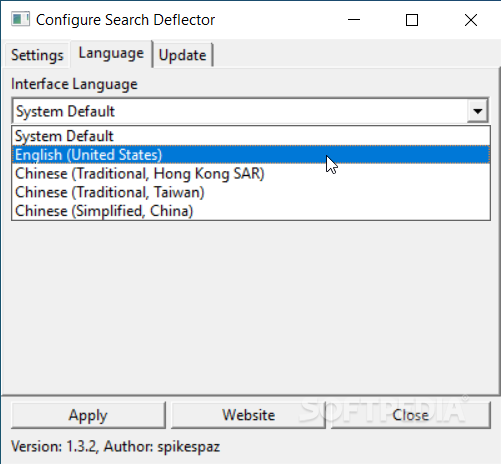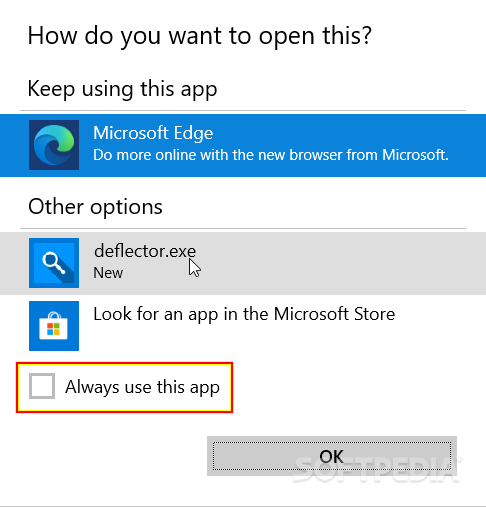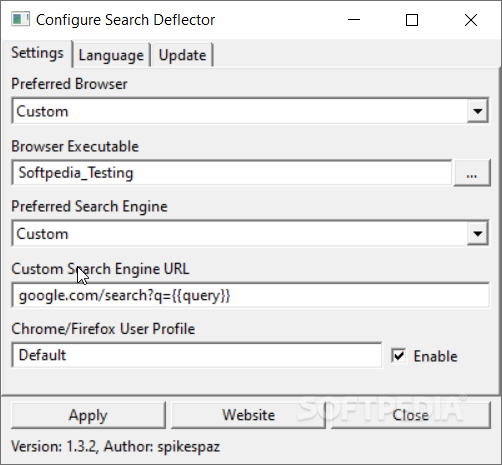Description
User Reviews for Search Deflector 1
-
for Search Deflector
Search Deflector is a straightforward tool with clear setups and smooth functioning. Makes Windows search less frustrating. Worth installing.