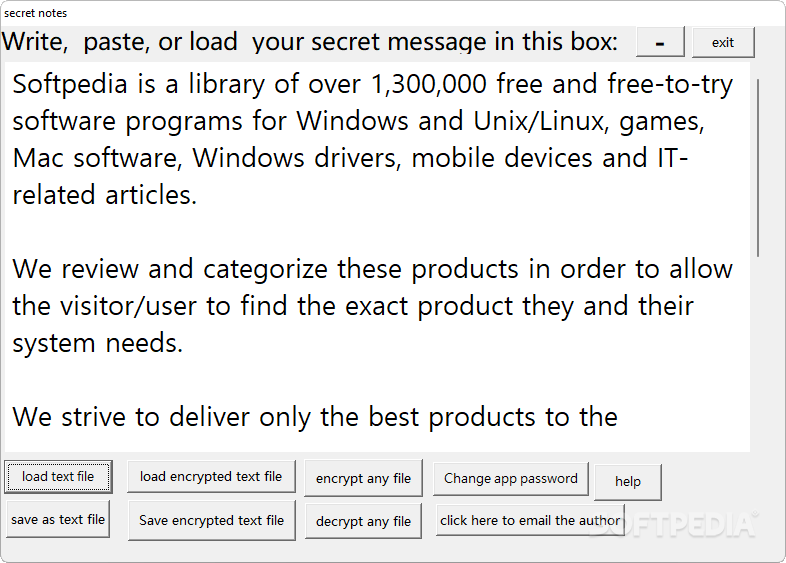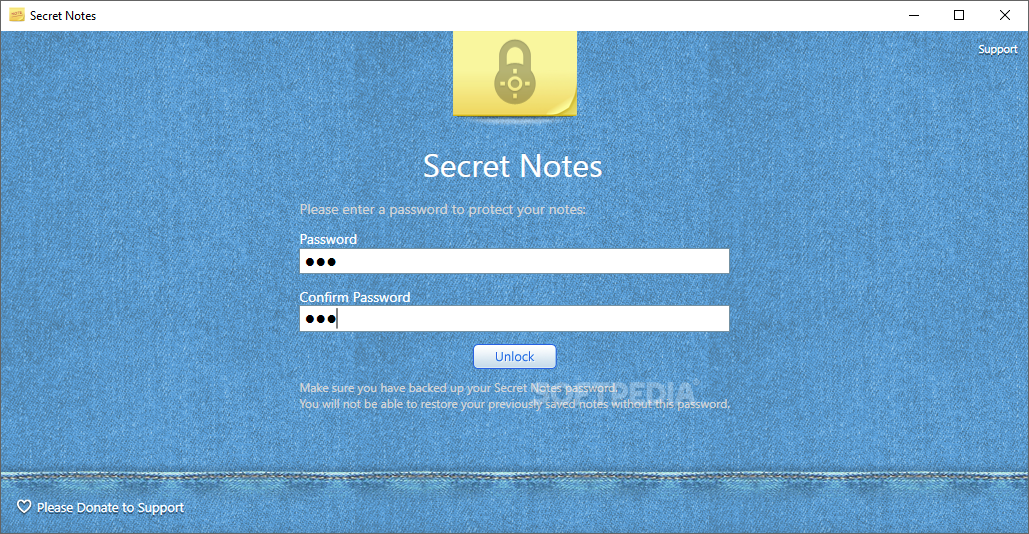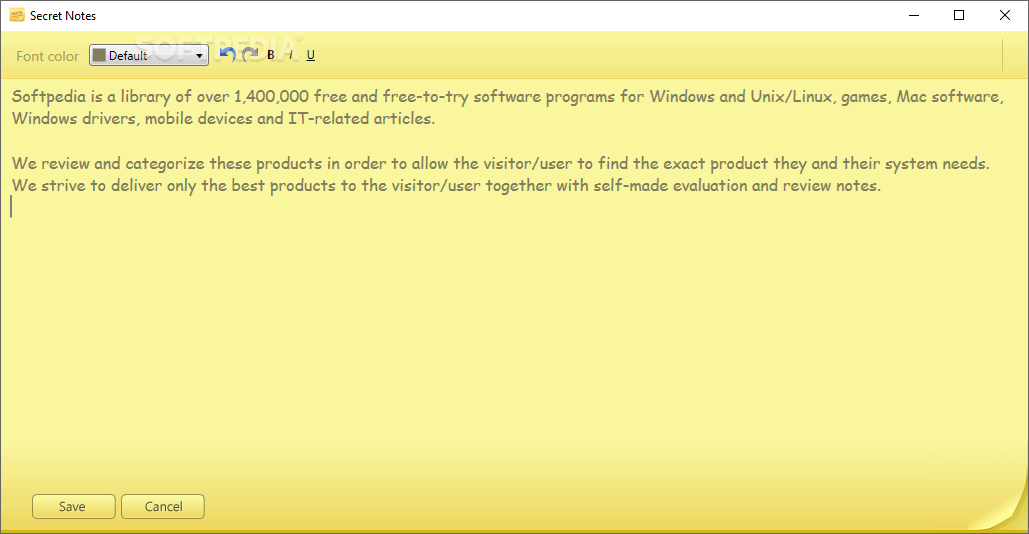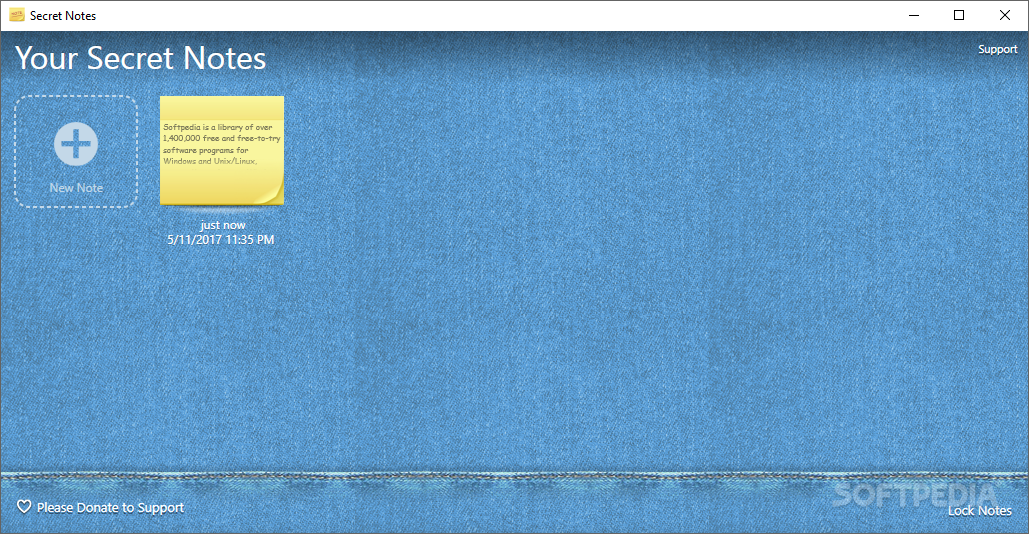Description
Secret Notes
Secret Notes is a handy little software tool designed to help you jot down and keep all your thoughts and ideas in one safe spot on your hard drive. Plus, it keeps everything locked up tight with encryption!
Easy Installation
The installation process is pretty straightforward, though it might try to sneak in some extra third-party stuff. But once you finish, you'll see a super simple and user-friendly interface. Seriously, anyone can navigate it easily, even if you're not a tech whiz.
Password Protection
When you fire up Secret Notes for the first time, you’ll need to set a password to keep your notes private. Remember, this password is important! Make sure to back it up somewhere safe because once it's set, you can't change it later.
Create Unlimited Notes
You can create as many notes as you want by just hitting the “New Note” button. While you can't change the font style, you can switch up the color! Plus, there are cool features like undo/redo options and text effects like bold, italic, and underline. If you right-click on your text, you'll get a menu that lets you cut, copy, or paste items easily.
Your Notes at a Glance
All your notes will pop up in the main window like sticky notes. You’ll see when each note was created and how much time has passed since then. Once you've wrapped up your writing session, just click “Lock Notes,” and everything will be secure.
A Solid Choice for Everyone
In short, Secret Notes is a solid piece of software for jotting down ideas while keeping them safe from prying eyes. That said, if you're someone who needs loads of options and features, this might not be your best bet.
If you're ready to give it a try or want more info about Secret Notes, head over to SoftPas!
User Reviews for Secret Notes 1
-
for Secret Notes
Secret Notes provides a secure platform to jot down ideas and thoughts. The simple interface is user-friendly for all skill levels.