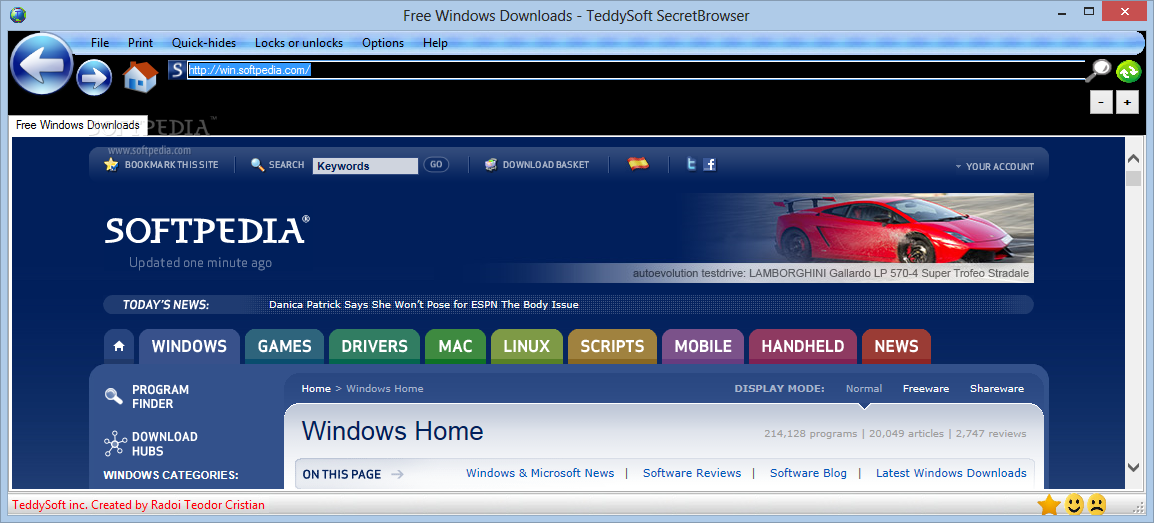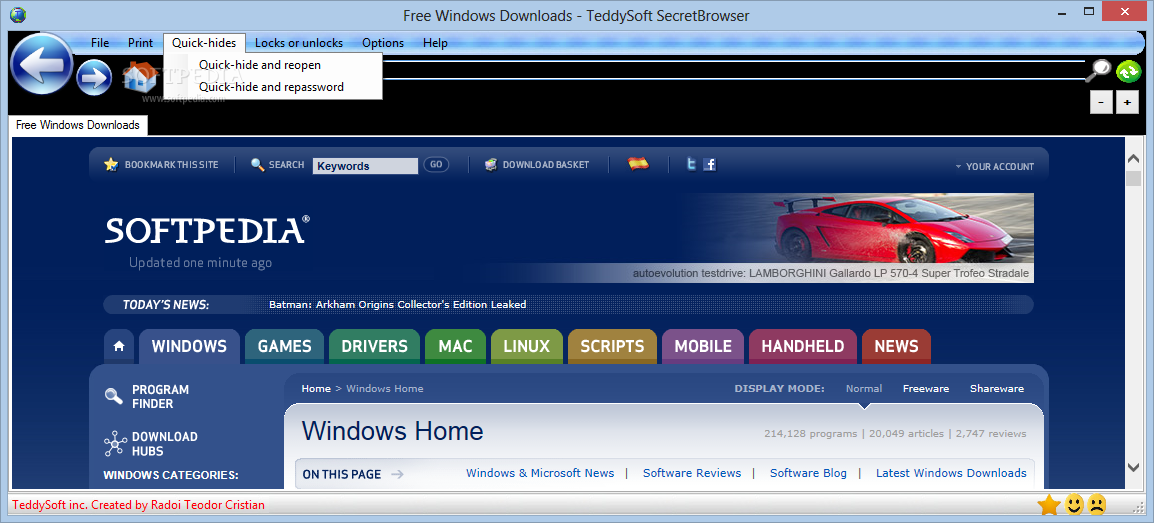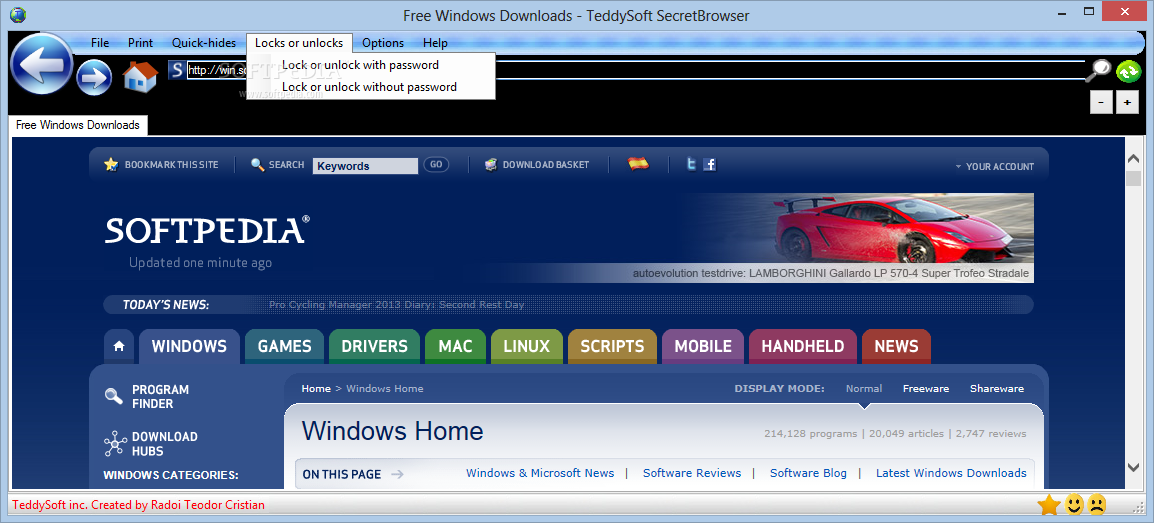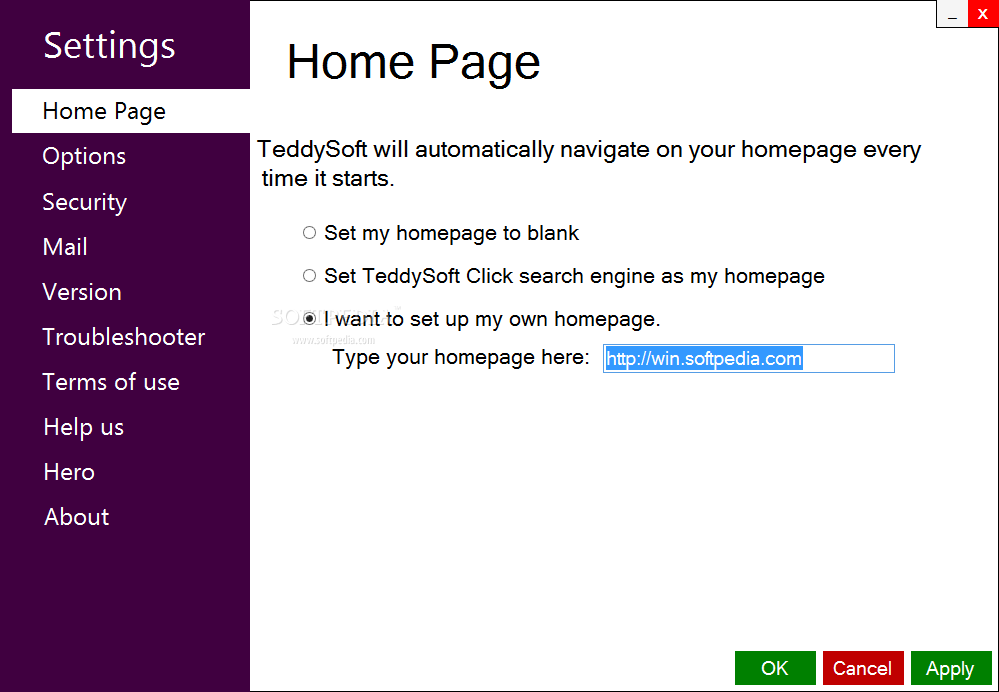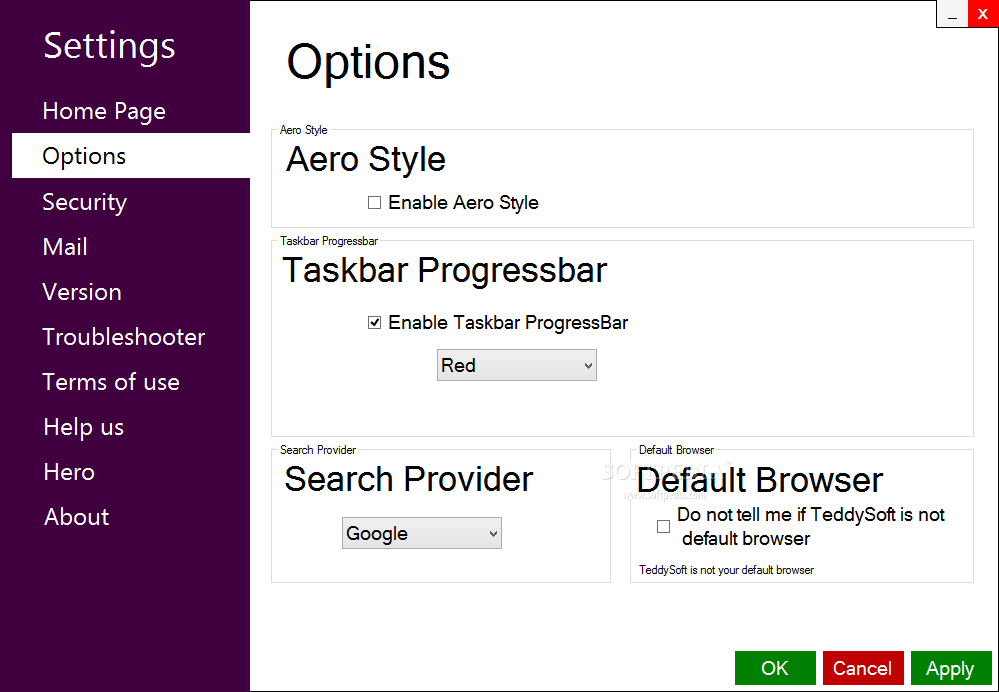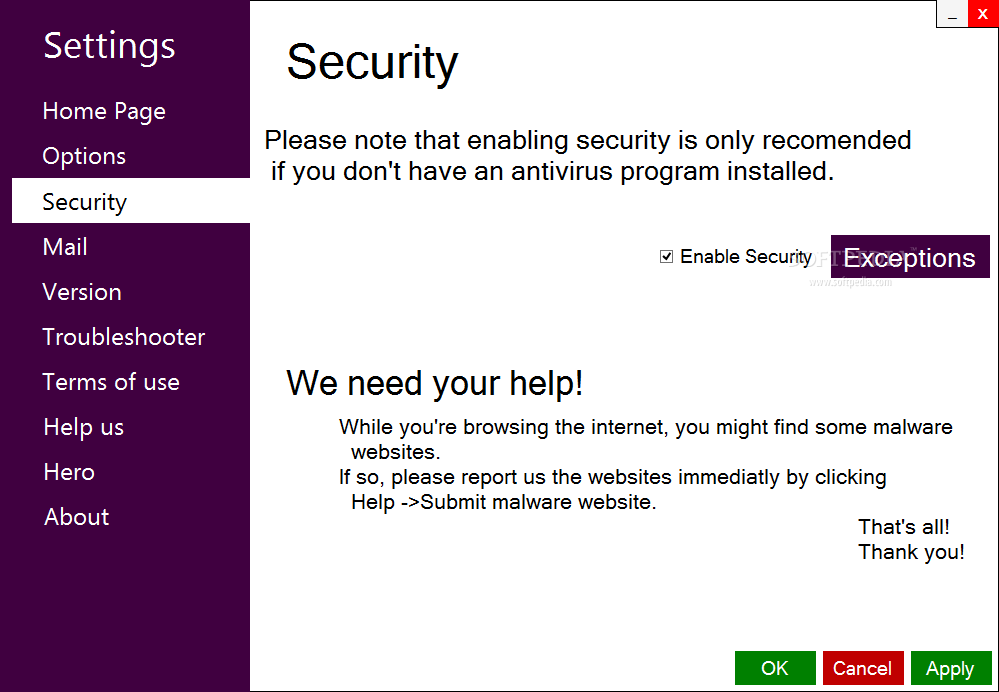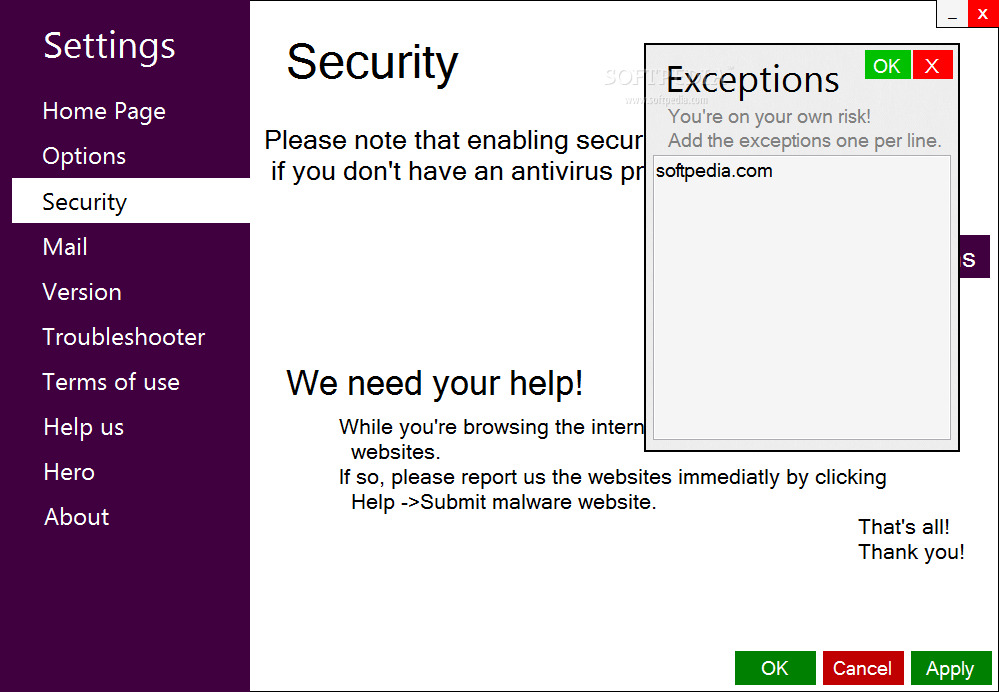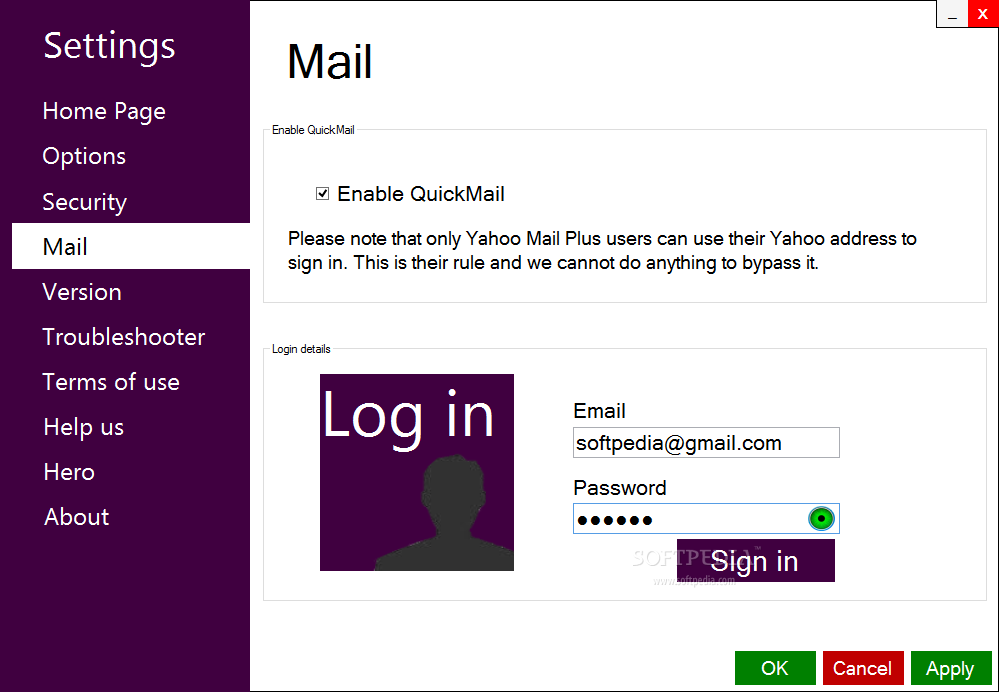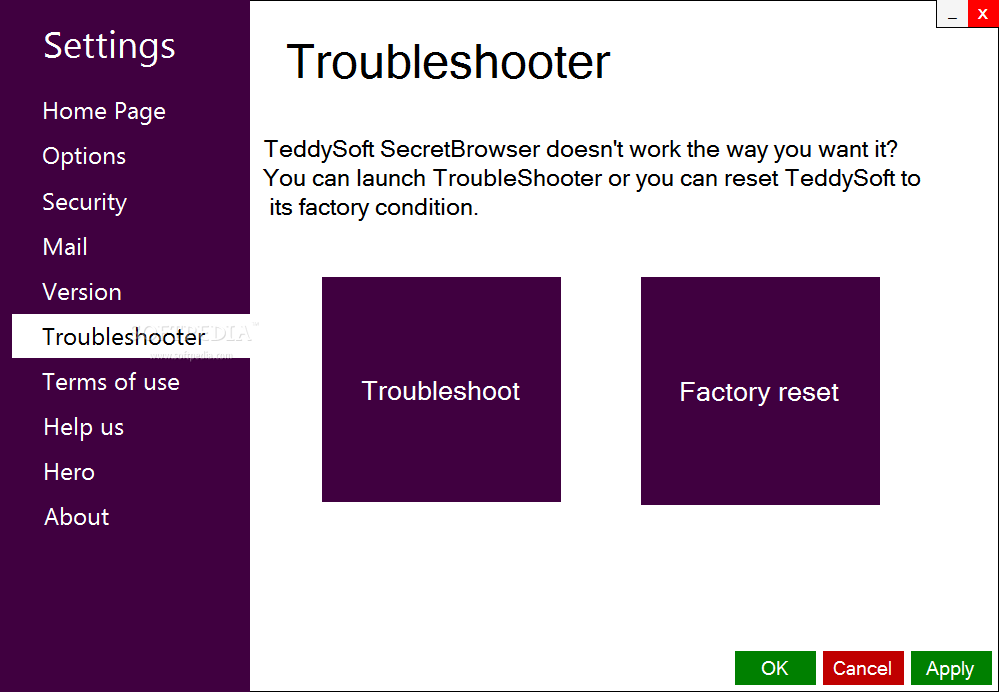Description
SecretBrowser
Looking for a new web browser experience? SecretBrowser might just be the answer. With its unique features and user-friendly interface, it's worth giving it a try.
Key Features:
- Customizable preferences for homepage, display, and security measures
- Supports Aero mode and default browser setting
- Intuitive interface for easy navigation
- Adjustable settings like progress bar color and search engine options
- Quick Mail feature for sending emails directly from the app
- Multi-tab browsing capability for efficient page management
- Hide and lock features to protect your browsing activities
Technical Specifications:
- File: SecretBrowser.exe
- Publisher: TeddySoft
- Price: FREE
Don't miss out on the opportunity to explore the enhanced browsing experience that SecretBrowser offers. Download it now and discover a new way to surf the web.
User Reviews for SecretBrowser 1
-
for SecretBrowser
SecretBrowser offers a user-friendly interface and customizable settings including color options for a progress bar. Great for beginners.