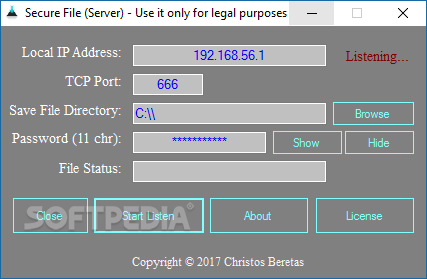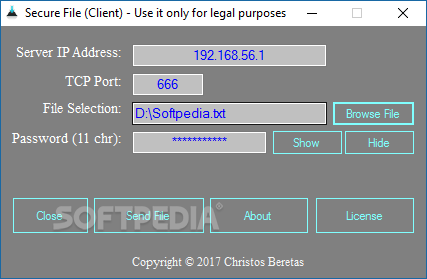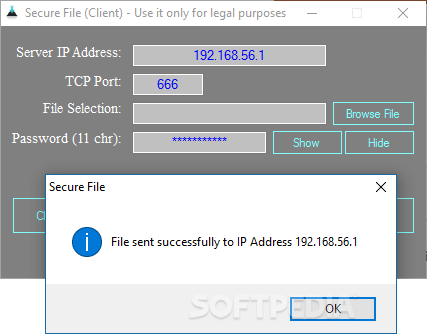Description
Secure File
Secure File is a lightweight and portable application designed for secure file sharing. It consists of two parts, a server, and a client, which can be started on any two computers in the local network to securely send encrypted files.
Technical Specifications:
- Type: Application
- File Size: Lightweight
- Compatibility: Windows
- Price: FREE
Features:
- Secure file sharing
- Encryption of files
- Client-server communication
Before proceeding any further, you should know that some antivirus applications may view Secure File as infected with malware. Our tests, however, have revealed that this are, in fact, false positives, so it's safe to download and run the app.
Two executable files are responsible for the client and server components. The way it works is that the client can send files to the server, so the receiver acts as the receiver only. If the interface isn't intuitive enough, you can open the readme file to view instructions on how Secure File works.
Installation Instructions:
- Download the Secure File application
- Run the setup file
- Follow the on-screen instructions
Although the developer specifies the fact that Secure File works globally, it wasn't possible to send and receive files outside of the local network in our tests. The server window shows only the local IP address and doesn't work if you manually specify the public address.
Also, there are several aspects that we consider to be inconvenient. For example, it's not possible to send multiple files at the same time. The tool doesn't accept passwords more or less than 11 characters, the client must get hold of the password to be able to send files, and the server must get hold of the original file extensions to be able to decrypt files. We feel that all of this makes Secure File troublesome to use, especially when considering the fact that (according to our tests), it works only in the local network.
User Reviews for Secure File 1
-
for Secure File
Secure File provides secure file sharing within local networks. Easy setup with server and client components. Transfer speed varies.