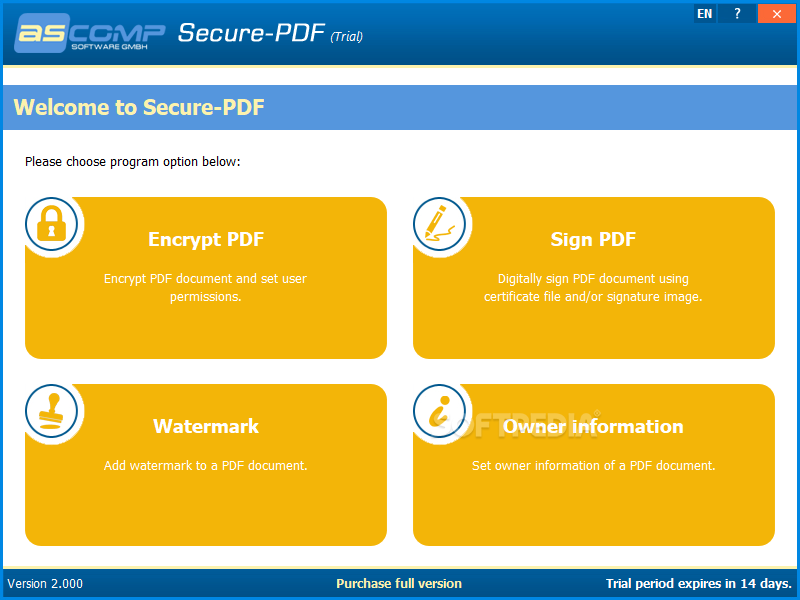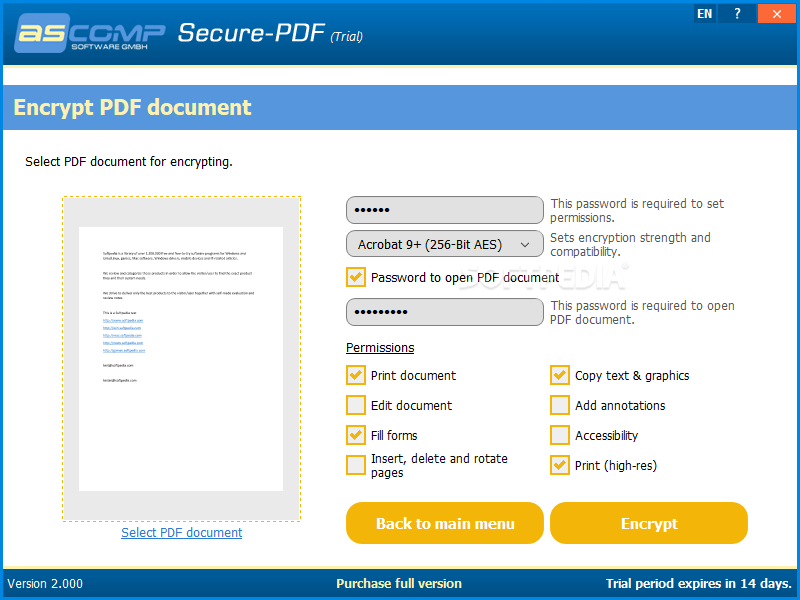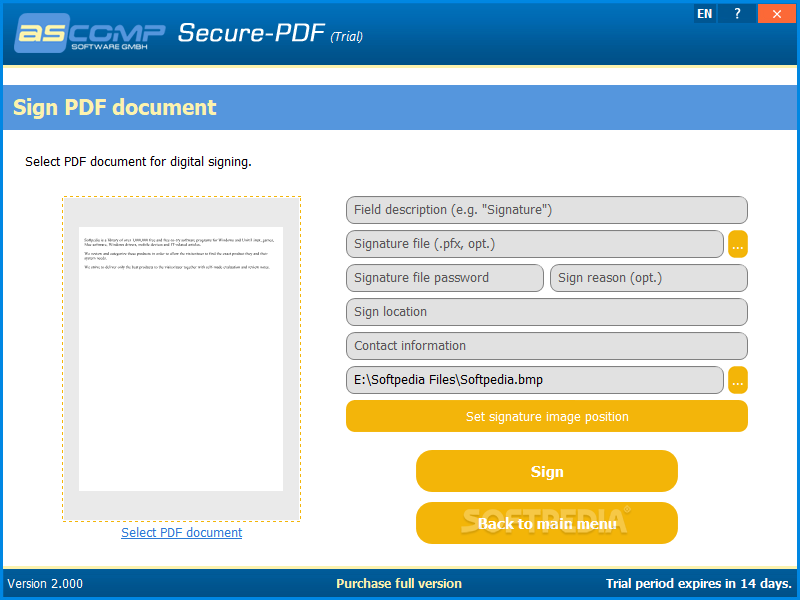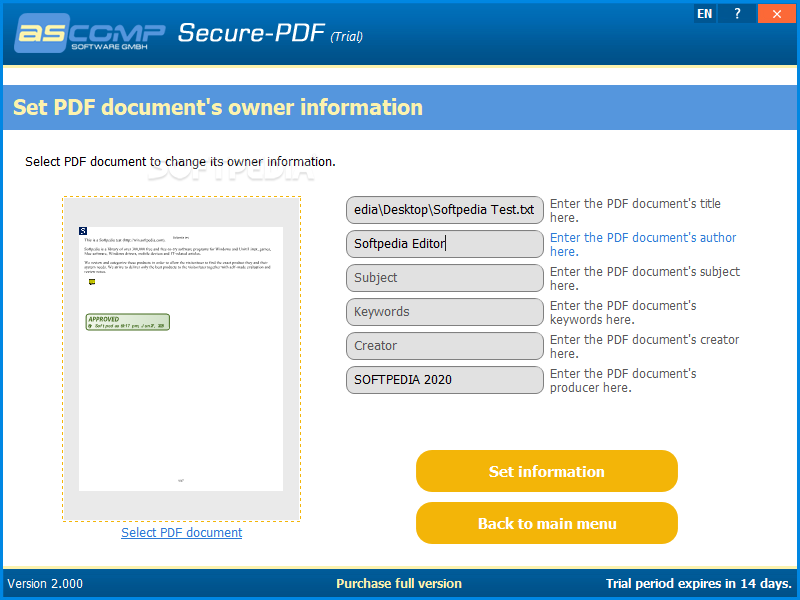Description
Secure-PDF
Secure-PDF is a tool that's super handy for anyone working with PDF files. We all know how important it is to keep our documents safe and make sure no one messes with them, right? That’s where Secure-PDF comes in! It helps you encrypt and sign your PDFs so you can have peace of mind.
How Secure-PDF Works
The main feature of Secure-PDF is its encryptor. To get started, you just pick a document from your computer – but heads up, you can’t drag and drop it. You’ll need to browse your files manually.
Setting Up Your Encryption
Once you’ve chosen your document, you assign a password and decide on the encryption strength. You also get to choose compatibility options like Acrobat 6+, 7+, 9+, or X+. Plus, if you want to keep others from editing the file, filling forms, or messing around with pages, you can set those restrictions too!
Signing and Watermarking Your PDFs
Secure-PDF isn’t just about encryption; it also lets you sign documents. You can tweak the field description, pick a PFX file for signing, and even add where the signature goes along with the reason for signing. Oh, and don’t forget to enter your contact info!
Add Some Flair with Watermarks
If you're looking to watermark your document, Secure-PDF has got you covered there too! You can load an image file (like BMP, PNG, JPEG, TIFF, or GIF) and choose its position based on what looks best for your needs.
Edit Document Info Easily
This tool also allows you to edit owner information like title, author name, subject matter keywords—pretty much anything that helps identify your PDF better.
User-Friendly Solution
Overall, Secure-PDF is a great solution for handling various PDF tasks without needing expert skills! Just keep in mind that it only lets you work on one file at a time. So if you've got several PDFs to sign or watermark at once? You might need another application for that. And remember: when encrypting PDFs, it's smart not to recycle passwords! That’s why securing each file individually is actually a good practice.
User Reviews for Secure-PDF 1
-
for Secure-PDF
Secure-PDF is a handy tool for encrypting and signing PDF documents. Easy to use with various encryption options. Recommended for security-conscious users.