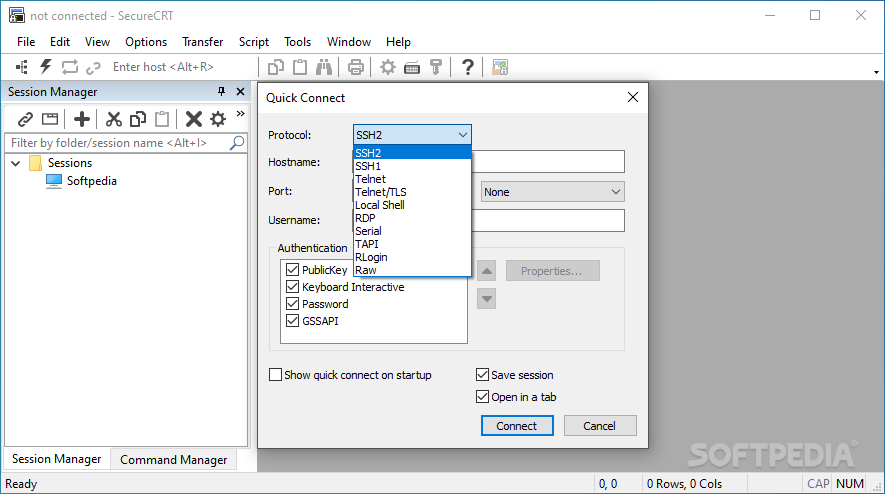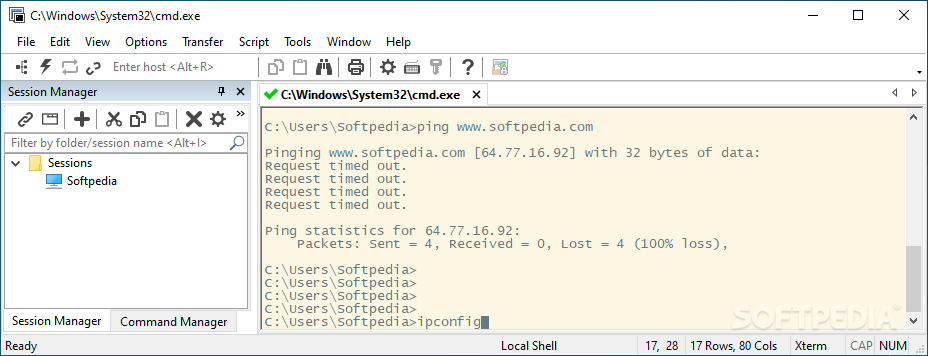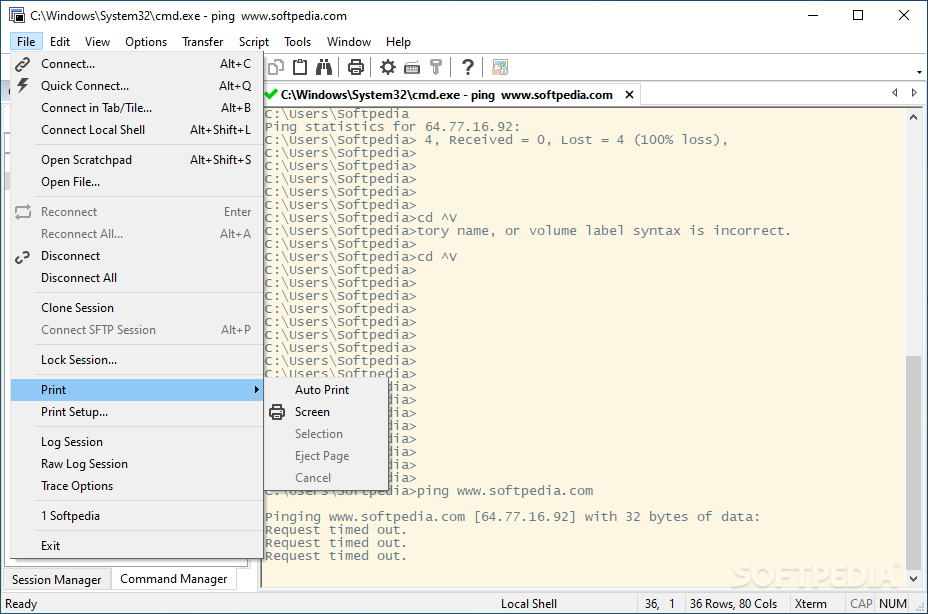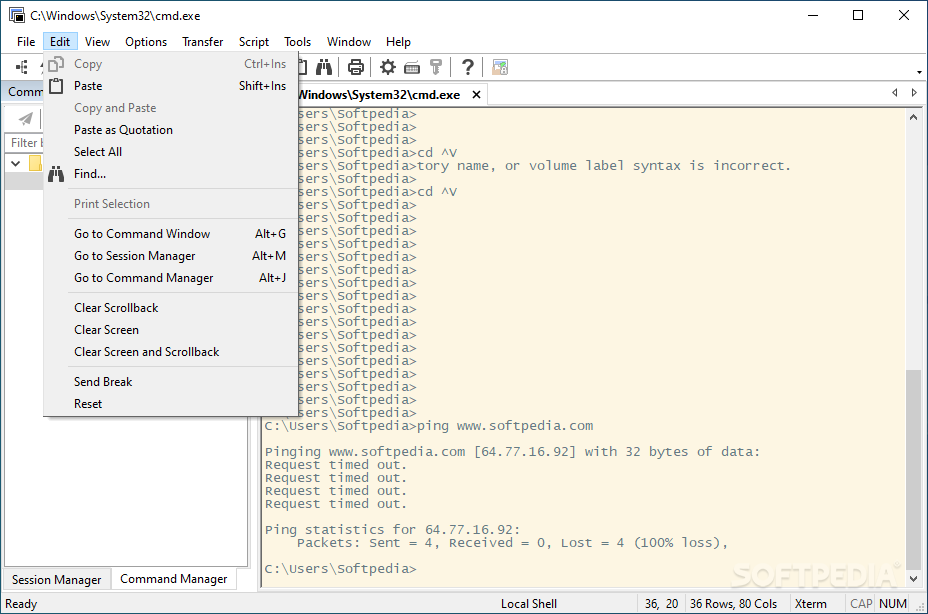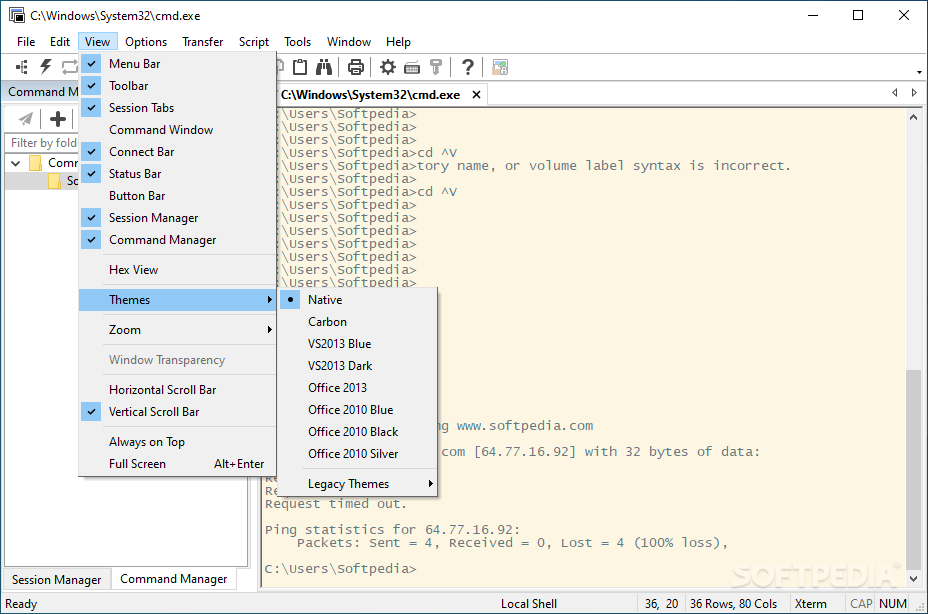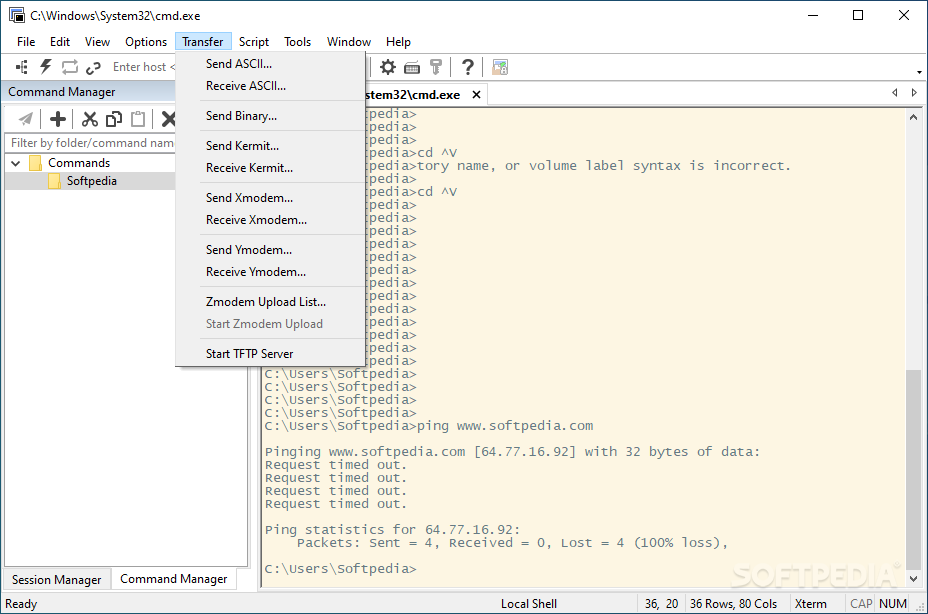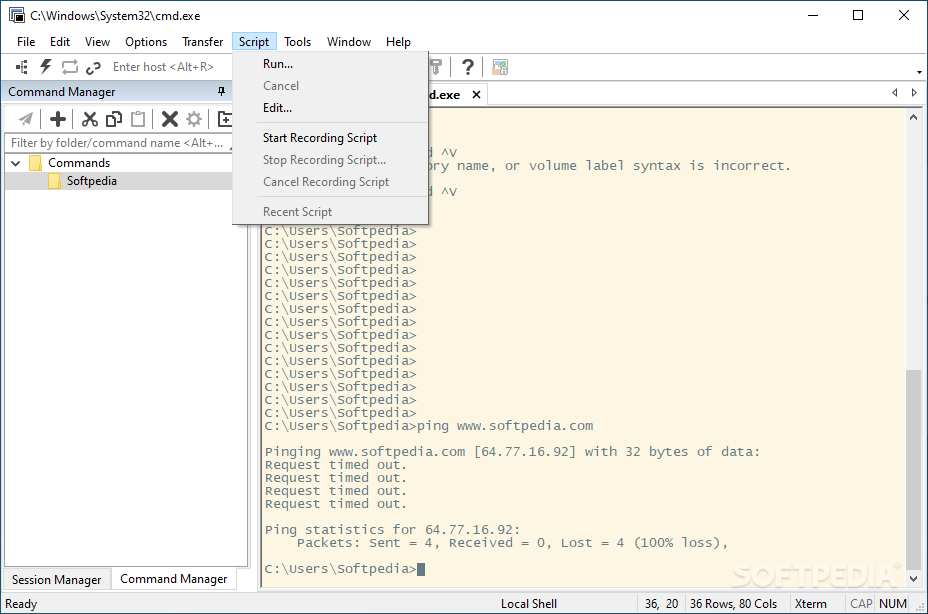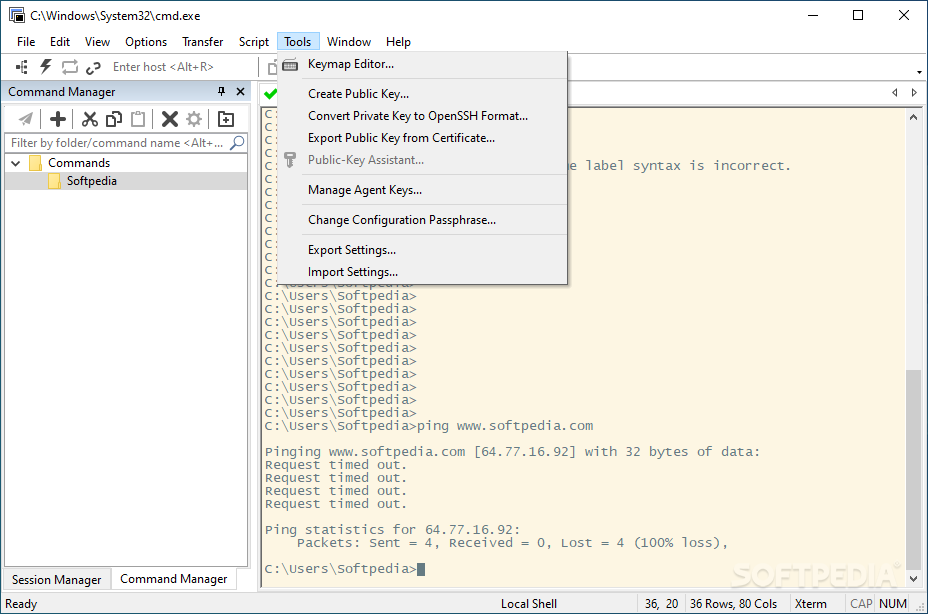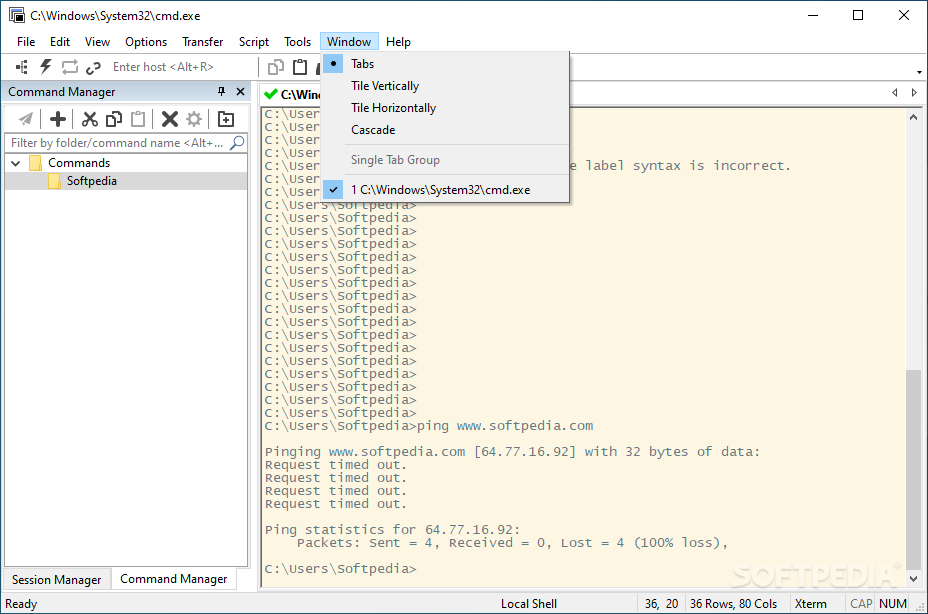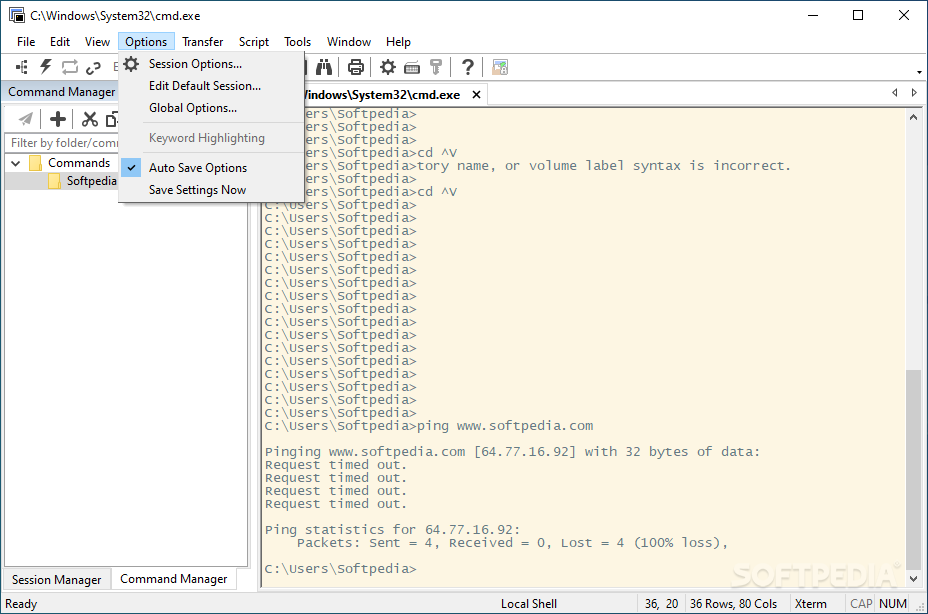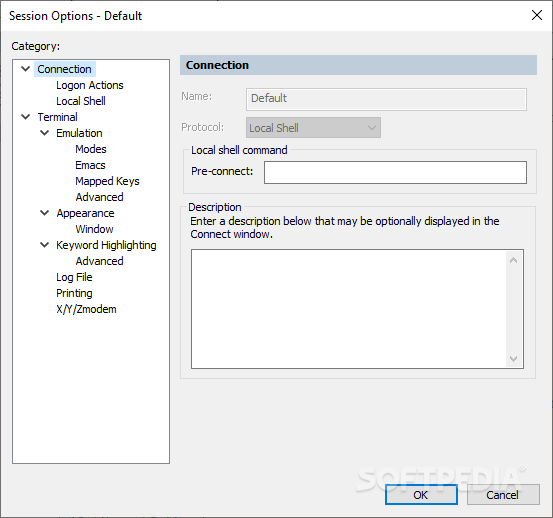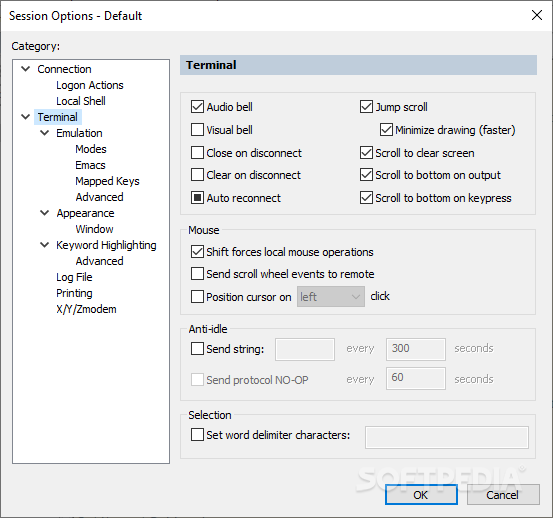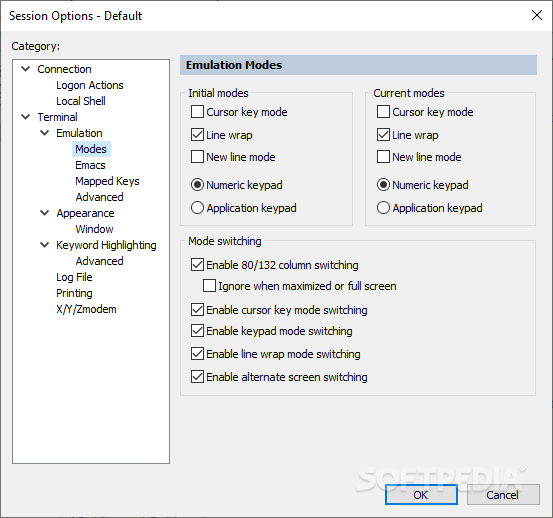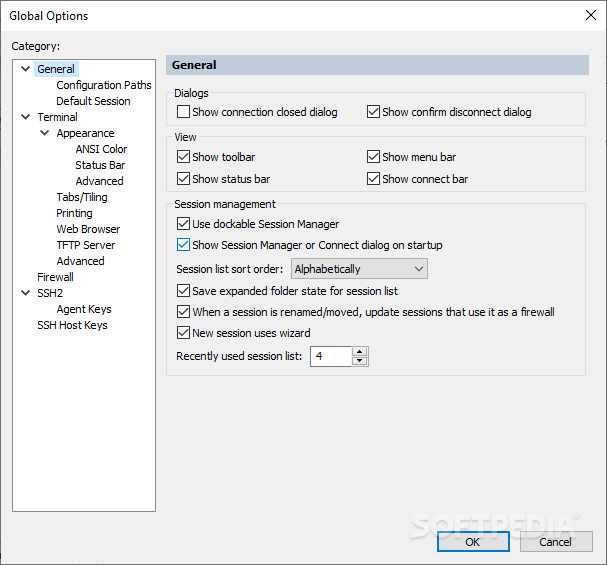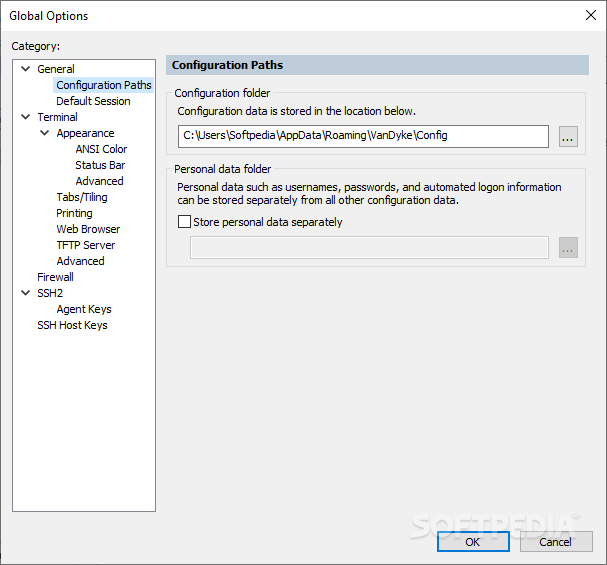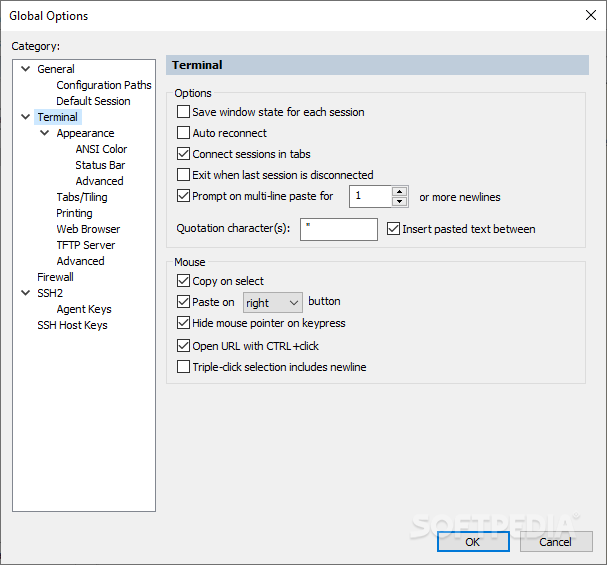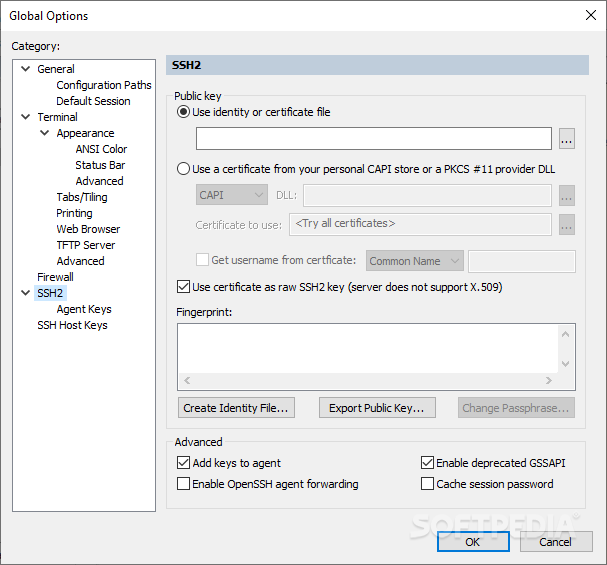Description
SecureCRT
SecureCRT is a powerful tool designed for professionals who need a reliable terminal emulator and Telnet client. It supports various protocols, making it a solid choice for remote access. Whether you're looking to replace Telnet or just need a dependable terminal, this software has you covered.
Why Choose SecureCRT?
You might be thinking, why go for a paid Telnet client when there are free options out there? Well, SecureCRT comes with some impressive features that make it worth the investment.
Top-Notch Security Features
First up, let’s talk about security. SecureCRT offers enhanced security features that keep your login info and session data safe. With support for SSH1 and SSH2 protocols, your data is encrypted during transfers. Plus, it uses OpenSSH certificates and smart cards (PIV/CAC), which means you can set up two-factor authentication. This gives you flexible options like passphrase caching and port forwarding—making SecureCRT one of the most secure remote access tools around!
Session Management Made Easy
Another cool aspect of SecureCRT is its built-in session management tools. You can customize your settings easily with key mappings, color schemes, and an extensive scrollback buffer. Importing and exporting options also make managing multiple sessions super simple.
Tabbed Sessions & Quick Connections
SecureCRT lets you work with tabbed sessions, so you can group tabs together and check connection statuses at a glance. When you're ready to connect to a new remote host, it's quick and easy!
Efficient File Transfers with SecureFX
If you're transferring files often, you'll love the integration with SecureFX! This feature allows high-speed file transfers using drag-and-drop support while being compatible with TFTP, FTP, and SCP protocols.
Scripting for Productivity
For those who want to boost productivity even more, SecureCRT includes scripting capabilities. It works well with several ActiveX languages like VBScript, JScript, Python, and PerlScript. There’s even a script recorder to help automate routine tasks effortlessly.
The Bottom Line on SecureCRT
If used properly, SecureCRT is truly a powerhouse in terms of functionality! Its reliable session management options combined with an easy-to-use terminal interface make working in this environment comfortable. And thanks to its advanced security features, you can confidently initiate multiple sessions and transfer data without worry.
You can download SecureCRT here!
SecureCRT is also part of these collections: SSH Clients, Telnet Client.
User Reviews for SecureCRT 1
-
for SecureCRT
SecureCRT offers robust terminal emulation with advanced security features like SSH protocols and two-factor authentication. Its session management tools make remote access efficient.