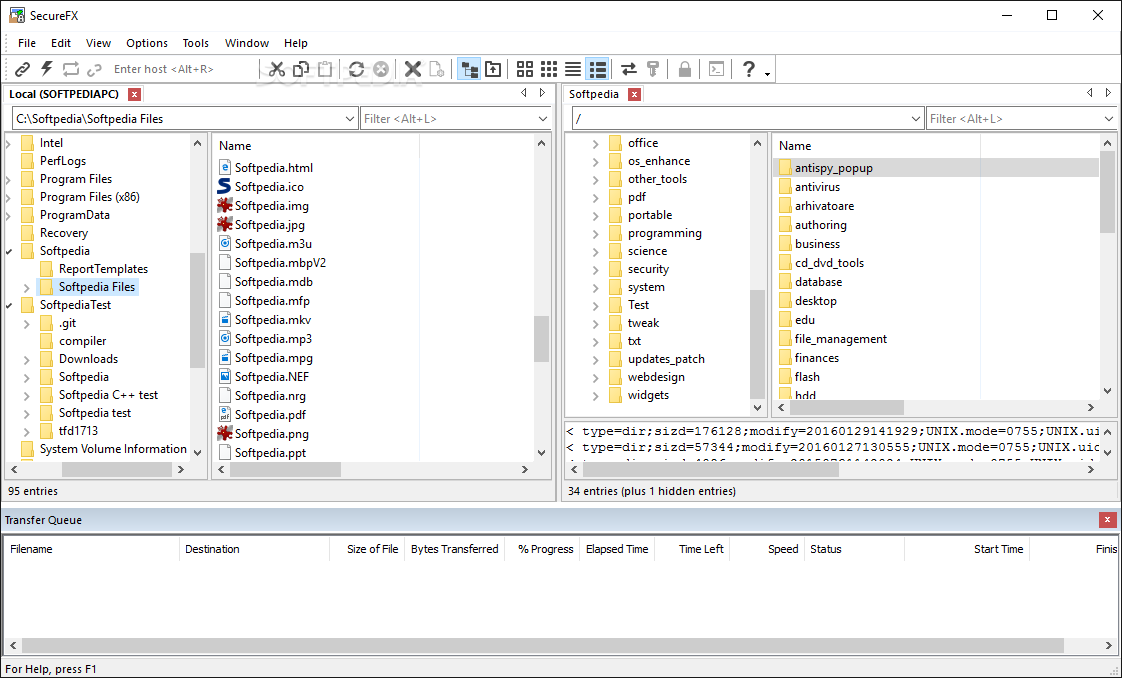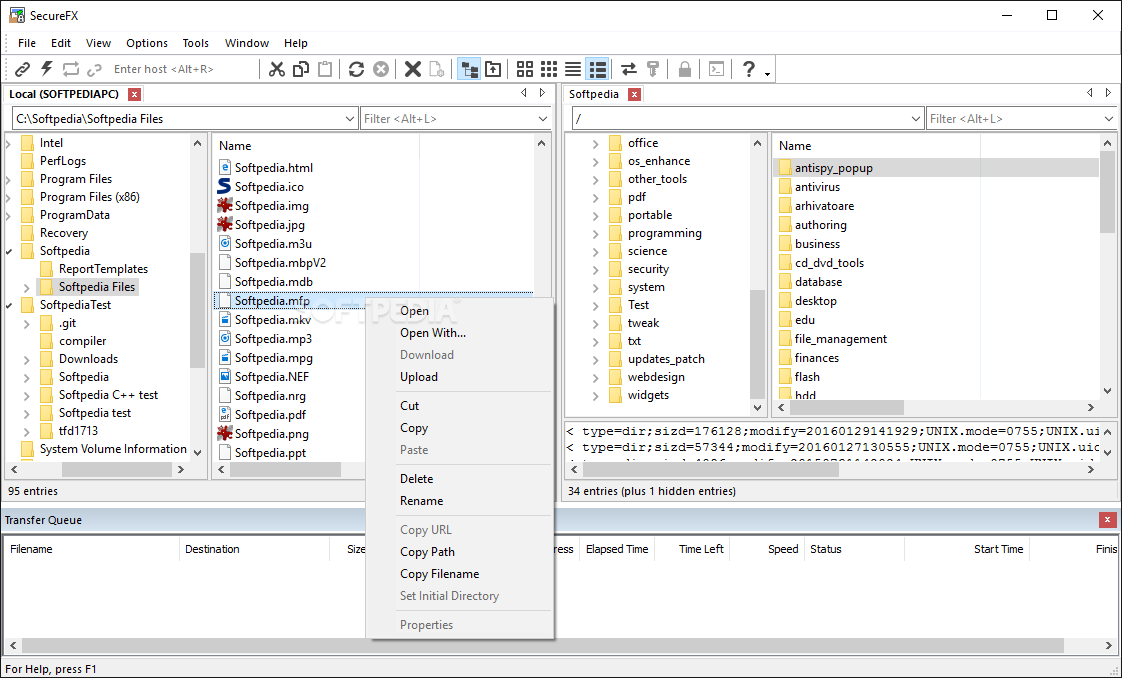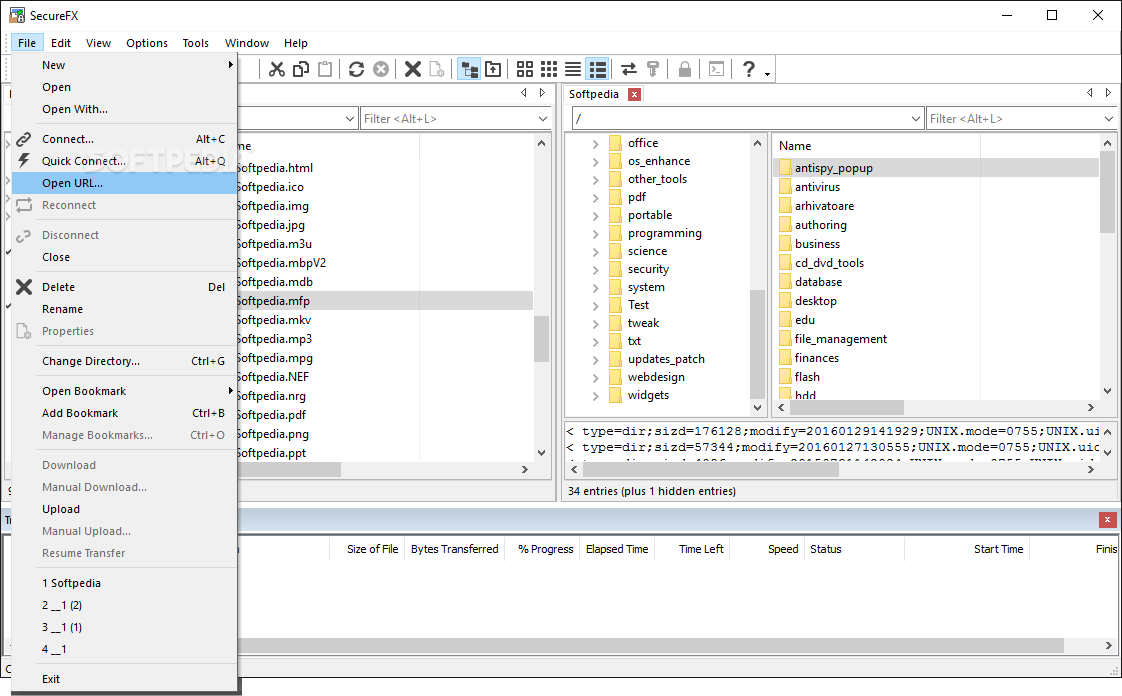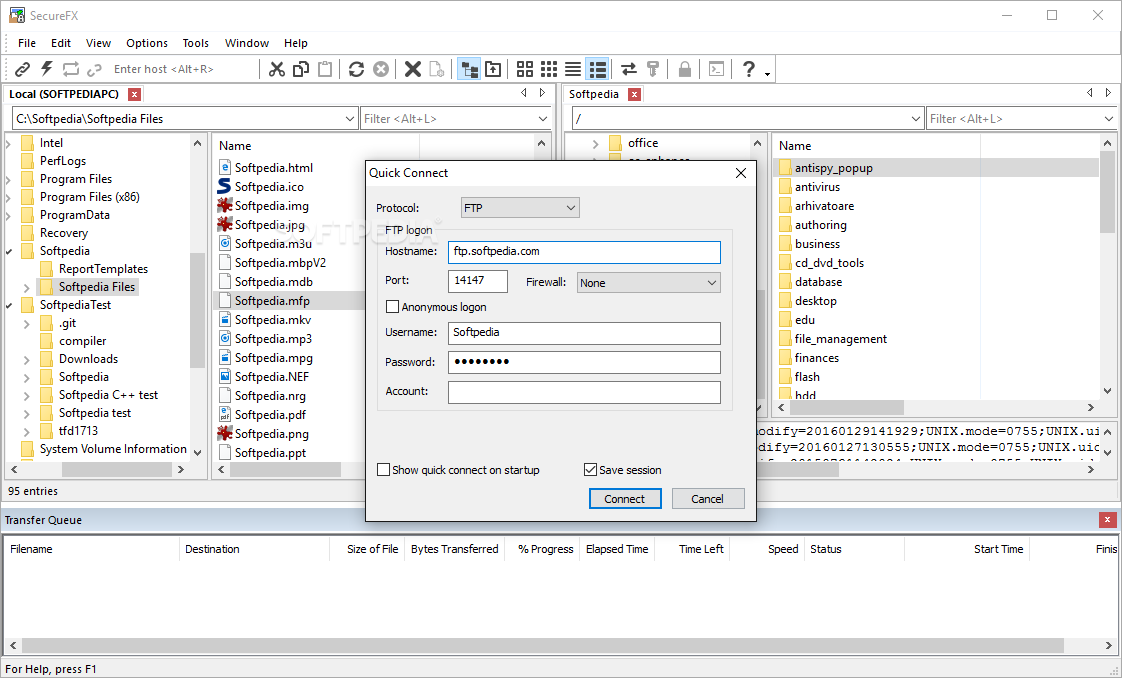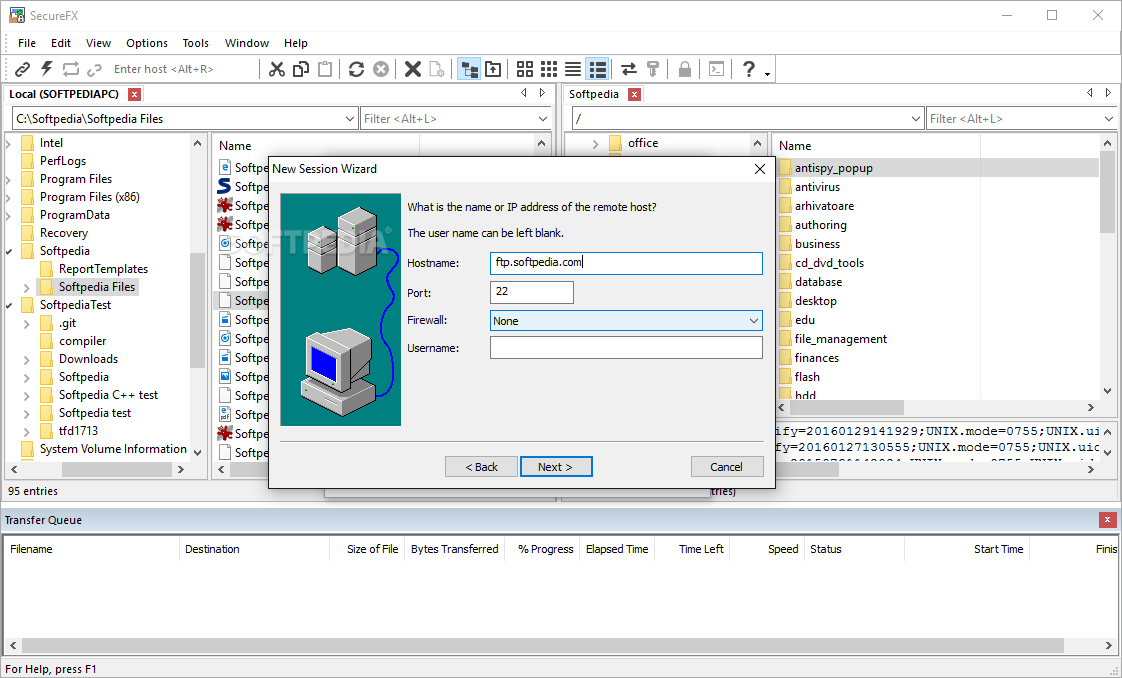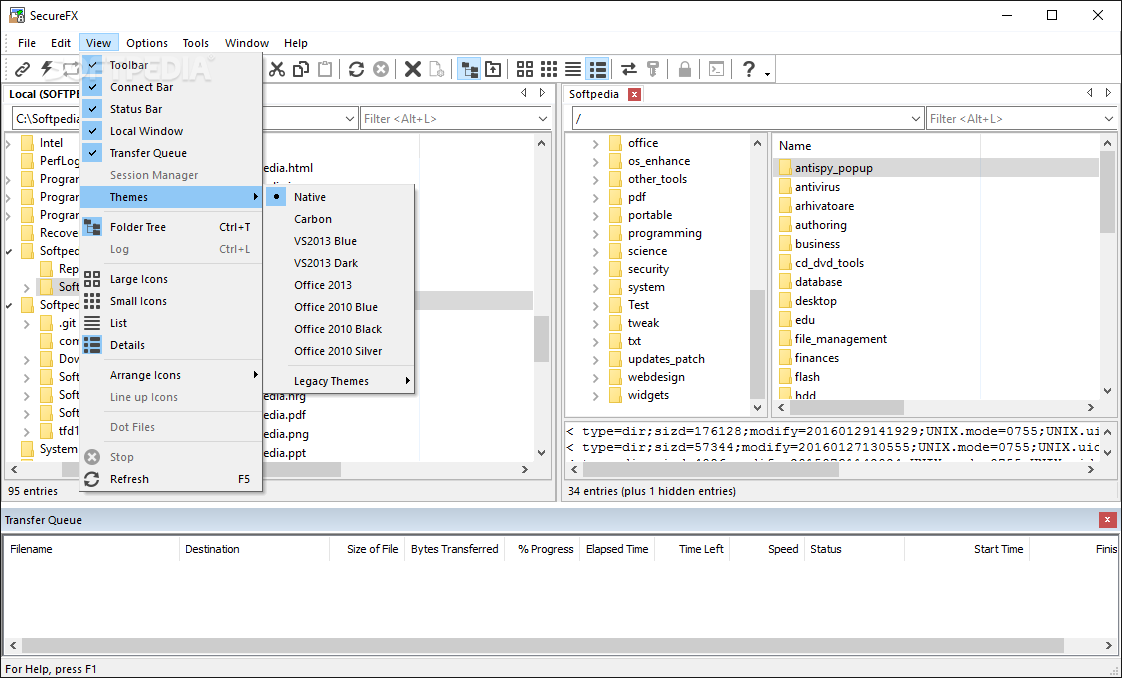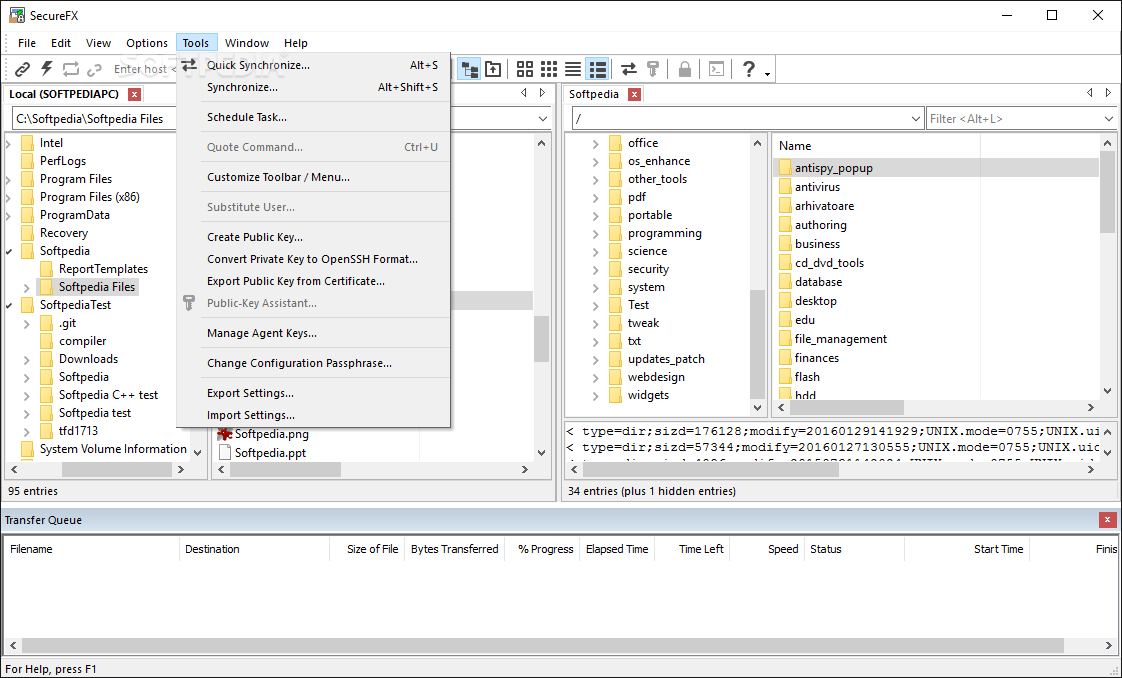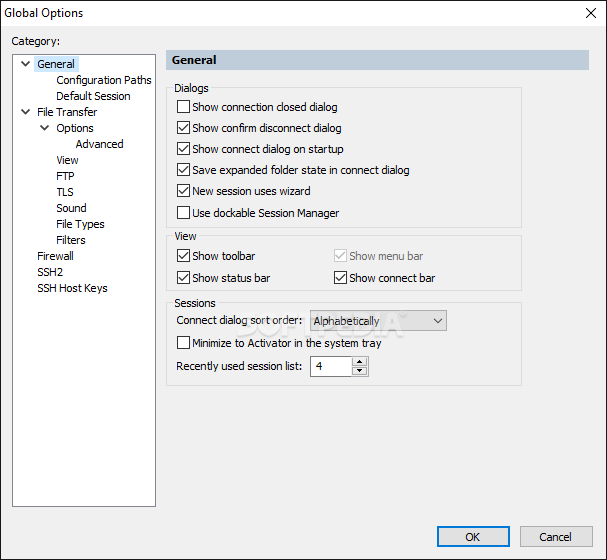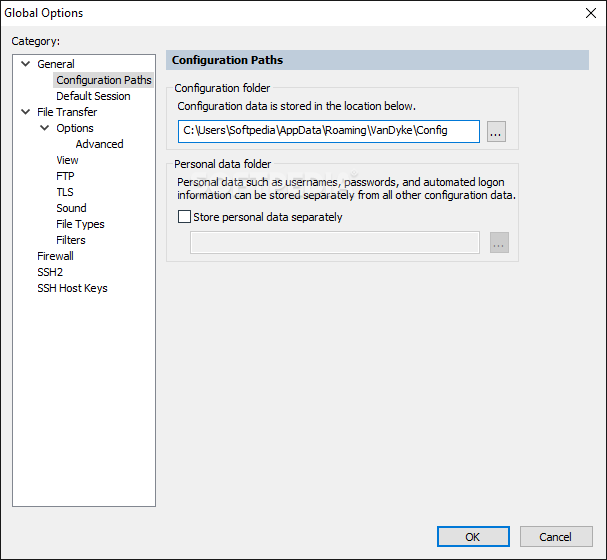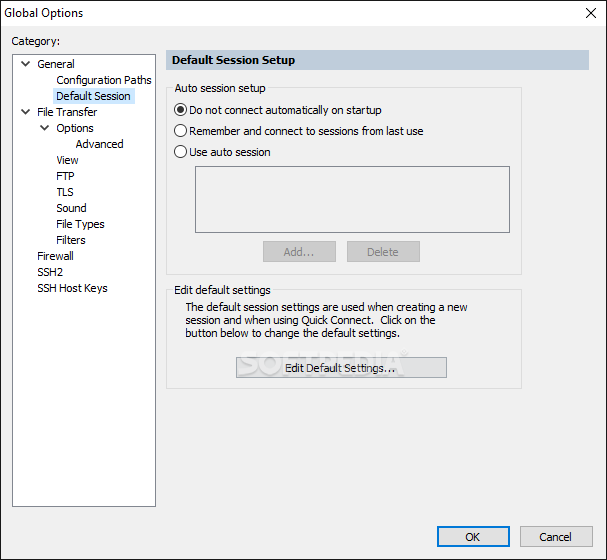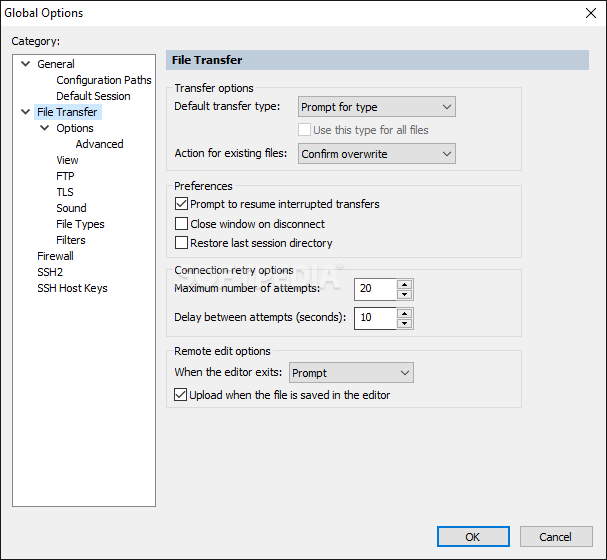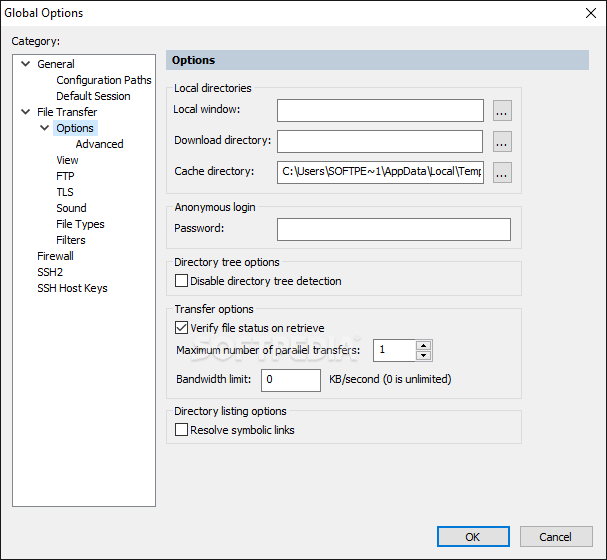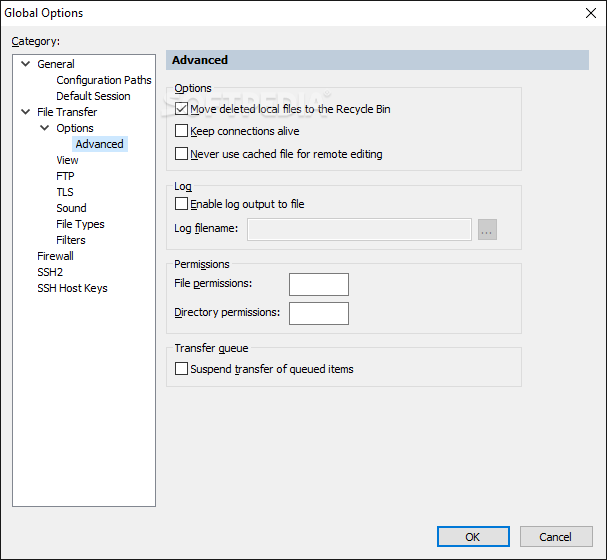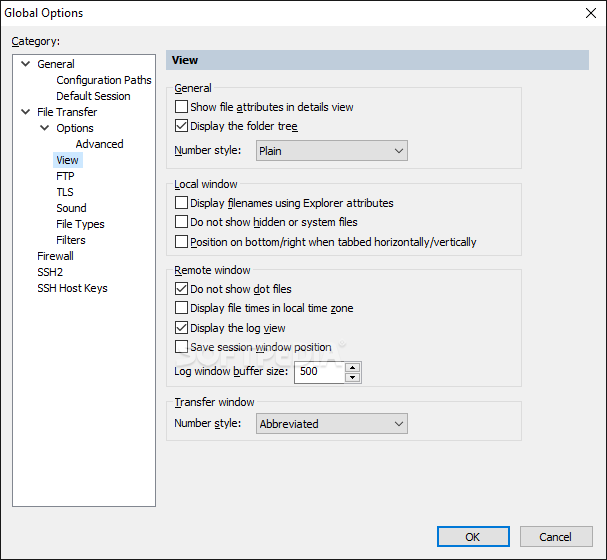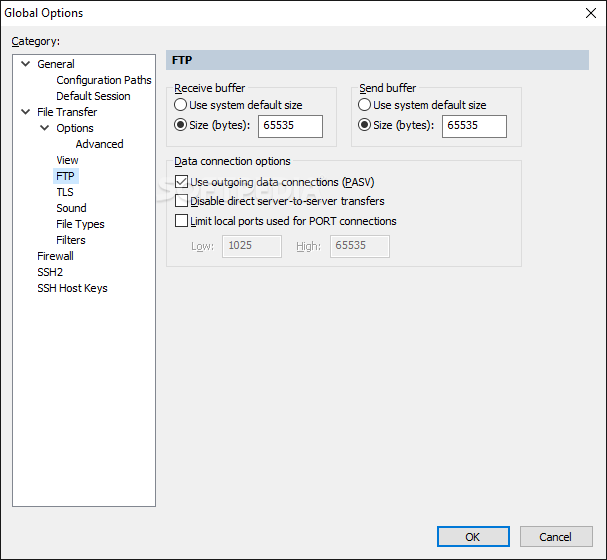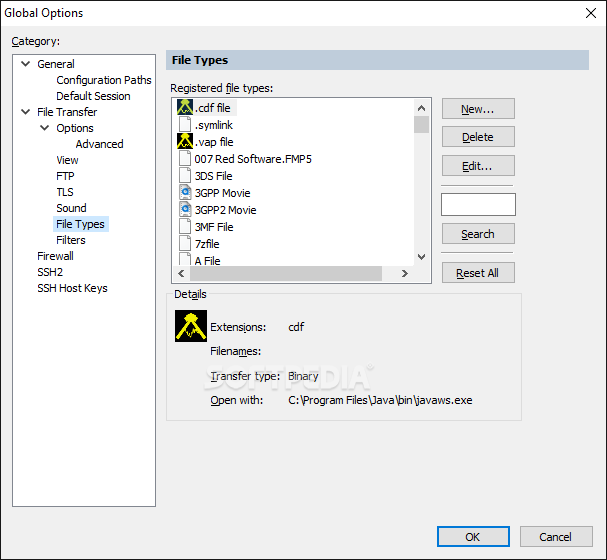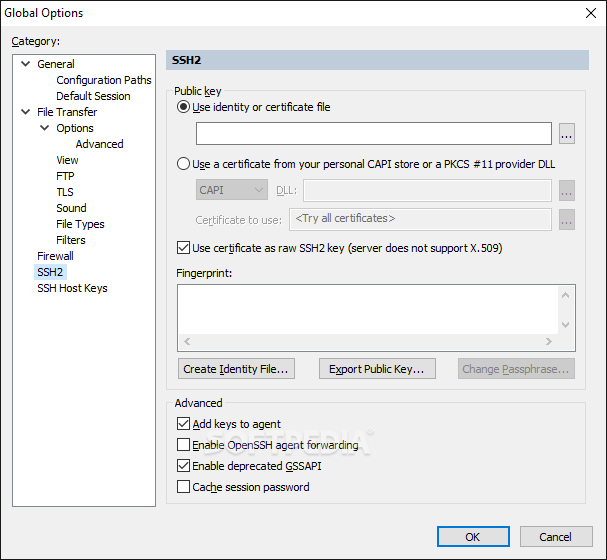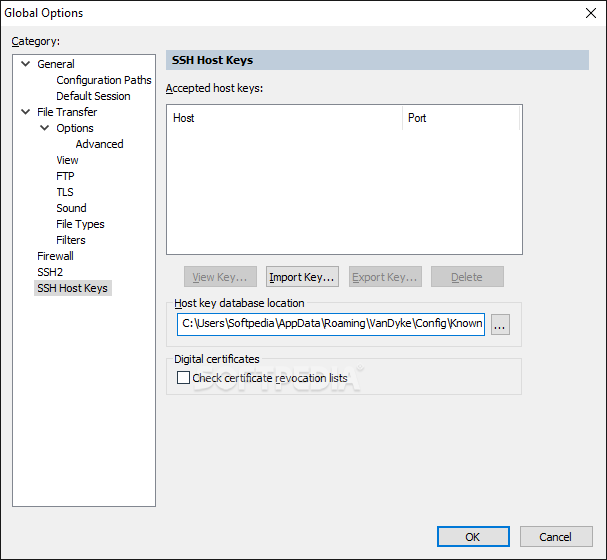Description
SecureFX - Secure and Reliable File Transfer Client

Product Description
SecureFX is a cross-platform file transfer client designed to ensure the security of your data during transit and streamline file synchronization. With robust encryption and authentication algorithms, it guarantees the integrity of your information.
Key Features
- Support for secure protocols like SFTP, FTPS, HTTPS, and SCP
- Advanced capabilities and data handling options
- User-friendly interface with a "Quick Connect" feature
- Dual-panel desktop client mode for easy file management
- Tab-based GUI for multiple simultaneous connections
- Productivity features like drag and drop, bookmark support, and automatic resuming
- Built-in task scheduler for unattended file transfers
Technical Specifications
- Developer: VanDyke Software Inc
- Price: FREE
- Compatible with: Windows, Mac, Linux
- Version: Latest
- File Size: Varies
Security and Reliability
SecureFX uses advanced encryption and authentication methods to protect your data. By supporting smart cards and two-factor authentication, it ensures only authorized users can access the files.
Performance and Efficiency
With its ability to handle multiple simultaneous connections and offer productivity-enhancing features like task scheduling, SecureFX allows network administrators to efficiently manage file transfers without compromising speed or security.
User Reviews for SecureFX 1
-
for SecureFX
SecureFX is a secure FTP client with robust encryption and authentication. Its user-friendly interface and productivity features make it a great choice.