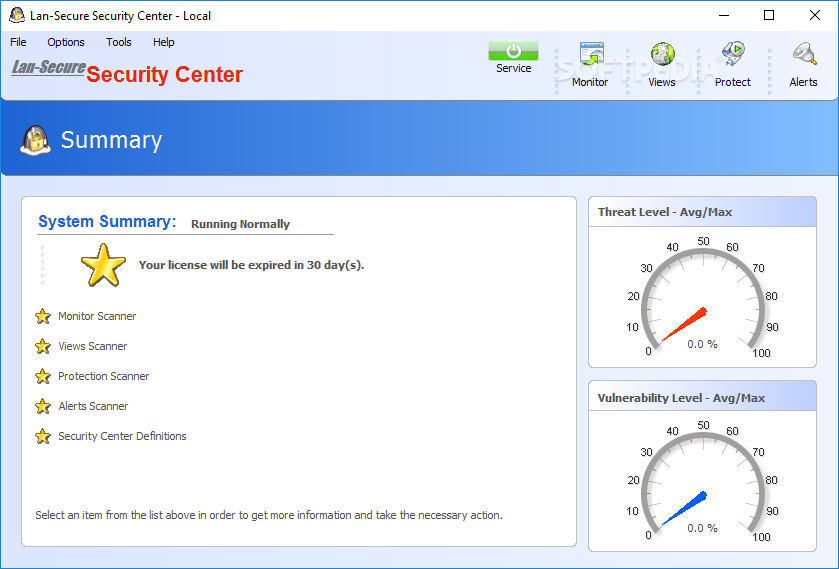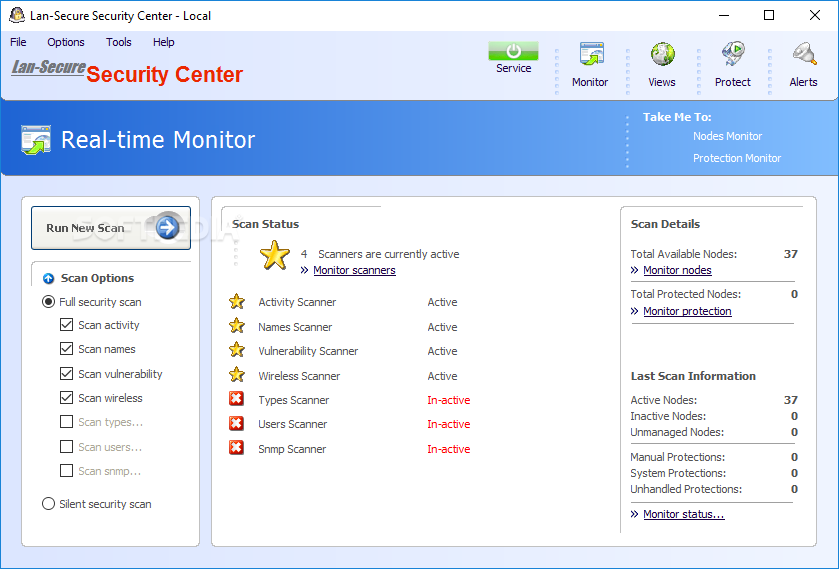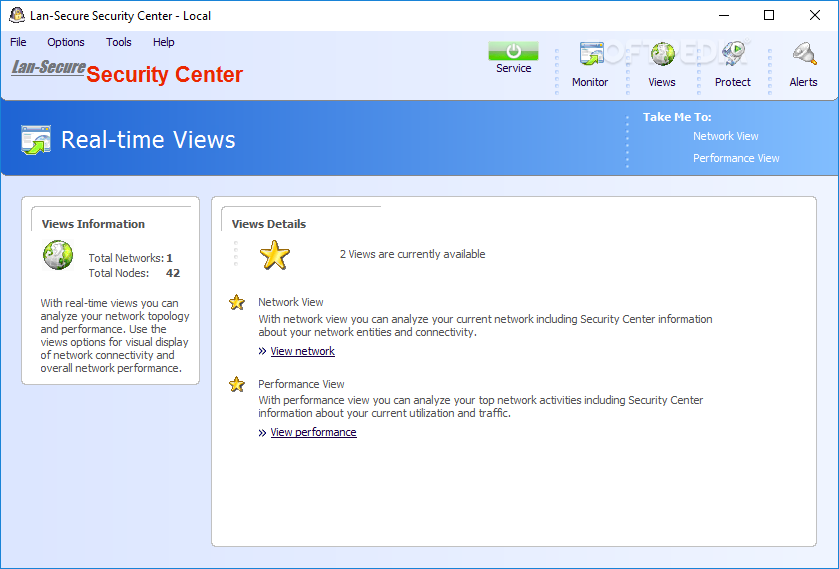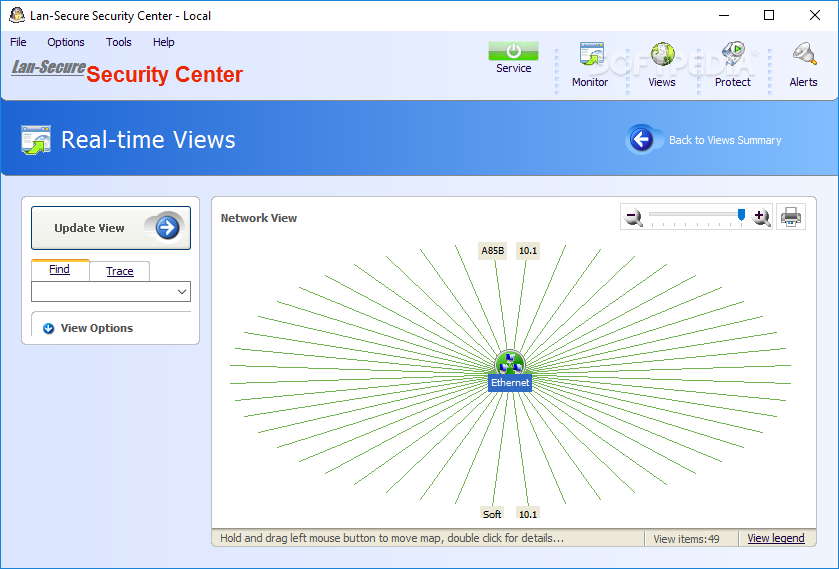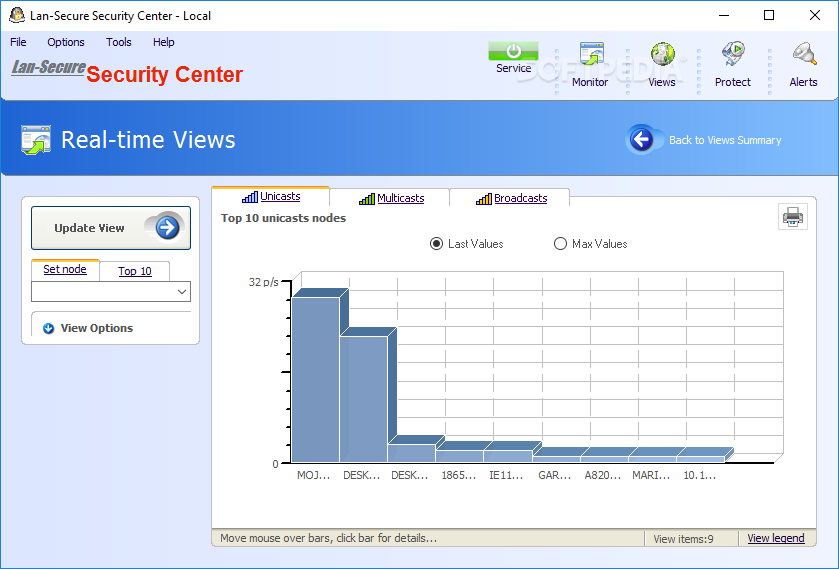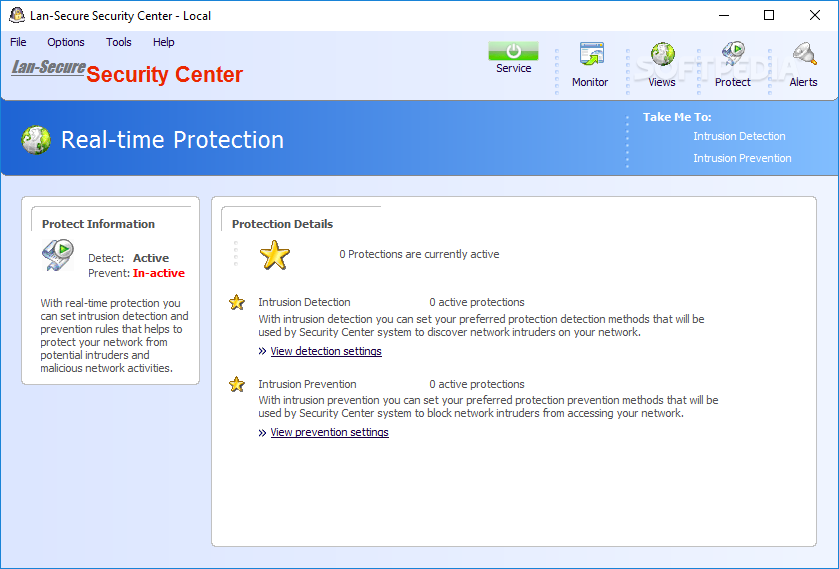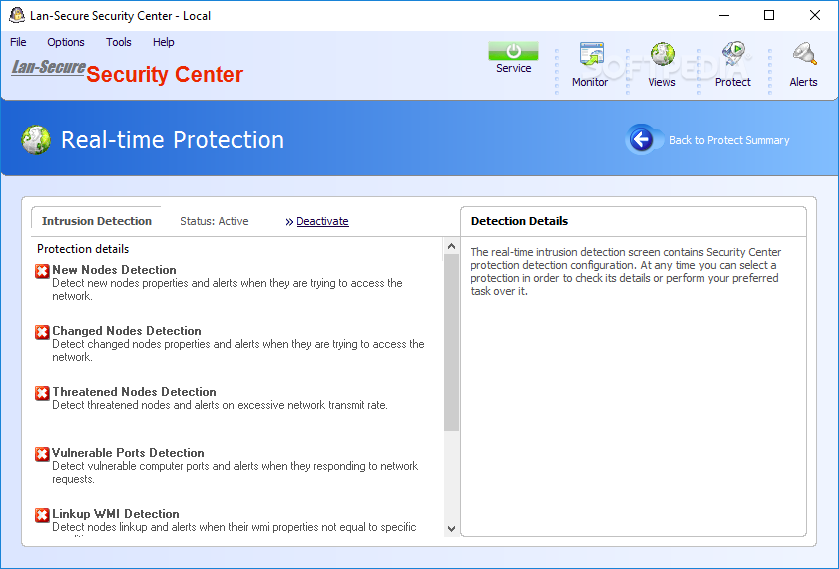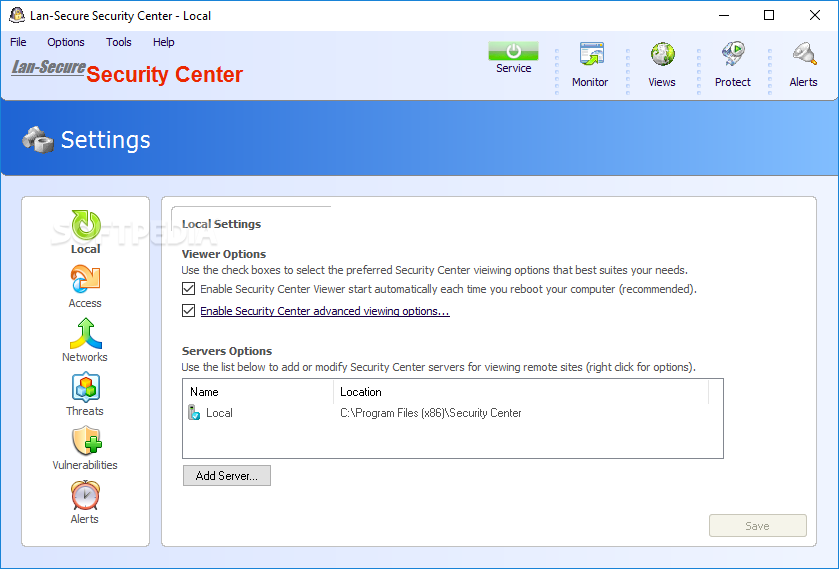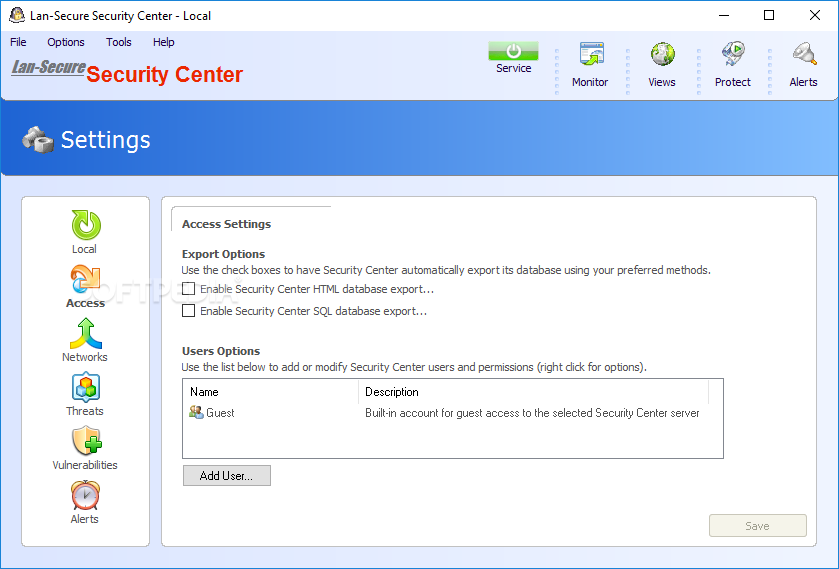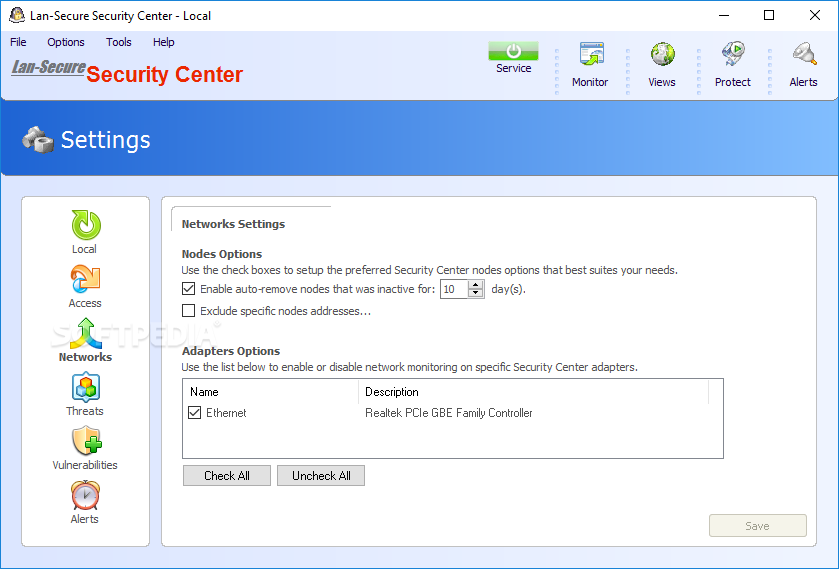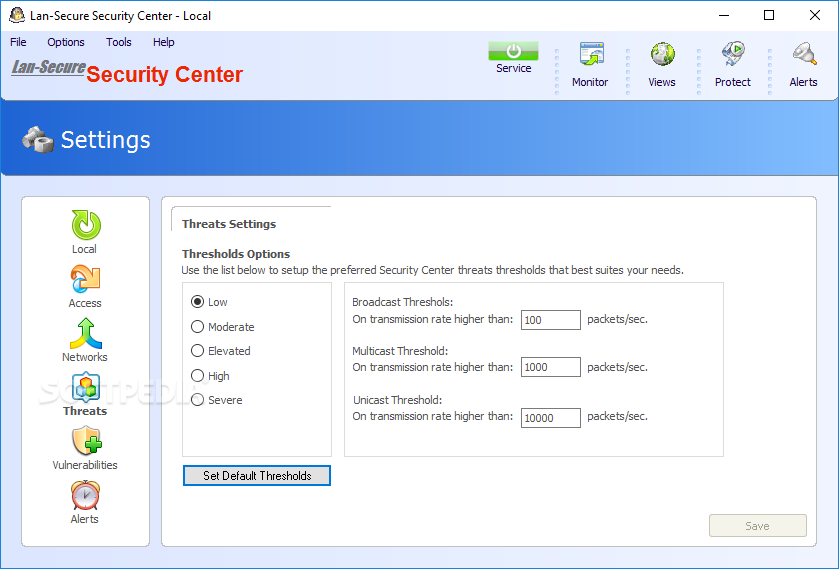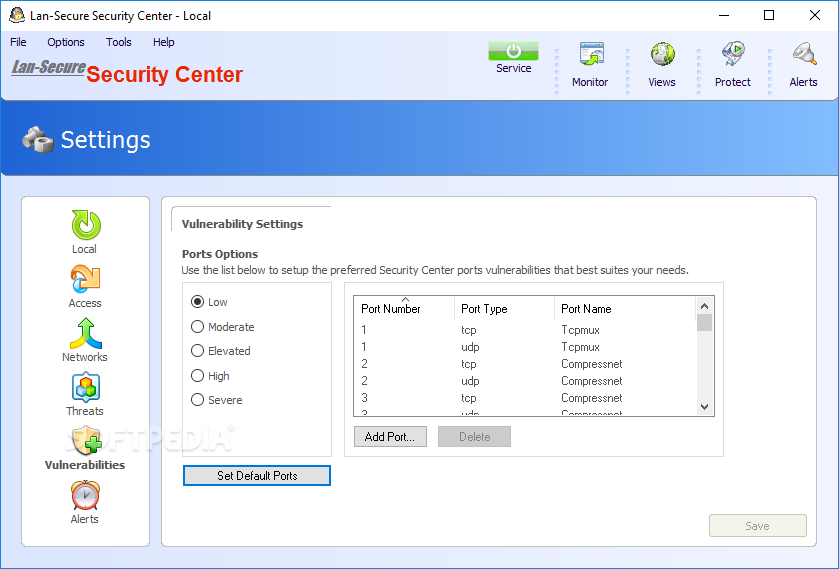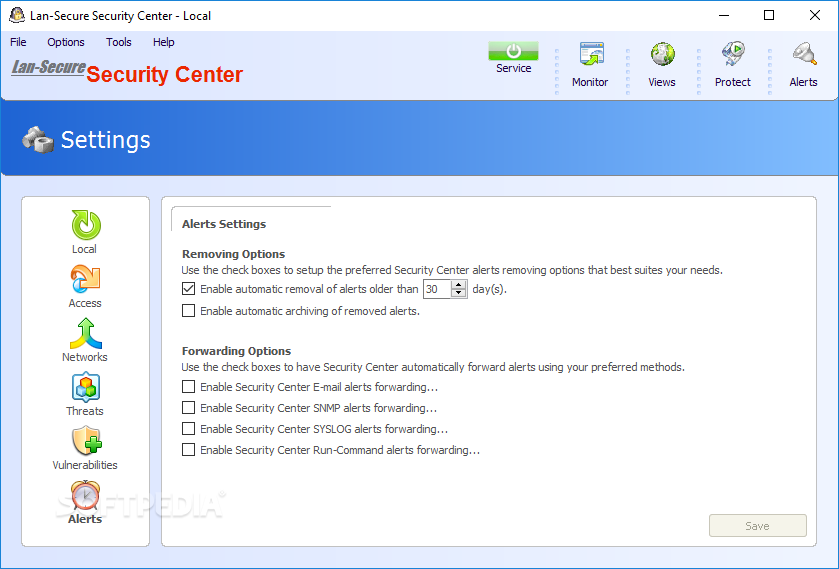Description
Security Center Pro
Security Center Pro is a handy software tool designed to keep an eye on your network traffic and protect you in real-time. It even has a cool feature that blocks network nodes based on how risky they are!
Stay Safe with IDS and IPS
This tool comes packed with both IDS (intrusion detection system) and IPS (intrusion prevention system) options. These features help you steer clear of unauthorized connections, shady activities, and potential intruders trying to get into your network.
User-Friendly Layout
You'll love the clean layout! It gives you a quick overview of everything, including the Monitor, Views, Protection, Alerts scanner, and Security Center Definitions. Everything is right at your fingertips!
Threat Monitoring Made Easy
Security Center Pro includes two gauges that track the average and maximum threat levels. Plus, if you want to run a new scan, it wipes out all previously found nodes so you can start fresh!
Dive Into Scan Settings
The scanning feature lets you check your network nodes' activity. You can gather details about their status, service types, vulnerability levels, wireless access points, computer usernames, and even track network activity.
Network Views for Better Analysis
This program gives insights into both network connectivity and performance. The view mode helps you graphically analyze your security status and how well your network is performing.
Create Custom Rules for Intrusion Detection
You can set rules for detecting intruders like spotting new or changed nodes and vulnerable ports. There are also rules to block those unwanted guests from getting in—like real-time alerts about any suspicious activity.
Alerts for Extra Protection
You can work with two kinds of alerts: detection alerts that notify you when something's off and prevention alerts that help stop issues before they happen. You're also able to create reports or clear existing alerts easily.
Tweak Your Settings Just Right
Security Center Pro has tons of settings! You can set it up to run at Windows startup, enable pop-up messages for discovered alerts or export server databases to HTML or SQL/Access files.
Customize Your Threat Levels
You have the flexibility to choose threat thresholds—low to severe—and select which computer ports match each vulnerability level in your list. Plus, you can archive alerts or send them via email whenever needed.
Security Center Pro comes loaded with features for real-time protection against network threats. It's especially great for power users looking for reliable security!
User Reviews for Security Center Pro 1
-
for Security Center Pro
Security Center Pro offers powerful network traffic monitoring capabilities and proactive blocking, great for power users seeking real-time protection.