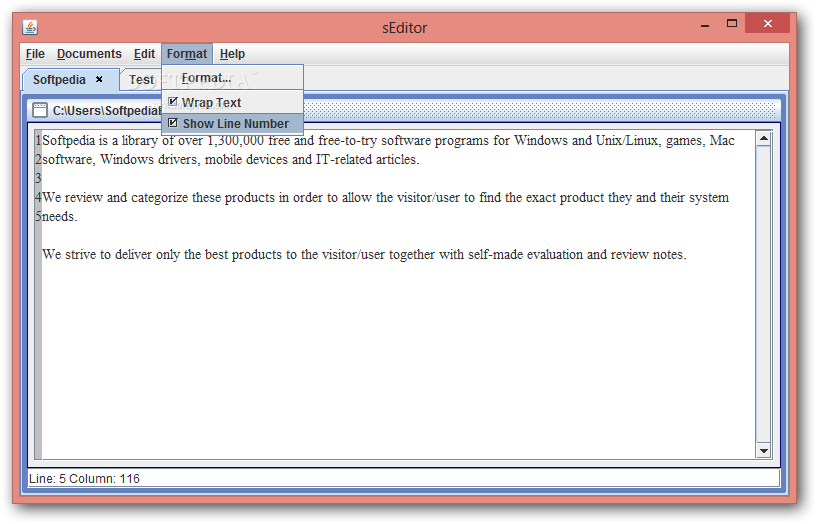Description
sEditor
sEditor is an easy-to-use text application that helps you compose, edit, and format personal documents with just a few clicks. If you're looking for something simple to handle your text needs, this could be a great fit!
Simple Interface
The interface is super straightforward, with all the functions neatly tucked into a basic menu. Just a heads up: you’ll need Java installed on your computer for sEditor to run smoothly. One cool feature? You don’t have to install it! You can copy it onto a USB flash drive or any external device and launch it from any PC.
Creating and Saving Files
To create a new file, just start typing away or open an existing one from your computer. The output is saved in plain text format (TXT), which keeps things simple. It would be nice if there was an option to view recently accessed documents, though—it would definitely make reopening files easier!
Editing Features
While sEditor allows you to open multiple drafts, keep in mind that the content of those files won’t display unless you open them individually. Copying, cutting, and pasting content from other documents is easy too! Plus, if you mess up, there are undo and redo functions available.
Text Formatting Options
You can search and replace words easily and change the font type and size without hassle. The program even offers options like fitting content to the window and showing a line counter. However, it does lack some essential features like text colors, paragraph alignment tools, hyperlink recognition, or the ability to insert dates/times/images/tables.
Limitations
Unfortunately, sEditor doesn’t let you convert letters to lowercase or uppercase easily nor can you export files into formats like RTF, DOC, HTML, or PDF. So while it's pretty decent for basic tasks...
The Bottom Line
In summary, sEditor is designed for users who want a straightforward way to write documents while using only the most basic features. Its clean look is appealing but its lack of essential tools might leave some users wanting more.
If you're ready to give it a try or download it now! Check out sEditor here!
User Reviews for sEditor 1
-
for sEditor
sEditor provides basic text editing functions in a user-friendly interface. However, lack of essential features limits its usability.