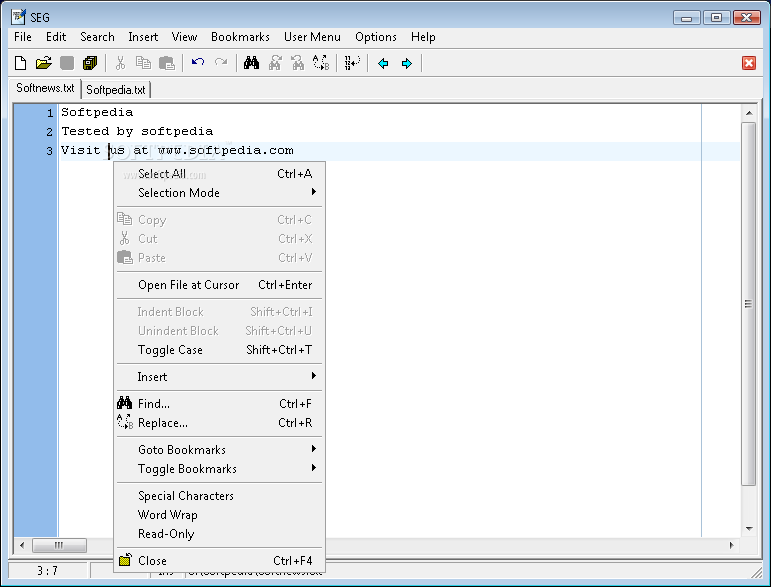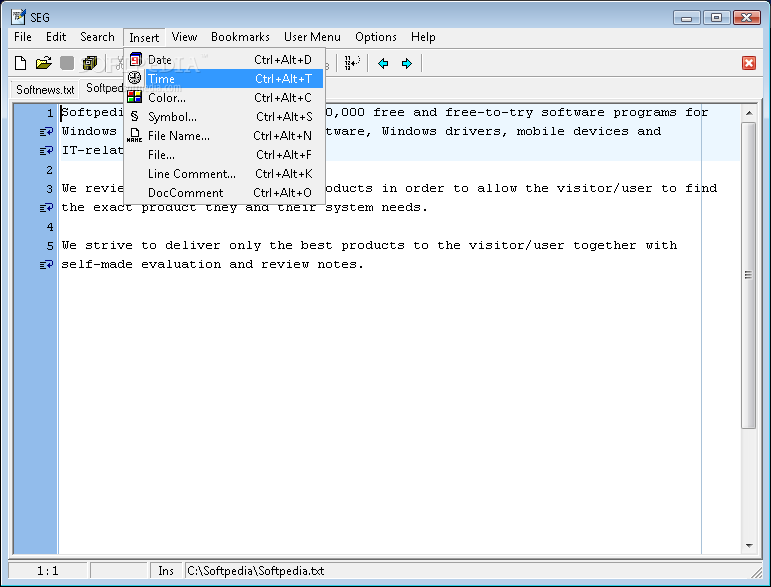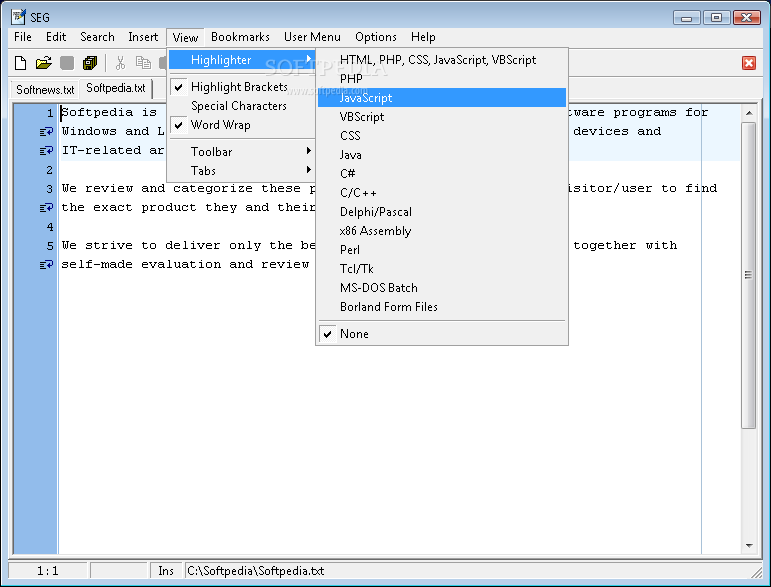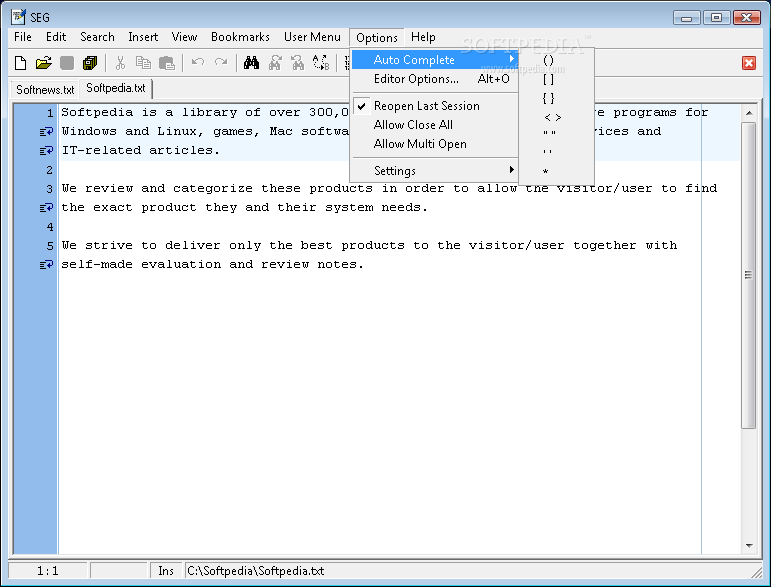Description
SEG
SEG is a fantastic software tool for writing the source code of your new application or web page project. Sure, you could use the basic tools that come with Windows, but why not enjoy more comfort? SEG offers features like syntax highlighting and impressive file support that make coding a breeze!
Intuitive Design for Easy Coding
The edit area takes up most of the application’s window, making it super easy to focus on your work. With its intuitive design, writing code becomes a comfortable experience. You’ll find line numbering on the side and a status bar that counts lines, plus you can enable syntax highlighting for any programming language SEG supports.
Flexible Project Management
You can dive into new projects from scratch or pick up where you left off on existing files. SEG makes it easy to load various file types like TXT, HTML, PHP, JS, VBS, CSS, C/C++, PAS, ASM, BAT, PL, TCL, DFM, SQL, CS, JAVA, and more! You can even keep multiple documents open in separate tabs or instances.
Edit Options That Work for You
Edit options are user-friendly too! You can easily copy and move text around. The search function lets you replace specific strings without hassle. Plus, jumping to a specific line is simple with the go-to feature. There’s even a handy list of items you can quickly insert—like date and time or entire files—with just a click!
Bookmarking Made Easy
If you're working on big projects with lots of parts to manage, you'll love the multiple bookmark slots! They let you save anchor points so you can jump back to them with just one button press. SEG also allows you to customize menus with special commands—like inserting text or executing commands—and assign hotkeys for extra speed.
Your Go-To Code Editor
In summary, SEG is a powerful source code editor packed with amazing file support and features that cater to everyone—from beginners to pros! With custom commands available through dedicated functions and handy edit/search/insert options at your fingertips,download SEG today and speed up your coding experience!
User Reviews for SEG 1
-
for SEG
SEG offers a comfortable and accurate coding environment with syntax highlighting and impressive file support. Ideal for all levels of experience.