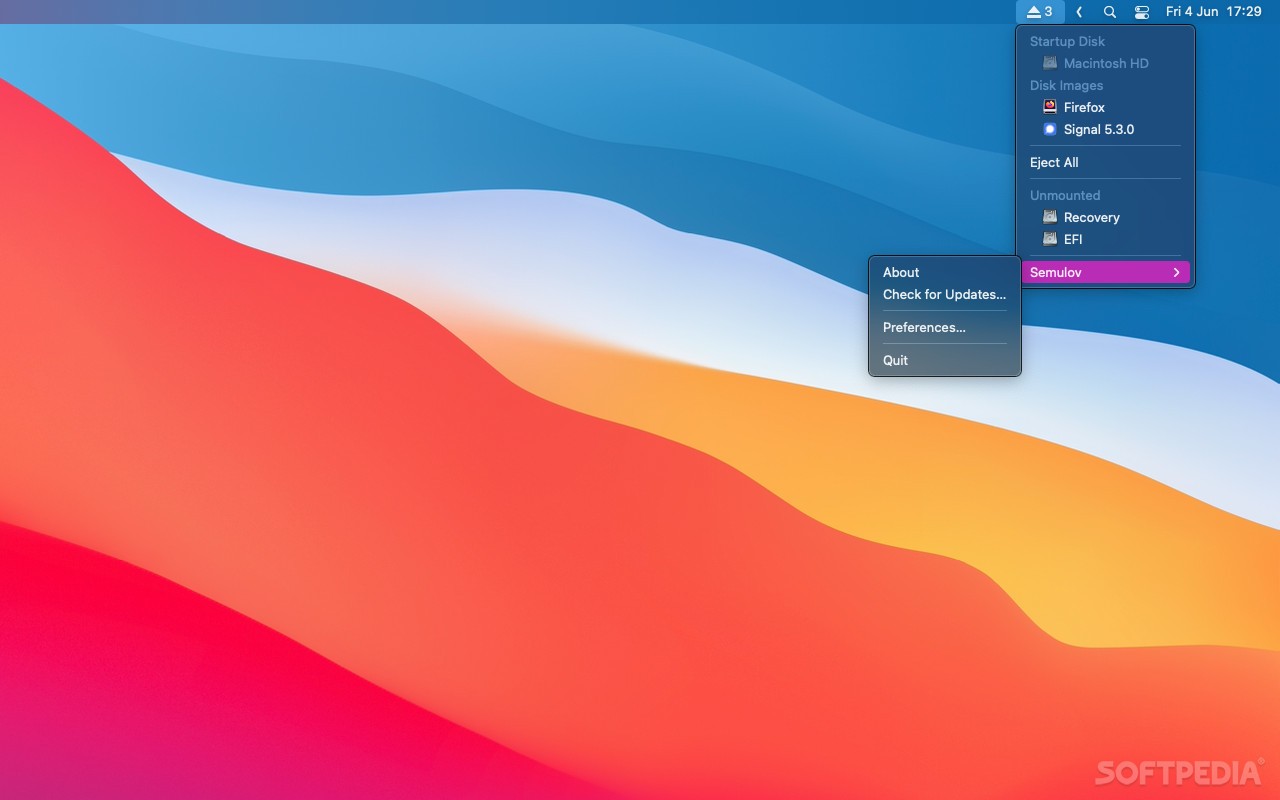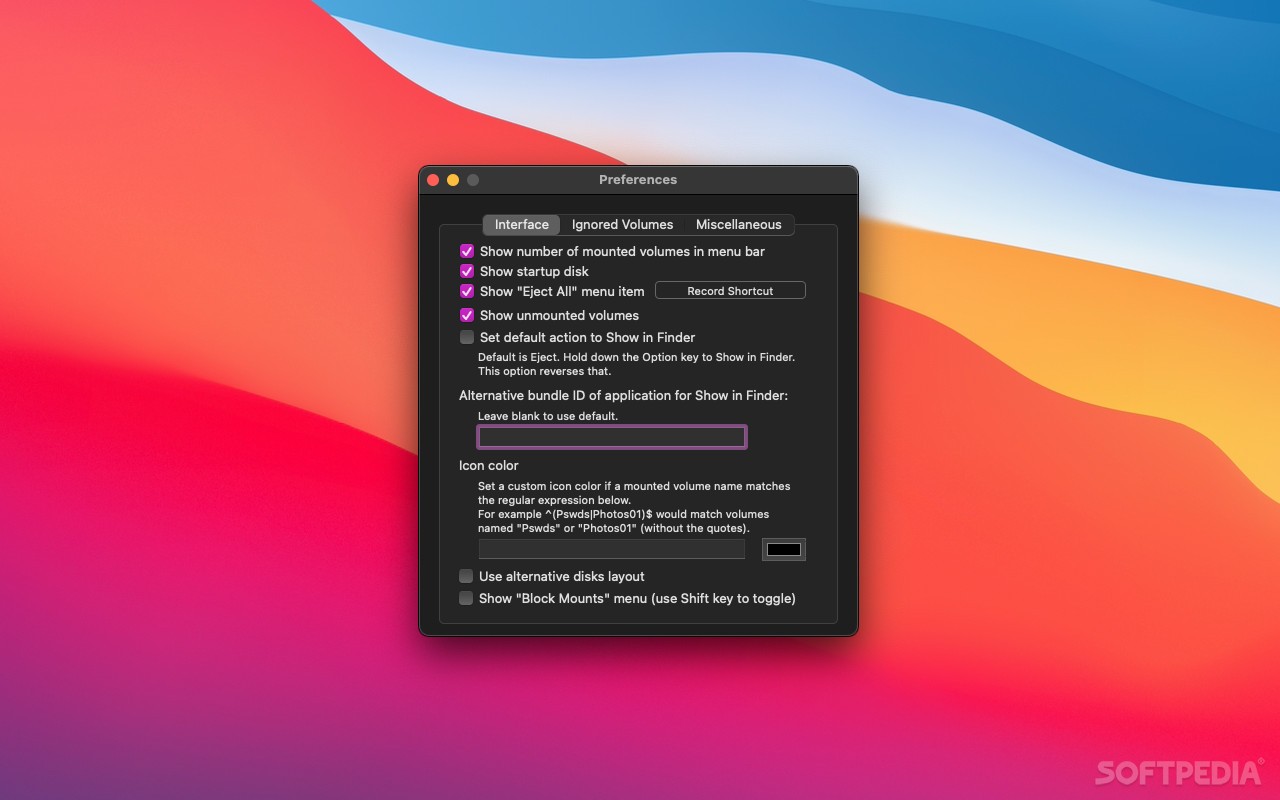Description
Semulov
Semulov is a super handy macOS application that makes it easy to see and access all your mounted volumes. It's designed to keep things simple, so you can focus on what matters.
Easy Access to Mounted Volumes
This app features a light and unobtrusive menulet that lets you quickly view a list of all available disks and their mountable partitions. With just a glance, you can know what's connected!
Eject with Ease
From Semulov's status bar menu, checking your mounted volumes is a breeze. If you want to unmount any volume, just click on it, and Semulov will do the rest with very little effort from your side.
Stay Updated with Notifications
What’s even cooler? Semulov works seamlessly with macOS’ Notification system! You’ll get notifications whenever a volume is mounted or unmounted, keeping you in the loop.
Show in Finder Feature
If you're looking for something specific, hold down the Option key while clicking on a volume. This will show it right in Finder! Plus, you can set this as your default action right from Semulov’s Preferences window.
Customize Your View
You can also tweak Semulov to display unmounted volumes and even change its icon color when a volume is mounted. Need to ignore some volumes? No problem! You can create a list of volumes that will be excluded from view.
Quick Eject All Functionality
If you're in a hurry, Semulov lets you assign a keyboard shortcut for the “Eject All” function. Just one click or key press will eject all mounted volumes at once!
View Everything at Once
The alternative disks layout feature helps you see all disks and their mountable partitions grouped together. This way, ejecting an entire disk becomes super easy!
Your Go-To Tool for Mac Management
In short, Semulov is an awesome tool for anyone who needs quick access to see all their mounted disks on Mac and wants to unmount them effortlessly with just one click.
User Reviews for Semulov FOR MAC 1
-
for Semulov FOR MAC
Semulov FOR MAC is a handy tool for effortlessly managing mounted volumes. Its intuitive interface and quick eject feature make it a must-have.