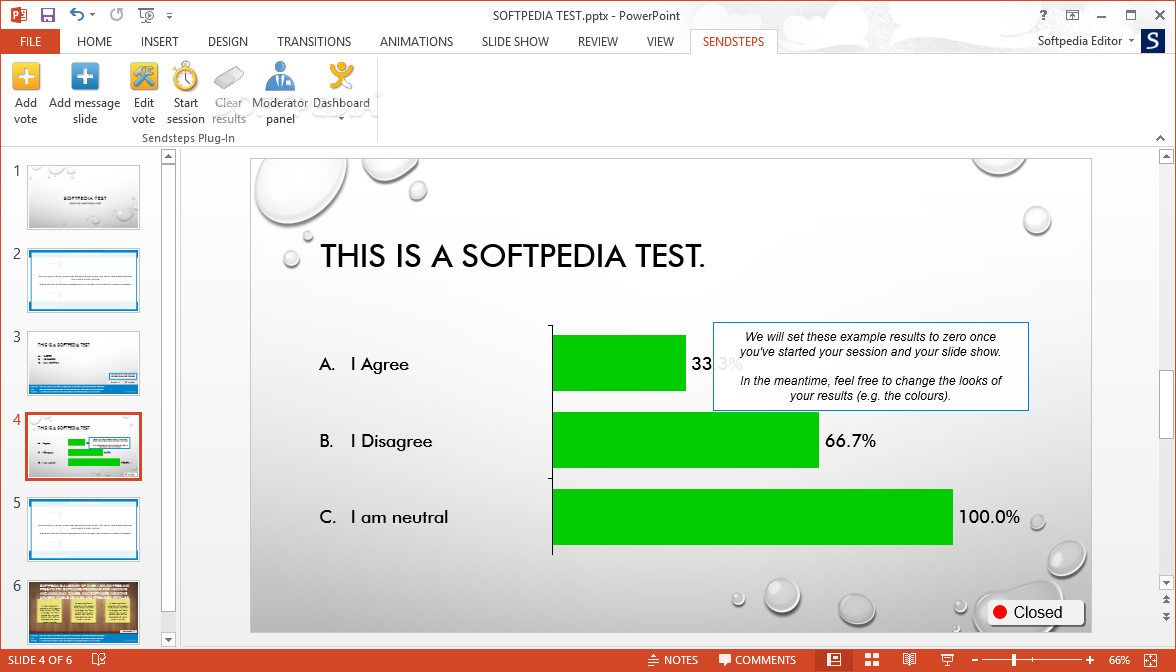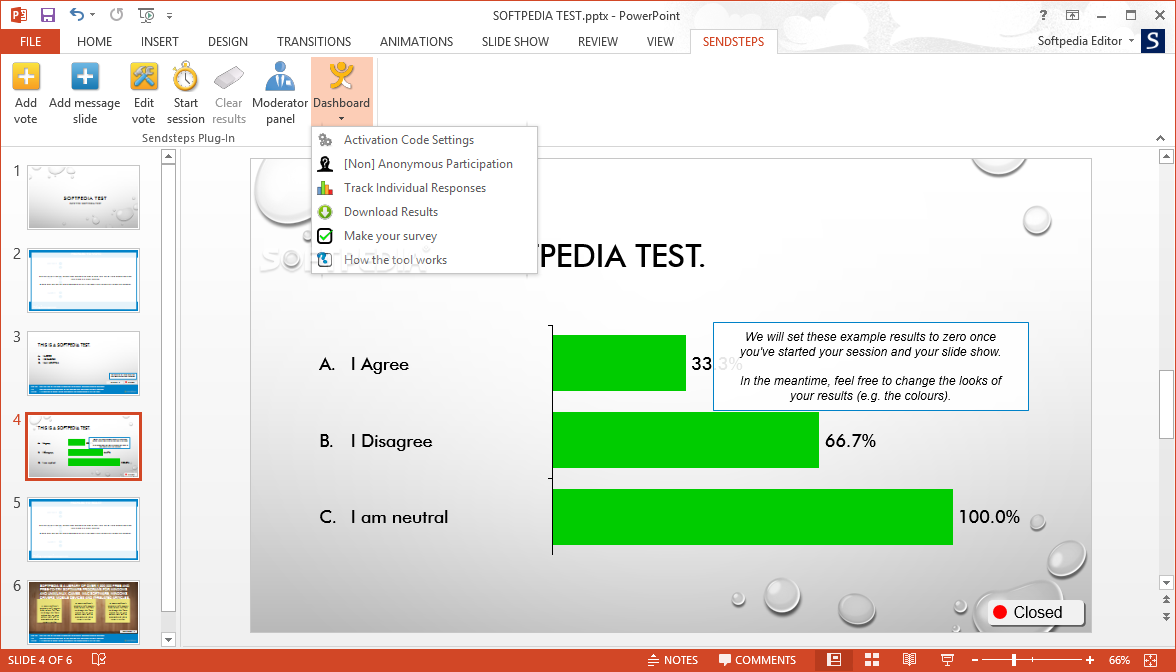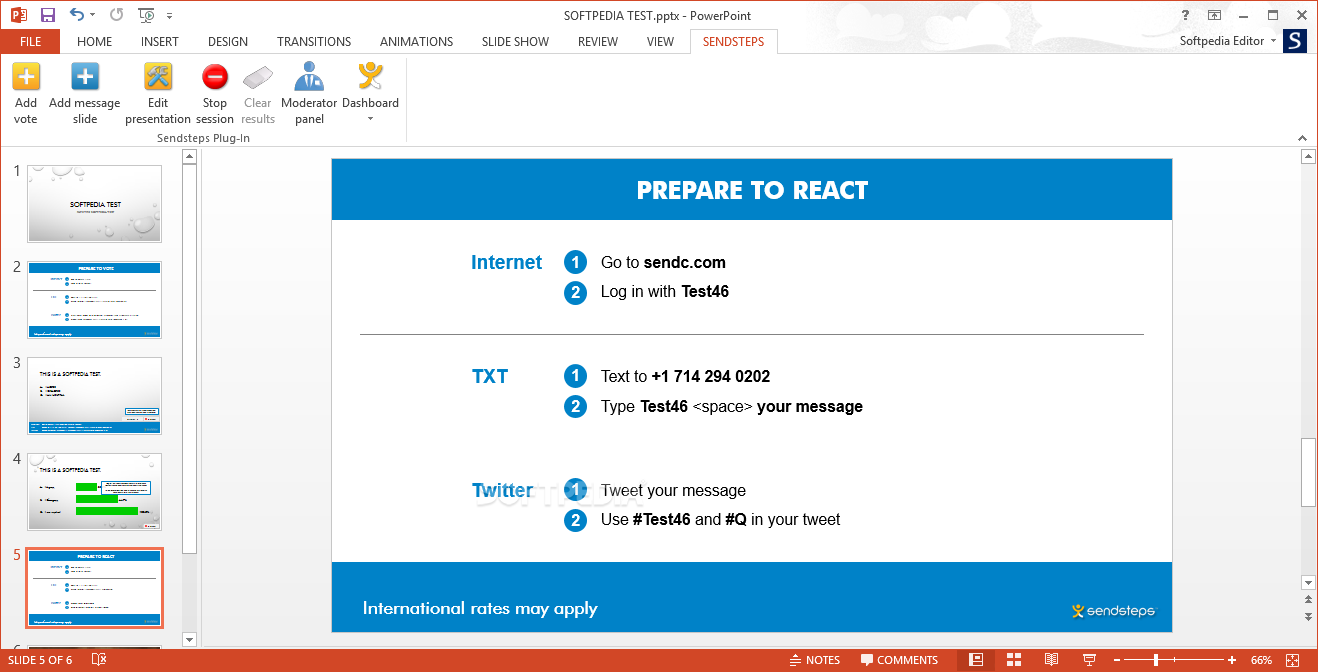Description
Sendsteps
Sendsteps is an awesome tool that lets you create fun quizzes, voting pages, and other interactive slides right in your PowerPoint presentation. It's a cool plug-in you can use with Microsoft Office to design and set up all the quiz content you want. You can even customize how your audience responds!
Create Fun Quizzes Easily
Setting up a quiz with Sendsteps is super simple and really enjoyable! You can tweak the content and how votes are collected for whatever message you display on-screen. For instance, you can turn statements into quizzes with right or wrong answers, or make it a voting slide that focuses on what the audience thinks.
Instant Preview Feature
The instant preview function is a game changer! It allows you to see what everything will look like before it goes live, making sure you're happy with how your slides come together.
Customizable Interactive Slides
You can customize each interactive slide down to the smallest details. Want to add a timer? Check! Show results when the time's up? You got it! You can even play some background music or control how many times someone votes for each question or answer option. Plus, there's an option to display instructions on how audience members can vote.
Multiple Ways to Participate
Your audience can answer questions from any device they have—like laptops, tablets, smartphones—or even through text messages or Twitter!
Working Offline
You're able to work offline too while finishing up your presentation and setting answers. But remember, to start the presentation and voting, you'll need to kick off a session first. Once it's active, messages come straight to your screen via the dashboard where you see all results as they come in!
User-Friendly Dashboard
The Dashboard serves as your main control panel where everything happens! Audience members connect using a unique code that you provide them so their responses go directly into this dashboard for easy viewing.
Engaging Presentations Made Easy!
Overall, Sendsteps makes creating dynamic presentations a breeze while keeping everyone engaged. With its straightforward methods for quizzes and voting through the Internet or text messages, everyone gets involved!
User Reviews for Sendsteps 1
-
for Sendsteps
Sendsteps offers an engaging way to interact with the audience. Customizable quizzes and voting slides make presentations dynamic and interesting.