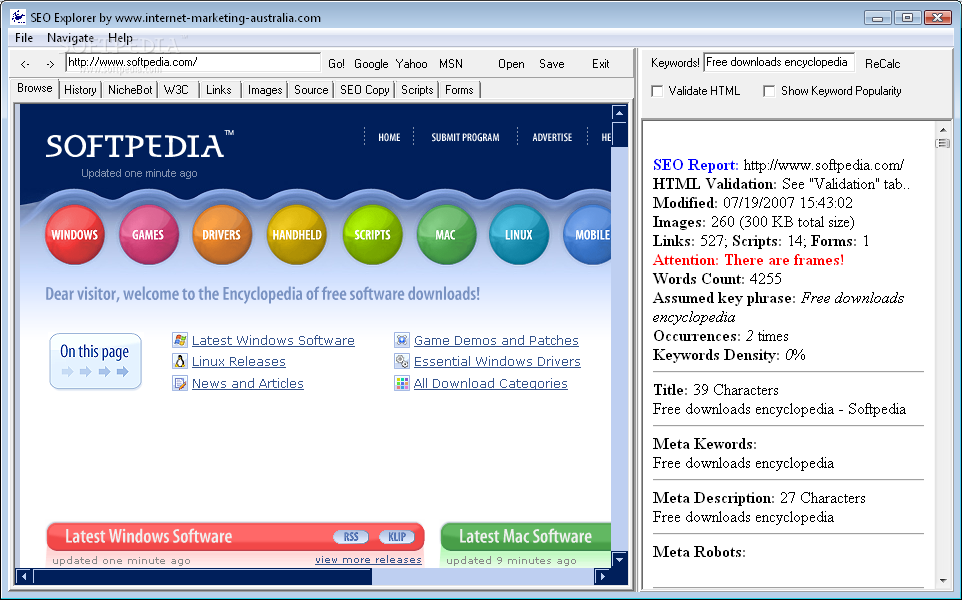Description
User Reviews for SEO Explorer 1
-
for SEO Explorer
SEO Explorer is a reliable tool for web developers. It offers useful features for data extraction and site analysis. Recommended for productivity improvement.