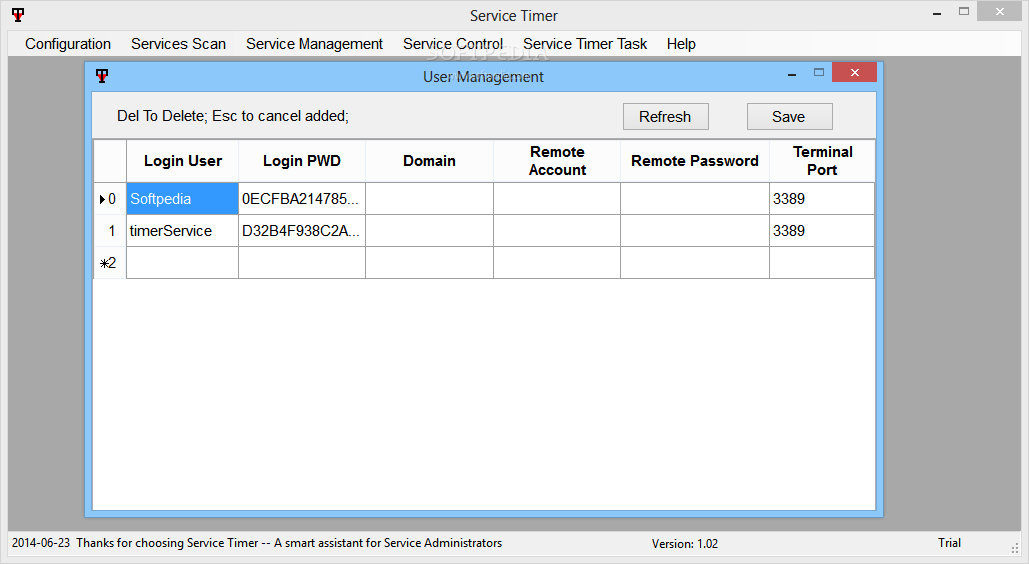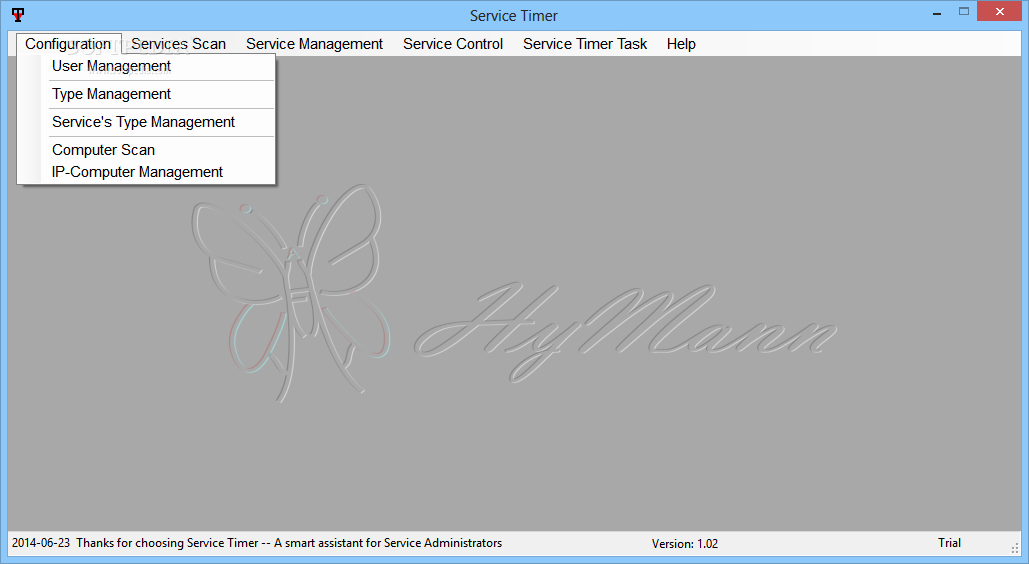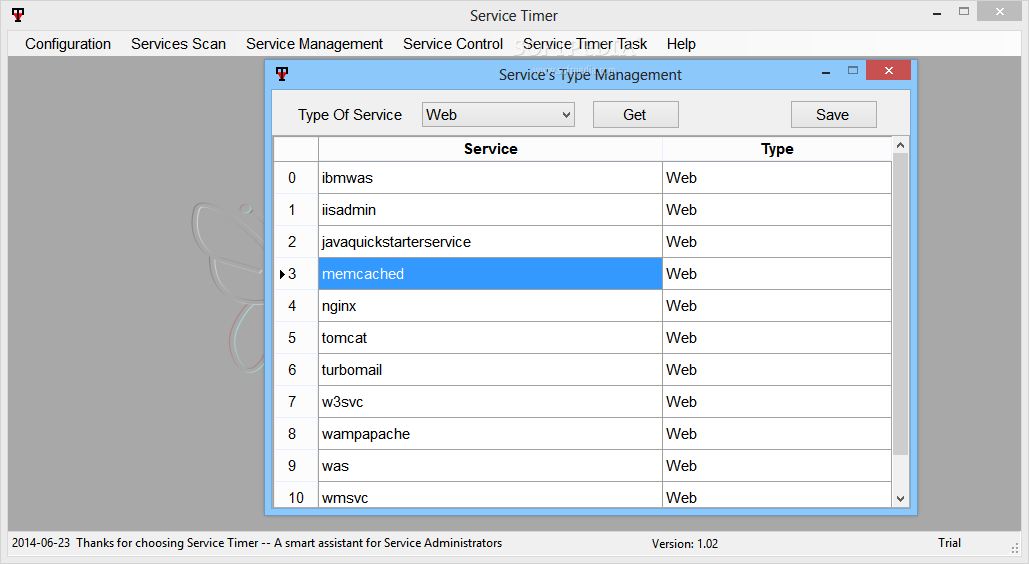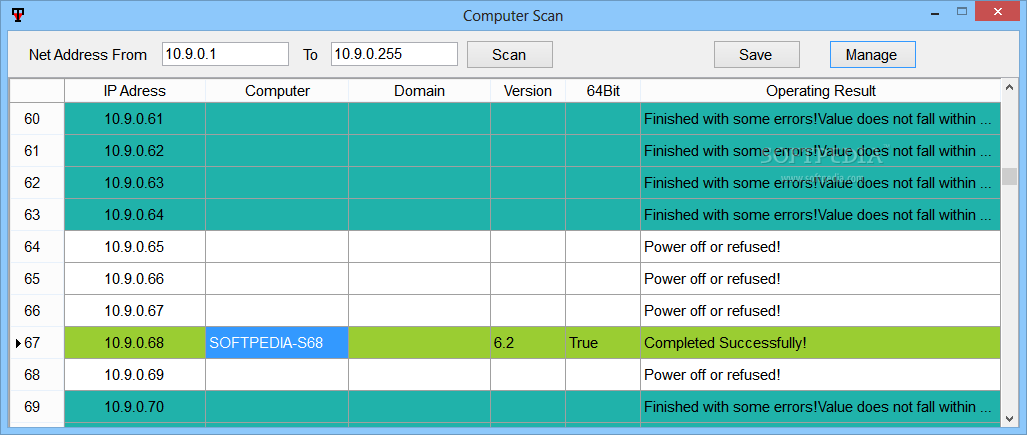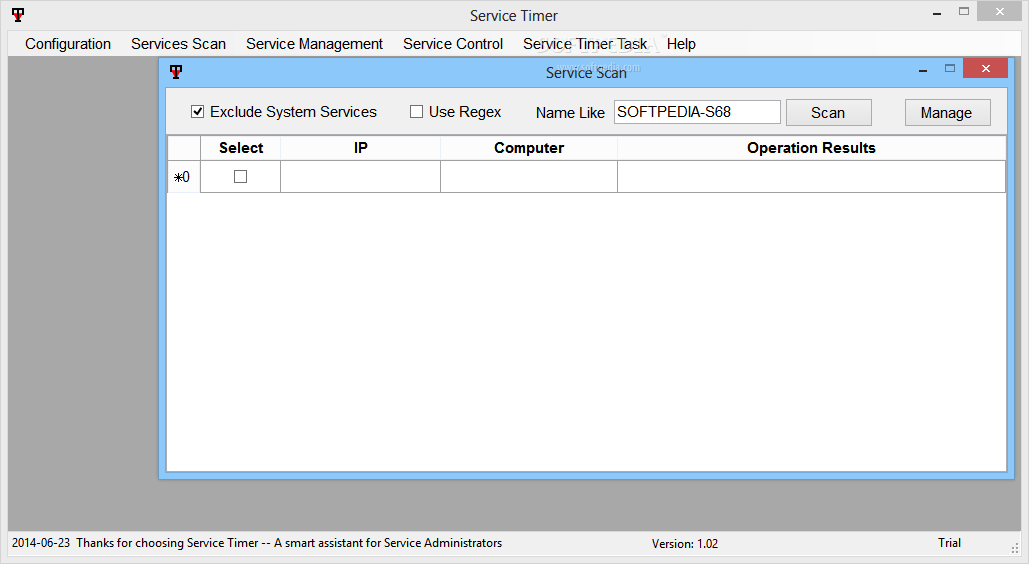Description
Service Timer
Service Timer is a cool networking tool made for admins who want to manage services on remote computers. With this app, you can easily control LAN services—like starting, stopping, or restarting them—whenever you need!
Getting Started with Service Timer
If you’re new to remote service management, just a heads-up: Service Timer is aimed at folks who already know their way around these kinds of tools. It’s not exactly beginner-friendly, but if you have some experience, you're in for a treat!
User-Friendly Interface
The app does have a user-friendly interface that makes it pretty easy to operate and set up. But keep in mind, it works best when you know what you're doing! You can access all the main functions right from the main window, which is super handy when you're in a hurry.
Scanning Networks Made Easy
One awesome feature of Service Timer is that it lets you scan networks to get a detailed list of all the workstations and their running services. To do this, just run the ‘Computer Scan’ function, set your IP address range, and hit one button. Simple as that!
Quick Information Retrieval
This application works quickly to give you all the info you need! You’ll get details like computer name, domain, and OS architecture. Plus, it provides some useful insights about any scan results that might alert you to possible errors or restrictions.
Remote Access Requirements
Now here’s something important: while Service Timer gives you remote access to services and allows control over them, the computers you're connecting to must have certain Windows services running. If they aren’t active yet, either you or the user will need to turn them on manually—a bit inconvenient but manageable.
A Handy Tool for Experienced Users
Service Timer can really help lighten your workload if you've got some prior experience under your belt. It’s a handy application that makes managing remote services easier once you get the hang of it!
If you're ready to check out this useful tool for yourself, download Service Timer here!
User Reviews for Service Timer 1
-
for Service Timer
Service Timer offers fast network scanning and clear information on remote services. A practical tool for experienced administrators.