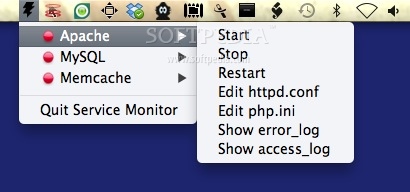Description
ServiceMonitor
ServiceMonitor is a super handy menu bar application that really knows how to stay out of your way. It comes with some useful shortcuts that make managing your servers much easier. With this app, you can quickly start and stop your Apache or MySQL server right from the status bar menu, along with a few other cool features.
Easy Server Management
One of the best things about ServiceMonitor is that it allows you to change the commands if you want. However, it already comes packed with default commands for Apache, MySQL, and Memcache. Just so you know, you'll need to have Memcache installed via MacPorts to use it.
Getting Started with ServiceMonitor
If you're ready to give ServiceMonitor a try, you'll want to place it in your Applications folder first. After launching it for the first time, you'll find a file called net.martinj.servicemonitor.plist. This file is located in the Library/Preferences folder and is where all the magic happens! You can edit this file to customize how the app works for you.
Make Changes Easily
Just remember that after making any changes in that plist file, you'll need to restart the app for those changes to take effect. It’s super simple and pretty straightforward!
Download ServiceMonitor
If you're looking for an easy way to keep track of your servers without all the fuss, give ServiceMonitor a shot! It's perfect for anyone who wants quick access without diving deep into complicated settings.
User Reviews for ServiceMonitor FOR MAC 1
-
for ServiceMonitor FOR MAC
ServiceMonitor FOR MAC provides convenient shortcuts for managing servers. Customizable commands for Apache, MySQL, and Memcache. Easy setup in Applications folder.